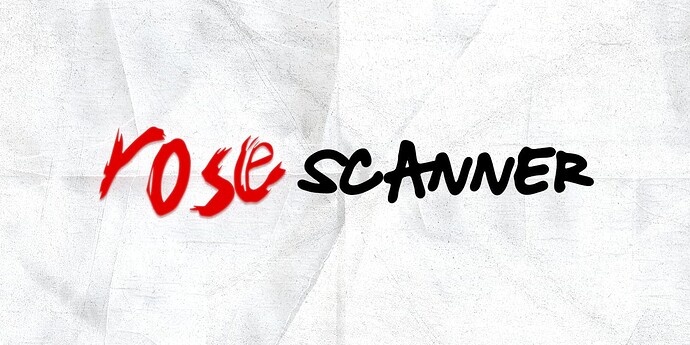Rose Scanner
Rose Scanner
Rose Scanner is a lightweight FiveM utility script that scans the game world for specific objects (ATMs, bins, etc.) defined in a config file. It continuously detects and logs their coordinates into a .txt file — avoiding duplicates and allowing toggled scanning.
 Features
Features
 Scan for any object model by name
Scan for any object model by name Get object coords
Get object coords Toggle looped scanning with a single command
Toggle looped scanning with a single command Prevents duplicate coordinate logging
Prevents duplicate coordinate logging Saves to a readable
Saves to a readable .txtfile (found_coords.txt) Easy to configure via
Easy to configure via config.lua
 How To Use
How To Use
This FiveM script uses GetGamePool native, which is a FiveM Native, this native handles objects such as objects, peds, vehicles rendered on the map, I am using this native in this script, so please navigate the map after using the /scan command.
- Use the /scan command.
- Navigate the GTA5 map.
- Get your coordinates from the found_coords.txt file.
- Use them however you like.
 Installation
Installation
- Extract the
rose-scannerfolder into your server’sresourcesdirectory. - Extract the
ox_libfolder into your server’sresourcesdirectory. - Add the following line to your
server.cfg:
ensure ox_lib
ensure rose-scanner
 Socials
Socials
| Code is accessible | Yes |
| Subscription-based | No |
| Lines (approximately) | 100+ |
| Requirements | ox_lib |
| Support | No |