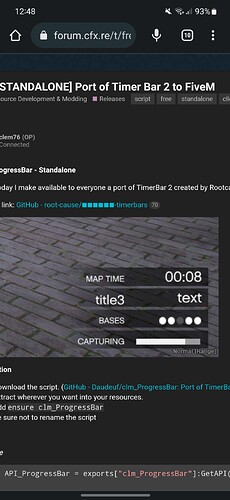CLM ProgressBar - Standalone
Hello, today I make available to everyone a port of TimerBar 2 created by Rootcause on ■■■■■■ for FiveM.
Original link: GitHub - root-cause/■■■■■■-timerbars

Installation
- Download the script. (GitHub - Daudeuf/clm_ProgressBar: Port of TimerBar 2 made by Rootcause for ■■■■■■ to FiveM)
- Extract wherever you want into your resources.
- Add
ensure clm_ProgressBar - Be sure not to rename the script
To use
Example
local API_ProgressBar = exports["clm_ProgressBar"]:GetAPI()
local bar_BarTimerBar
local bar_CheckpointTimerBar
local bar_PlayerTimerBar
local bar_TextTimerBar
RegisterCommand("example_add", function()
-- Bar TimerBar
bar_BarTimerBar = API_ProgressBar.add("BarTimerBar", "CAPTURING")
bar_BarTimerBar.Func.setTitleColor({241, 64, 26, 255})
bar_BarTimerBar.Func.setHighlightColor({241, 241, 26, 255})
bar_BarTimerBar.Func.lib.BarTimerBar.setBackgroundColor({26, 241, 222, 255})
bar_BarTimerBar.Func.lib.BarTimerBar.setForegroundColor({241, 26, 238, 255})
Citizen.CreateThread(function()
local progress = 0.0
while true do
Citizen.Wait(0)
bar_BarTimerBar.Func.lib.BarTimerBar.setProgress(progress)
progress = progress + 0.001
end
end)
-- Checkpoint TimerBar
bar_CheckpointTimerBar = API_ProgressBar.add("CheckpointTimerBar", "BASES", nil, 5)
bar_CheckpointTimerBar.Func.setTitleColor({68, 241, 26, 255})
bar_CheckpointTimerBar.Func.setHighlightColor({241, 166, 26, 255})
bar_CheckpointTimerBar.Func.lib.CheckpointTimerBar.setColor({26, 241, 160, 255})
bar_CheckpointTimerBar.Func.lib.CheckpointTimerBar.setInProgressColor({114, 26, 241, 255})
bar_CheckpointTimerBar.Func.lib.CheckpointTimerBar.setFailedColor({241, 26, 26, 255})
Citizen.CreateThread(function()
local old = 3
local last = 2
local current = 1
while true do
Citizen.Wait(1000)
bar_CheckpointTimerBar.Func.lib.CheckpointTimerBar.setCheckpointState(old, 2)
bar_CheckpointTimerBar.Func.lib.CheckpointTimerBar.setCheckpointState(last, 1)
bar_CheckpointTimerBar.Func.lib.CheckpointTimerBar.setCheckpointState(current, 0)
old = last
last = current
current = current - 1
if current == 0 then current = 5 end
end
end)
-- Player TimerBar
bar_PlayerTimerBar = API_ProgressBar.add("PlayerTimerBar", "Clem76", "1st")
bar_PlayerTimerBar.Func.setTitleColor({241, 199, 26, 255})
bar_PlayerTimerBar.Func.setHighlightColor({110, 102, 243, 255})
-- Text TimerBar
bar_TextTimerBar = API_ProgressBar.add("TextTimerBar", "MAP TIME", "00:08")
bar_TextTimerBar.Func.setTitleColor({243, 151, 102, 255})
bar_TextTimerBar.Func.setHighlightColor({243, 243, 102, 255})
bar_TextTimerBar.Func.lib.TextTimerBar.setText("N0P3")
bar_TextTimerBar.Func.lib.TextTimerBar.setTextColor({175, 102, 243, 255})
end)
RegisterCommand("example_remove_once", function()
API_ProgressBar.remove(bar_PlayerTimerBar._id)
end)
RegisterCommand("example_remove_all", function()
API_ProgressBar.clear()
end)
API
Func.getTitle() -- Return the title
Func.getTitleColor() -- Return the title color
Func.getHighlightColor() -- Return the title highlight color
Func.setTitle(String) -- Set the title
Func.setTitleColor({R, G, B, A}) -- Set the title color
Func.setHighlightColor({R, G, B, A}) -- Set the highlight color
Func.lib.TextTimerBar.getText() -- Return the text of the bar
Func.lib.TextTimerBar.getTextColor() -- Return the color of the text
Func.lib.TextTimerBar.setText(String) -- Set the text of the bar
Func.lib.TextTimerBar.setTextColor({R, G, B, A}) -- Set the color of the text
Func.lib.CheckpointTimerBar.getNumCheckpoints() -- Return the quantity of checkpoints
Func.lib.CheckpointTimerBar.getColor() -- Return the base color of a point
Func.lib.CheckpointTimerBar.getInProgressColor() -- Return the InProgress color of a point
Func.lib.CheckpointTimerBar.getFailedColor() -- Return the failed color of a point
Func.lib.CheckpointTimerBar.setColor({R, G, B, A}) -- Set the base color of a point
Func.lib.CheckpointTimerBar.setInProgressColor({R, G, B, A}) -- Set the InProgress color of a point
Func.lib.CheckpointTimerBar.setFailedColor({R, G, B, A}) -- Set the failed color of a point
Func.lib.CheckpointTimerBar.setCheckpointState(Index, State) -- Set the state of a checkpoint [ InProgress = 0, Completed = 1, Failed = 2 ]
Func.lib.CheckpointTimerBar.setAllCheckpointsState(State) -- Set the state of all checkpoints [ InProgress = 0, Completed = 1, Failed = 2 ]
Func.lib.BarTimerBar.getProgress() -- Return current bar progress percentage
Func.lib.BarTimerBar.getBackgroundColor() -- Return color of bar
Func.lib.BarTimerBar.getForegroundColor() -- Return color of empty bar
Func.lib.BarTimerBar.setProgress(Number) -- Set the current bar progress percentage [ min = 0.0, max = 1.0 ]
Func.lib.BarTimerBar.setBackgroundColor({R, G, B, A}) -- Set the bar color
Func.lib.BarTimerBar.setForegroundColor({R, G, B, A}) -- Set the empty bar color
Screenshot of the example