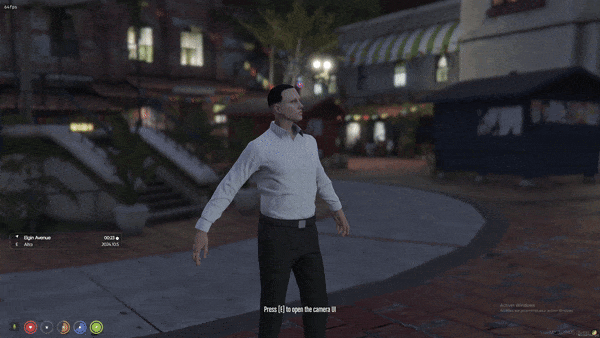In-Game Photo Mode Tool – Elevate Your In-Game Photography
Transform the way you capture in-game moments with our In-Game Photo Mode Tool. Designed for content creators and passionate players, this tool lets you take stunning, professional-grade screenshots effortlessly, without the need for external editors like Rockstar Editor.
Why Choose Our Photo Mode Tool?
With our tool, you gain access to advanced features that put you in complete control of every shot. Whether you’re looking to capture fast-paced action scenes or cinematic landscapes, our tool offers everything you need:
 Key Features:
Key Features:
-
Slow Motion (Time Scaling):
Masterfully control the pace of the game by slowing down time locally. Perfect for capturing action shots with pinpoint precision. -
Depth of Field Control:
Add a professional touch to your screenshots by adjusting the depth of field in real time. Highlight key elements and create stunning cinematic effects with ease. -
Seamless and Intuitive Controls:
Our tool integrates directly into the game, allowing you to make adjustments instantly without pausing or interrupting gameplay. -
Player Identification in Photo Mode:
Players using the photo mode are easily identifiable by a visible icon above their heads, ensuring transparency during multiplayer sessions or content creation.
 Why This Tool Stands Out:
Why This Tool Stands Out:
- Save Time: No need to exit the game or rely on third-party editors. Everything you need is built right into the game.
- Boost Creativity: Elevate your content with full control over in-game photography. Perfect for social media, streams, and personal portfolios.
- User-Friendly: Easy to use for both beginners and experienced content creators.
 Community and Support:
Community and Support:
We’re constantly evolving, and your feedback is invaluable! Join us on Discord to share your ideas and request new features. We’re always listening and eager to improve the tool to fit your needs.
Unlock the full potential of your in-game photography with this indispensable tool. Don’t settle for basic screenshots—capture your moments with professional quality and precision.
PREVIEWS
 Available Now Free On Github !
Available Now Free On Github !
| Code is accessible | Yes |
| Subscription-based | No |
| Lines (approximately) | 1500 |
| Requirements | No Requirements |
| Support | Yes |