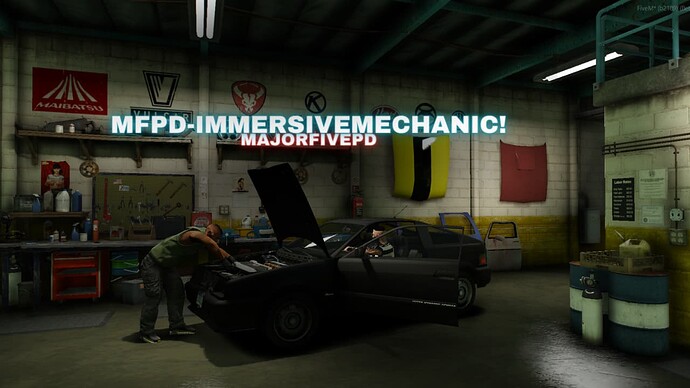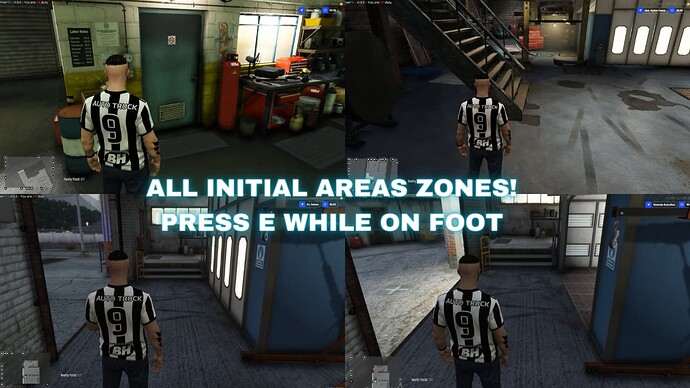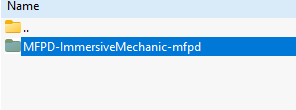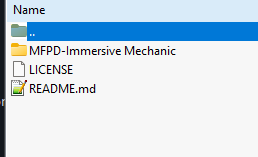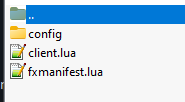MFPD - ImmersiveMechanic! Introduces to you a cool way to fix your ride while keeping some realistic aspect in your gameplay.
ALL Vanilla LS CUSTOMS were chosen for this resource, but you can add any custom/addon MLO by just setting the coords manually in the config.lua*
What’s Special?
- Config.InitialAreas: Define specific areas where players can interact with mechanics by leaving their vehicles and pressing ‘E’. Each zone is set with precise coordinates in the
config.lua.
- Config.MechanicCoords: Upon pressing “E” inside "InicialArea"Mechanic will spawn during screen transitions (fade-out/fade-in) at designated
Config.MechanicCoords. Players only see them once the screen is fully visible again.
- Vehicle Repair Trigger Areas: Upon ending the screen fade out, you must go back to your vehicle and just honk. The mechanic will walk over, regardless of how far the player parked, as long as they’re within the specified radius in the config.lua
- Configurable Mechanic model: Adjust
Config.MechanicModelto change the appearance of the mechanic. Models with clothing variations spawn randomly each time.
- Animation Settings: Pre-set animations (
Config.MechanicAnimDictandConfig.MechanicAnimName) that already work flawlessly with the resource, you can change it, but only if you know what animation you are choosing.
- Map Blips (Toggleable): Toggle
Config.UseBlipsto enable or disable custom map blips. These were set by me to anyone that may or may not use, you can just toggle them off.
- This resource utilizes “vector4” to all coordinates, so it can provide more accurate spawn and usage while inside a radius.
PREVIEW: Examples of LS and Paleto.
The “InitialAreas” are not marked with any UI element as I’ve tried to keep the resource clean of any floating text, but here a quick photo guide:
DOWNLOAD HERE!
Config = {}
Config.InitialAreas = { -- Zones of initial interaction, you need to leave your vehicle and press "E" then "Mechanic" will be there.
vector4(1180.176, 2643.481, 37.80919, 265.8721),
vector4(109.9869, 6621.326, 31.78726, 131.1113),
vector4(729.8083, -1084.292, 22.16906, 335.1567),
vector4(-346.5706, -133.4381, 39.00966, 64.63951)
}
Config.MechanicCoords = { -- Mechanic zone to appear, he will spawn during your screen fade out, and you will only see him after fade in.
vector4(1177.081, 2638.12, 37.75382, 9.493977),
vector4(107.3478, 6627.205, 31.78723, 254.0587),
vector4(736.2111, -1083.648, 22.16888, 142.2421),
vector4(-339.785, -140.9135, 39.00966, 53.93643)
}
Config.FinalAreas = { -- Area which you must enter your vehicle and press the "Honk" to start the repair;
-- The mechanic will walk up towards your vehicle no matter how far you parked from him, just need to be inside the radius you set.
{coords = vector4(1175.111, 2641.058, 37.41653, 179.9), radius = 10.0},
{coords = vector4(111.7523, 6625.582, 31.33243, 44.92333), radius = 10.0},
{coords = vector4(731.7255, -1088.862, 21.71546, 270.3717), radius = 10.0},
{coords = vector4(-343.7899, -137.4656, 38.55816, 271.6013), radius = 10.0}
}
Config.MechanicModel = `u_m_y_smugmech_01` -- Mechanic model can be changed here, if you set a model which has clothing variation, it will spawn w/ random clothing each time.
Config.MechanicAnimDict = "mini@repair" -- default dictionary that works flawlessly, do not change unless you know what you are doing.
Config.MechanicAnimName = "fixing_a_ped" -- default animation that works flawlessly, do not change unless you know what you are doing.
Config.UseBlips = false -- This enable/disable the CUSTOM MAP BLIPS that I've placed throught the mechanic shops around the map.```
DOWNLOAD HERE!
| Code is accessible | Yes |
|---|---|
| Subscription-based | No |
| ------------------------------------- | ---------------------------- |
| Lines (approximately) | 133 |
| ------------------------------------- | ---------------------------- |
| Requirements | N/A |
| ------------------------------------- | ---------------------------- |
| Support | Yes |
| ------------------------------------- | ---------------------------- |