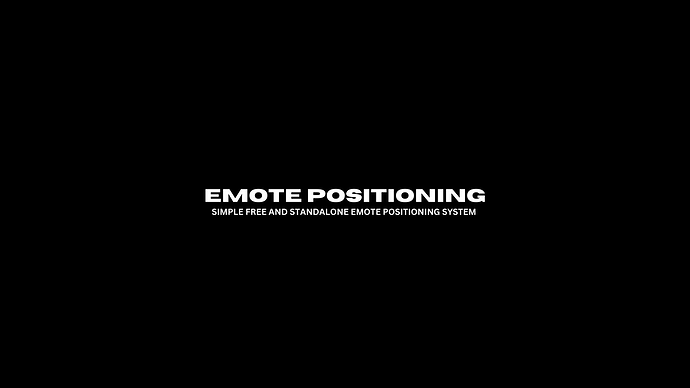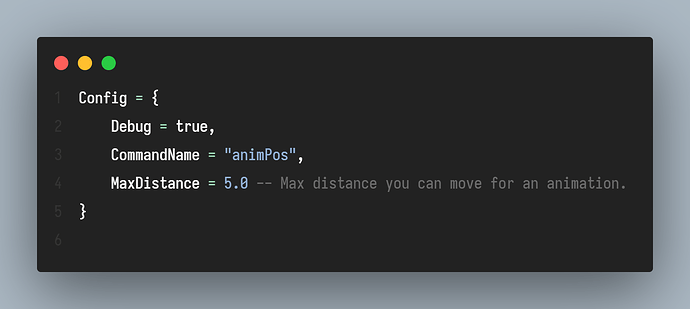Positioning Script for Emotes.




Preview: Youtube
Download: GitHub
This is a pretty simple version of an emote positioning system (animation positioning), if you wanted it more complex i would most likely just use Racycast to prevent the player from “NoClipping”, i was going to go for that solution, but i haven’t really found a way to clone the ped while also keeping the same emote/task, i know the ClonePed native has the bScriptHostPed bool which i thought does that, but it doesn’t, if anyone knows anyway to get the current task/emote a PED is doing then i will re-write this to improve it, keep in mind this was done within a couple of hours, and most of that time was spent re-writing to see what is the best approach, since i wasn’t able to find a func which does that so i settled for this approach.
[Script Information]
- Logic is built to be performant, keep in mind that i haven’t done extensive testing this since it was just made today, i saw a couple people sell something this simple and i just wanted to go ahead and make one.
- Completely standalone meaning no other dependencies required.
- Synchronization between clients.
Config
16 Likes
Thanks  nice to see people still providing free resources
nice to see people still providing free resources
1 Like
It’s really simple, unsure why people wanna sell everything now, especially for a modding community, something as simple as this shouldn’t even be anywhere near paid.
PS: if people are interested in this, i wouldn’t mind taking my time to re-write this in a more complex manner using Raycasting to prevent no clipping and making it a smoother experience and release it as a later update.
6 Likes
Finally got a chance to try it out.
While it does work , is standalone , didnt require any exports so far which is cool.
And Worked with my 3rd party annimation menu…
you can technically use it to get passed any wall or door.
I also noticed the Up and Down buttons are reversed.
Backspace does nothing but Enter works to close menu.
when menu closes place is at the location so can get by locked areas ect
A config to adjust the movement speed would be nice so you can slow it down a bit when trying to finalize the sweet spot. 
2 Likes
- Regarding Backspace: It’s enter not backspace, just a visual bug with GTA Itself, the input key i used is for enter, i’ll replace it with something else.
- I’ll be working to release an overhaul which utilizes Raycasting, meaning no more noclipping through walls or anything since it collides.
- More configuration will be added in a future update.
PS: i can’t say when i will even start working on this new update, i’ll do it when i get the chance, but i’ll make this into a more “advanced” positioning system.
2 Likes
That would be cool, because you can phase walls or climb into buildings while setting tha position, you coudl save the initial position and when the snimation is stopped it return you to the origin coords
1 Like
The plan is to utilize Raycasting since it collides for now, so i will be re-making this in the future with that.
But as of currently i’m working on a couple of other projects, just released another free and standalone script as well: [Free] [Standalone] Vehicle Control Menu | Heavily Inspired
1 Like
Could it be done to keep the emoticon in one position?