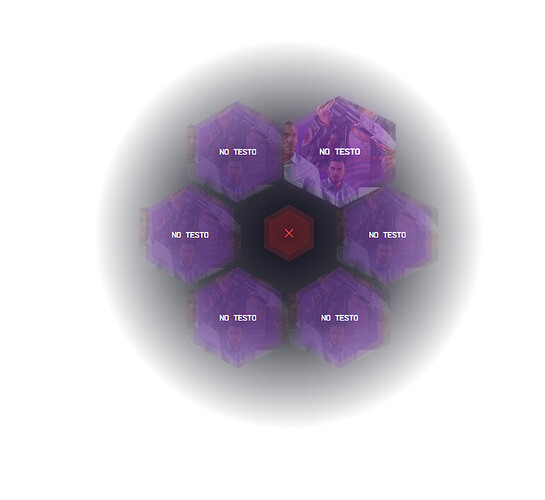clxw-xmenu for Fivem - README

Preview
Config
CSS Config
Source Code
Introduction
clxw-xmenu is a versatile and customizable menu system for FiveM servers. It allows server administrators to create a dynamic and interactive menu with multiple options and submenus. The menu is easily accessible and can be configured to cater to various server needs.
Features
- Keybind: Default keybind is set to ‘X’, which can be pressed to open the main menu.
- Allow Movement: Players can move around while the menu is open.
- Disable Left Click: Prevents accidental actions like hitting someone when the menu is open and movement is allowed.
- Hold to Show: The menu will display as long as the keybind is held.
- Submenu Support: Unlimited nesting of submenus for organizing multiple actions.
- Custom Icons: Each menu item can have its own icon for easy identification.
- Event Execution: Each menu item has its own execution function, so you can customize it to your needs.
- Customizable Design: You can customize every color of the UI by simply changing the color in the CSS Config!
Item Example
{
label = "Your Label",
icon = "streamline:your-icon",
execute = function()
-- Your custom code or event trigger
end
}
Submenu Example
{
label = "Submenu Label",
icon = "streamline:your-icon",
sub = true,
items = {
-- Submenu items
}
}
Usage
- Press the configured keybind (‘X’ by default) to open the menu.
- Navigate through the options using the mouse or keyboard.
- Click on an option to execute its associated action or to open a submenu.
- Hold the keybind if
HoldToShowis enabled, or release it to close the menu.
Customization
- Icons: Customize icons using the icon sets of Iconify.
- Execution: Attach custom functions to menu options for specific actions.
- Submenus: Organize complex actions into submenus for better accessibility and user experience.
Notes
- Ensure that the keybind does not conflict with other in-game keybinds.
- Test the menu and submenus thoroughly to ensure all actions are executing correctly.
- The menu can be expanded with more advanced features depending on server requirements.