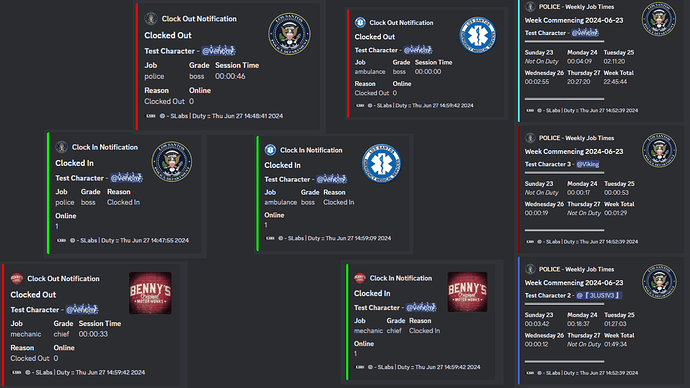Description: Introducing Slabs-Duty, a powerful and feature-rich duty system for ESX servers. This resource offers a comprehensive solution for managing duty-related operations, tracking player times, and seamlessly integrating with Discord for logging and reporting purposes. With its user-friendly interface and robust functionality, Slabs-Duty is a must-have addition to any serious ESX server.
Key Features:
- Duty Management: Players can clock in and out of duty using a simple command or interactive menu options powered by ox_target.
- Time Tracking: Detailed tracking of player session times, daily times, and weekly times for each job, ensuring accurate record-keeping.
- Discord Logging: Automatic logging of clock-in/clock-out events, weekly job times, and other relevant information to Discord channels using webhooks, keeping your staff / job bosses informed and maintaining transparency.
- Command System: Extensive set of commands for managing duty times, resetting daily/weekly times, and checking duty status
- Chat Suggestions: Integrated chat suggestions for easy access to available commands and their descriptions, enhancing player experience and reducing confusion.
- Localization Support: Easily translate the resource to different languages using the provided localization files, ensuring a seamless experience for players from various backgrounds.
- Configurable Jobs: Flexible job configuration system with support for custom job icons, locations, and Discord webhook URLs, allowing for seamless integration with your server’s existing job structure.
- ox_target Integration: Seamless integration with the popular ox_target resource, providing players with an immersive and user-friendly experience when clocking in and out of duty through interactive menu options.
Installation:
- Download the latest release from GitHub
- Extract the contents of the downloaded file into your server’s
resourcesfolder. - Add
start Slabs-Dutyto your server’sserver.cfgfile. - Configure the resource settings by editing the
config.luaanddiscordConfig.luafiles.
Usage and Commands:
Once installed and configured, players can use the following commands:
/duty: Toggle the player’s duty status (clock in or clock out)./jobcount [jobName]: Display the number of players online for a specific job or all jobs./logJobTimes [jobName] [weekStartDate]: Log weekly job times for a specific job and week commencing date to Discord./resetdailytimes [jobName] [targetName]: Reset daily times for a specific job and character (optional)./resetweeklytimes [jobName] [targetName]: Reset weekly times for a specific job and character (optional)./checkdailytimes [jobName] [date]: Check daily times for a specific job and date./checkdutystatus [playerId]: Check the duty status of a player (optional).
Additionally, players can interact with duty locations using the ox_target integration, which provides an immersive and user-friendly menu for clocking in and out of duty.
Preview Images:
Download Link:
Issues / Suggestions
Please contact me if you have any Issues / Suggestions
|-------------------------------------|----------------------------|
| Code is accessible | Yes |
| Subscription-based | No |
| Requirements | es_extended | ox_lib | ox_target |
| Support | Yes/No |