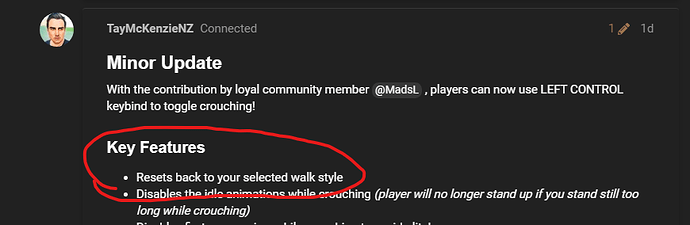If you have a crouching script, remove it. It conflicts.
Minor Update:
- A Fix has just been added to the menu for Favorite Keybind. Like an emote? Favorite it by holding Left Shift and pressing enter. You can now toggle it (much like hands up) by simply pressing Left Shift on your keyboard. Shoutout to @copofiscool


-
Fixed
/emotemenuchat suggestion showingOpen rpemotes menu (F5) by default., even after I changed it to to be F4. Message now readsOpen rpemotes menu (F4) by default. This may differ from server to server. -
Added
calldograndcalldoglemotes. Player will click their fingers and tap their leg to call their dog / friend / another player. (edited)
RPEmotes V 1.1.0 IS NOW AVAILABLE!!
This update adds all previous “minor updates”, fixes the Spanish translation and adds a neat feature referred to as ‘Exit Emotes’.
Exit emotes
best described as animations that are used when transitioning from one state to another, for example getting up off of a chair, or getting up off of the floor after sitting on it, rather than just standing up straight when you press X or /e c to cancel the emote.
The point of adding this, is to allow for much more “smoother” and “dynamic” animations to be set up, hopefully improving the “natural flow” when using emotes.
Further down the line, entry emotes could also be added to build on top of this ![]()
Currently, Exit Emotes are applied to sit emotes and sitchair animations.
Huge thank you to @MadsL
You can check out this video for a better explanation and showcase. Currently, Exit Emotes are applied to sit emotes and sitchair animations.
Once again, thank you to each and everyone of our contributors and translators. Your work does not go unnoticed!
Information for big brain peeps has been added to the GitHub readme if you would like to have a go at adding your own Exit Emotes to the AnimationListCustom.lua
Those who already have an existing AnimationListCustom, add the following under local CustomDP = {}
CustomDP.Exits = {}
Added getup exitemote to:
chill
chillteq
cloudgaze
cloudgaze2
guitarsit
layncry
layncry2
layncry3
layncry4
layncry5
layncry6
laydownsexy
mechanic3
meditate
meditate2
meditate3
passout
passout2
passout3
passout4
passout5
prone
relax
relax2
shot
sleep
surrender
surrender2
surrender3
surrender4
surrender5
surrender6
tighten
This should hopefully (intentionally) add a small disadvantage for those PvP tryhards that use some of these emotes.
Minor Update
-
Added new RPEMOTES menu banner
-
Added sh*t PTFX to small dog
-
Renamed small dog & big dog dump emotes to ‘sht’ bdogsht, sdogsh*t
-
Renamed T Posing emotes to appear in menu as ‘T Pose’, making it easier to find as it was previously showing only one letter; ‘T’
-
Added puke emote with PTFX - /e puke. Use it with a drunk walkstyle for an even better effect

-
Added PTFX to human shitting emote /e shit
-
Added small dog ‘get up’ exitemote to all small dog sitting emotes
-
added big dog ‘get up’ exitemote to all big dog sitting emotes
-
added big dog get up exitemote v2 to big dog sleeping emote
hey where do we change the chat suggestion at?
In emote.lua or emotemenu.lua, I forget which one, but search for F4 and you’ll see the line of code.
Minor Update
With the contribution by loyal community member @MadsL , players can now use LEFT CONTROL keybind to toggle crouching!
Key Features
- Resets back to your selected walk style
- Disables the idle animations while crouching (player will no longer stand up if you stand still too long while crouching)
- Disables first-person view while crouching to avoid glitches
- Hinders action mode when entering a crouch
- You can not “speed glitch” while in a crouching state
- You should walk really slowly while aiming if you are crouched
Players can change this keybind in their own Esc > Settings > Keybinds > FiveM much like other RPEmotes related things, such as “Cancel current emote”, instead of crying to us about how it conflicts with qb-core or seatbelt scripts
NOTE: For the cry babies who care about resmon, this is only phase one of the crouching feature, and the script will currently run at 0.07ms, this will later be optimized.
There is no longer a need to use a third party crouching script, as the idle animations while crouching (player standing up, conflicts with your walkstyle) will still be present. Crouching is disabled by default in the config.lua file, you will need to set it to true, if you wish to use it.
Huge thanks again to Mads, show him some love ![]()
![]()
Are there plans to make it so crouching doesn’t reset your walk style?
I read that completely wrong I apologize for wasting time, holy fuck I need sleep ![]() .
.
You’re fine lol. At first, I read it wrong from mads too and was like “sadkek y u no reset back… Oh, I’m a fkn idiot” ![]()
I have gone ahead and utilized the surfboard emotes and the boombox2 emote by @Molllyyy , to bring you all some skateboard emotes.
I am aware that there are some skateboard scripts and mods out there for FiveM which use the same skateboard prop, therefore, to avoid any conflicts, I have gone ahead and made the skateboard an addon prop with their own Male and Female texture variants.
The textures and prop are for RPEmotes usage only, if you wish to retexture them, you can copy the original prop, rename it, create a ytyp file using codewalker, and do all the work yourself. I will not assist with this.
Emote Code Names:
skatehold - female
skatehold2 - female
skatehold3 - male
skatehold4 - male
How would I remove the emojis from the menu?
What emojis…?
why would you want to? it’s plain and boring without them and every update I push would just add them back lol
Because I do not want them there, I don’t really see why I would ask if I wanted them there
As I stated in my previous response;
Literally every update would just add them back. Seems like a silly thing to get antsy over.
The emojis are inside the Translations.lua file, you can change/remove them there if you wish.
I would advise you to fork the resource and then edit your own fork on github, so you don’t have to remove them every time the script updates, but that’s up to you, and for you to set up.
I hope that answers your question!