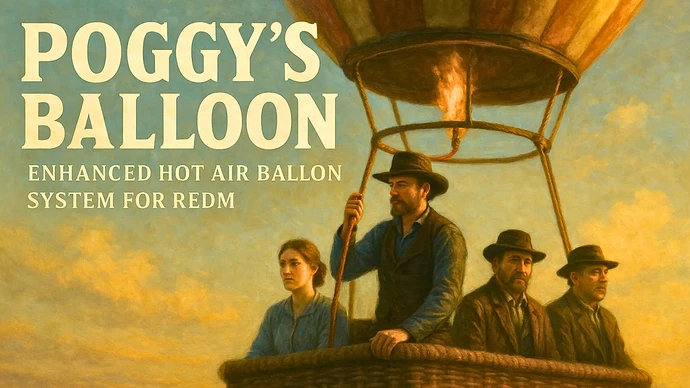Visit our community and join our open server at rosewoodridge.xyz for more details and updates!
Hello everyone,
I’m excited to share Poggy’s Balloon – an enhanced hot air balloon system for RedM. This script improves the balloon flight experience with proper animations, multiple passenger support, and improved controls. No more passengers ragdolling in the basket and captains awkwardly standing still!
Overview
Poggy’s Balloon is designed to make hot air balloon travel in RedM more immersive and functional. It addresses common issues like passenger stability and pilot animations, while also adding enhanced control features. The system supports multiple passengers with synchronized animations and provides captains with more intuitive flight controls, including camera-relative movement.
Key contributions from the community include code from:
Key Features
- Enhanced Balloon Controls: Camera-relative movement options make flying more intuitive.
- Multiple Passenger Support: Up to 4 passengers can ride in the balloon basket safely.
- Captain Animation System: Realistic burner pull animation with rope visual.
- Passenger Animations: Proper sitting animations for passengers.
- Altitude Lock: Lock balloon height for stable horizontal navigation.
- Invisible Safety Floor: Prevents passengers from ragdolling inside the basket.
- Server Synchronization: All players see consistent passenger positions and animations.
- Prompt System: Clear UI prompts for entering/exiting and controlling the balloon.
- Boost & Brake Controls: Fine-tune your balloon’s speed with dedicated controls.
Installation & Usage
Installation Steps:
- Download the latest release from Github (see below)
- Extract the
poggy-balloonfolder into your server’sresourcesdirectory. - Add
ensure poggy-balloonto your server.cfg. - Restart your server!
Player Usage:
For Captains:
- Enter the balloon as normal using the game’s vehicle entry system.
- Use the following controls while piloting:
- W/S: Move forward/backward
- A/D: Move left/right
- Space: Ascend
- F: Boost (increase speed)
- R: Brake (slow down)
- SPACE (after initial Space for ascend): Toggle altitude lock (maintain current height)
For Passengers:
- Approach a balloon and press F when prompted to enter as a passenger.
- Press F again to exit the balloon.
- Up to 4 passengers can ride in designated positions in the basket.
Debugging Commands (Admin/Developer):
The script includes comprehensive debugging capabilities:
/balloon_debug_main [level|toggle|status]: Control debug output for main module./balloon_debug_anim [level|toggle]: Control debug output for animation module./balloon_debug_ctrl [level|toggle]: Control debug output for controls module./balloon_server_status: View current balloon occupancy (admin only, requires permission).
Debug levels range from 0 (OFF) to 4 (DEBUG), with 3 (INFO) as the default when enabled.
Requirements
- RedM Native UI: For prompt system (typically included with modern RedM setups or the script itself).
- Base RedM server with the hot air balloon model (
hotairballoon01) enabled.
Version History
- This script is an amalgamation and enhancement of existing open-source balloon scripts. Continuous improvements may be made. Please refer to the GitHub repository for the latest updates and commit history.
License
This is a free resource, modified from other open source projects.
Feel free to use and modify for your server, but please credit the original authors as listed in the Credits section of the README and above.
Code Details
| Code is accessible | Yes (Open Source) |
| Lines (approximately) | 1,000 |
| Requirements & dependencies | RedM Native UI, Base RedM server with hot air balloon model |
| Support | Via GitHub issues on the respective credited repositories or community forums. |
Video Example
Check out the balloon in action:
Medal.tv Clip
You can find the resource and contribute on GitHub:
Github Release v1.0.1
Feel free to test it out and share your feedback or improvements. I hope this tool enhances your server’s gameplay experience. Thanks for checking it out, and happy modding!