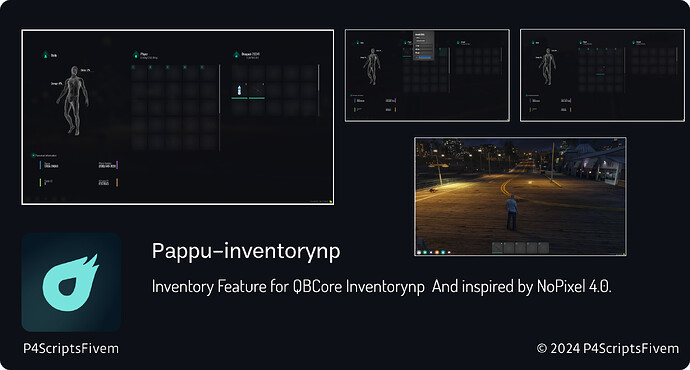Pappu-inventorynp
Inventory Feature for QBCore Inventorynp And inspired by NoPixel 4.0.
Github Link
Features
- All Images Follow The Same Dimensions
- Custom brand logo above option buttons
- Options menu
- Help box
- Custom inventory images (more always being added in each new update)
- Default weight icon easily changeable with Font Awesome icons
- Hotkey numbers visible in inventory and hotbar slots
- Weight progress bar
- Tooltip has a determined height (so it won’t ever go higher than visible or cut off)
- Text overflow ellipsis used (so your product titles with never overlap the containers and instead do “…”)
Installation
Manual
- Download
pappu-inventorynpfrom our GitHub - Drag
pappu-inventorynpinto your resources folder or any subfolder - Make sure that the folder is named
pappu-inventorynpand notpappu-inventorynp-main - Replace all occurrences of
qb-inventorywithpappu-inventorynp.
The example below uses Visual Studio Code to replace all instances.
Set up the decay system
If you want the decay system to work, then please read the information below, otherwise it won’t work.
You need to add a decay value for all items in your qb-core/shared/items.lua file, the variable stands for the number of days it takes to decay.
Examples:
Example of what you have to add
-- decay = The number of days it takes for an item to decay
-- delete = If set to true, the item will be removed once it decays
["decay"] = 28.0, ["delete"] = true
Example with the full item in QB-Core’s shared file
['sandwich'] = {['name'] = 'sandwich', ['label'] = 'Sandwich', ['weight'] = 200, ['type'] = 'item', ['image'] = 'sandwich.png', ['unique'] = false, ['useable'] = true, ['shouldClose'] = true, ['combinable'] = nil, ['description'] = 'Nice bread for your stomach', ["decay"] = 3.0, ["delete"] = true},
In this example, the sandwich item would take 3 days to decay and once it does, it would be removed.
Dependencies
Performance
Runs at ~ 0.00 to 0.01 ms if you have more optimization suggestions feel free to reach out