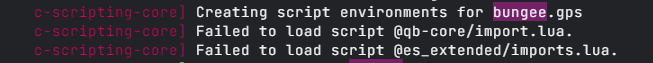QBCore GPS Tracker - Keep Track of Your Colleagues!
QBCore GPS Tracker - Keep Track of Your Colleagues! 
Enhance your server with our new QBCore GPS Tracker script! This robust script provides a range of features to improve your gaming experience by allowing players to see their colleagues on the map.
 Features:
Features:
- Blip Visibility: Display blips for players in the same job or gang if they have a GPS tracker item in their inventory.
- Configurable: Customize jobs, gangs, and blip colors easily in the config file.
- Real-Time Updates: Blips are updated every 5 seconds to ensure accurate positioning.
- Detailed Information: Blips show the player’s first and last name for easy identification.
- Job/Gang Recognition: Accurately differentiate between colleagues in the same job, gang, or both.
 Installation:
Installation:
- Download the script.
- Add it to your server resources.
- Configure the settings in the config file to your preference.
- Start the resource and enjoy!
 Configuration:
Configuration:
- Item Configuration: Ensure the players have the
gps_trackeritem in their inventory. - Blip Settings: Adjust the update interval, blip colors, and other settings in the
config.luafile. - Customization: Easily add more jobs and gangs as needed.
 Example Configuration:
Example Configuration:
Config = {
ItemName = "gps_tracker",
BlipUpdateInterval = 5000, -- Update interval in milliseconds
Jobs = {
police = { blipColor = 3 },
ambulance = { blipColor = 1 },
mechanic = { blipColor = 5 },
-- Add more jobs here
},
Gangs = {
ballas = { blipColor = 5 },
vagos = { blipColor = 46 },
-- Add more gangs here
}
}
 Adding the GPS Tracker Item:
Adding the GPS Tracker Item:
Add the following entry to your shared/items.lua file in QBCore:
['gps_tracker'] = {
name = 'gps_tracker',
label = 'GPS Tracker',
weight = 200,
type = 'item',
image = 'gps.png',
unique = false,
useable = false,
shouldClose = true,
combinable = nil,
description = 'A GPS tracker to see your colleagues on the map.'
}
 Commands:
Commands:
/reloadgps- Reloads the GPS tracking.
 : Usage:
: Usage:
- Ensure the players have the
gps_trackeritem in their inventory. - Players will automatically see their colleagues on the map.
- Use the
/reloadgpscommand if needed to refresh the GPS tracking.
Github
MadV.GPS.rar (2.9 KB)