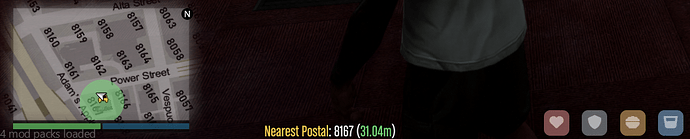Try this
Is it possible for you to add something related to the microphone and tone of voice? street name? make the belt icon work? stress option?
Is your hud version complete? street names, functional belts and stress?
its working on my server… Thx
Yoo, do you have the solution for this already? I got the same issue
is there any possible way to add stamina and when u go under water how much oxygen u got left??
thank you solved my problem
Hello, I lowered the hud, but it’s giving an error
Uncaught (in promise) TypeError: Failed to fetch (@qb-hud/ui/app.js:6)
can anyone help me
I liked this hud, but one day the icons inside the life, armor, food and thirst boxes stopped showing.
when i drag and drop the script no icons appear on the hud how do i fix?
for some reason i installed it and no icons show up on in my game i using the QBcore
I’ve read that some people have problems with the icon kit, the fix is easy. Just create an account on FontAwesome and get your own “KitID”, that should fix the icon problem.
Everytime i use the seatbelt export in config this pops up
seatbelt toggle export:
exports[‘east_hud’]:seatbelt(true)
![]()
That pop
SOLUTION TO EVERYONE’S PROBLEM WITH MISSING ICONS:
- Goto https://fontawesome.com & create an account
- Create a free kit (during the account creation, you’ll automatically set up one during it)
- grab your kit script link – Should look like this:
<script src="https://kit.fontawesome.com/xxxxxxxxx.js" crossorigin="anonymous"></script>
- Goto east_hud/ui/index.html & find the original script logic & replace it with yours.
- Then to fix the issue of the icons not loading, add the following line above it:
<link rel="stylesheet" href="https://cdnjs.cloudflare.com/ajax/libs/font-awesome/6.5.1/css/all.min.css">
so it should look like this in conclusion:
<head>
<meta charset="UTF-8">
<meta http-equiv="X-UA-Compatible" content="IE=edge">
<meta name="viewport" content="width=device-width, initial-scale=1.0">
<title>east hud</title>
<link rel="stylesheet" href="reset.css">
<link rel="stylesheet" href="style.css">
<link rel="stylesheet" href="https://cdnjs.cloudflare.com/ajax/libs/font-awesome/6.5.1/css/all.min.css">
<script src="https://kit.fontawesome.com/xxxxxxxxx.js" crossorigin="anonymous"></script>
<link rel="preconnect" href="https://fonts.googleapis.com">
<link rel="preconnect" href="https://fonts.gstatic.com" crossorigin>
<link href="https://fonts.googleapis.com/css2?family=Poppins:wght@400;700&display=swap" rel="stylesheet">
</head>
After that, simply either restart the script or restart your server & it should work perfectly fine!
why dont the icons show on the hud?
can I use this in my ox server?
how do i add stamina
to it
Hey Bro, any chance we could get a like /edithud put into the script for the admin to allow us to move things or remove things if we wanted to?
is there a way to add a logo to the top of the screen