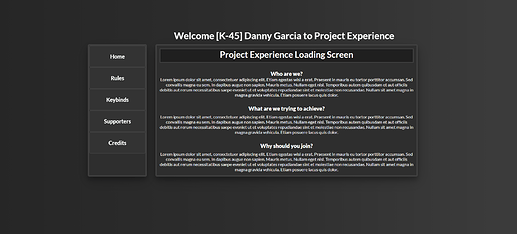pex_loadscreen
 How to Install?
How to Install?
- Firstly download pex_loadscreen(Download link is down below)
- Drag and drop the pex_loadscreen folder into your “resource” folder
- Add to your server.cfg this line:
ensure pex_loadscreen
- Start your server
 Preview
Preview
Photo
Video
If the video doesn’t work:
2021-12-12 21-29-44
 Download
Download
Hope you will enjoy the loading screen! If there are any bugs just file an issue on github or reply to this release.
8 Likes
Hey man, can i edit it for myself?
1 Like
@spalda11cz & @Samko_LP To the people that are saying good job, did this work for you?
@Dannydoodmantv - I am getting this error when I drop your unedited file into the resources file. I did add the line of code to the config also.
[ c-scripting-core] Creating script environments for _cfx_internal
[ citizen-server-impl] Scanning resources.
[ c-resources-core] Resource loading for pex_loadscreen failed:
[ c-resources-core] Could not open resource metadata file - no such file.
[ citizen-server-impl] Found 112 resources.
Yeah, I see the problem you are facing. I did 2 folders named pex_loadscreen so inside the folder should be another folder name pex_loadscreen which actually contains the scripts. I already changed it on github so just look inside the pex_loadscreen folder and there should be another pex_loadscreen folder.
Yes you can edit it for yourself. And if you are gonna post it please credit me.
Ahh, okay yep. That was it. When I removed that 1st folder it now works.
I did notice that the volume was set to 0.05 and I could hardly hear it. I removed that line and then I could hear the music.
Very nice, and thank you for making and sharing this.
Alright. I am happy everything is working. Enjoy it
 How to Install?
How to Install? Preview
Preview Download
Download