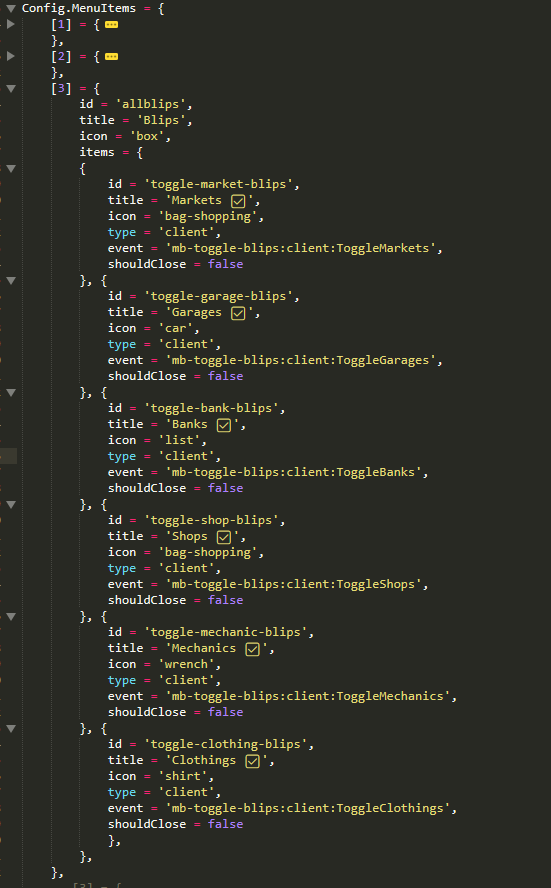Hey guys,
Here is a small script for your server where you can turn the blips on & off.
Saw some people are charging you guys for this. Not nice. ![]()
qb-core and qb-radialmenu is needed but you can easily modify.
You need add the required codes to qb-radialmenu.
Can help if needed.
Also added an example for qb-radialmenu integration on github…
Preview
Github Link
|-------------------------------------|----------------------------|
| Code is accessible | Yes |
| Subscription-based | No |
| Lines (approximately) | ? - 4 files |
| Requirements | qb-core, qb-radialmenu |
| Support | Yes |