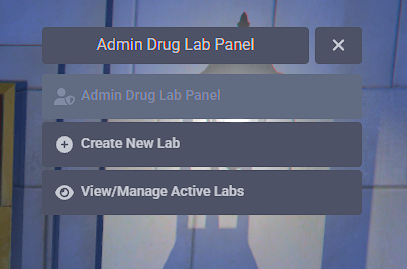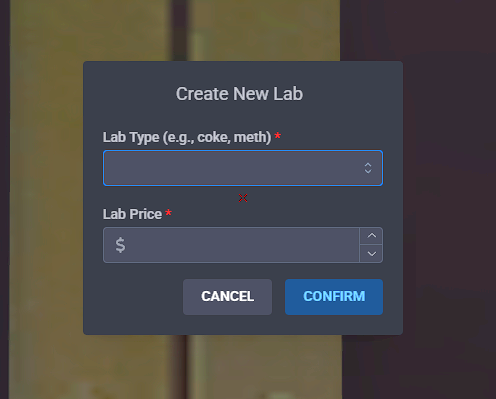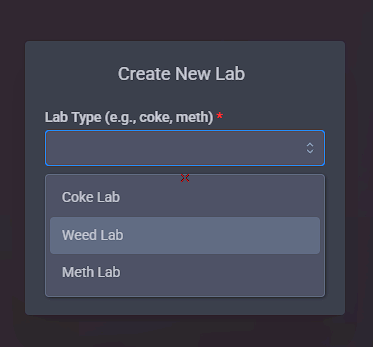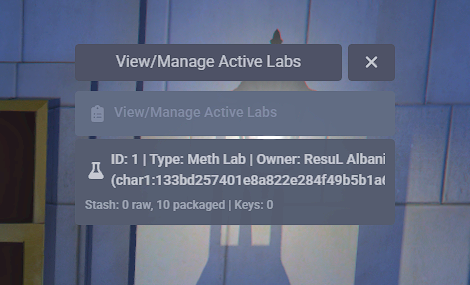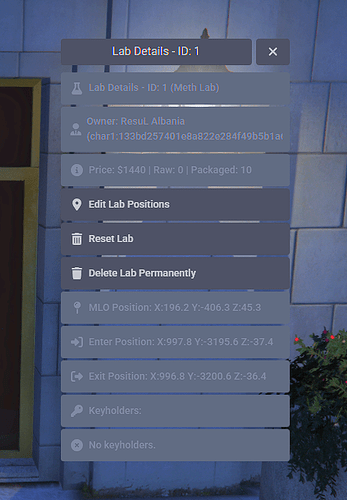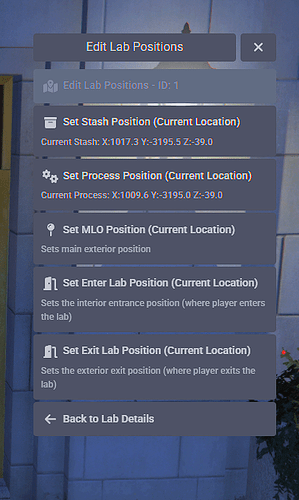-
Buying and Selling Labs:
- Players can find and purchase unowned labs through map interactions (using
ox_target). - Lab owners can sell their labs back to the system for a percentage of the original price.
- Players can find and purchase unowned labs through map interactions (using
-
Drug Processing System:
- Players can deposit raw materials (unprocessed drugs) into the lab’s stash.
- Automatic Processing: If the amount of raw material reaches a certain threshold (e.g., 500 units), the system automatically processes it into packaged product.
- Manual Processing: If the amount is below the threshold, the player must manually interact with a specific point in the lab to start processing (with a progress bar).
-
Access Permissions (Keys):
- Lab owners can give “keys” (access permissions) to other players.
- Each lab has a maximum number of keys that can be issued (e.g., 5).
- Owners can revoke given keys.
- Players with keys can access the stash and perform manual processing.
-
Admin Panel (
/adminlab):- Administrators with the appropriate permissions can use the
/adminlabcommand to open a management panel. - Create New Labs: Admins can create new labs at their current location, specifying the drug type and price.
- View and Manage Active Labs: Admins can see a list of all labs, their details (owner, stock), who has keys, and can delete/reset labs.
- Revoke Keys (by Admin): Admins can remove any player’s key from any lab.
- Edit Stash/Process Positions: Admins can reposition the Stash and Process interaction points for any existing lab.
- Edit MLO Location: The admin can set the Lab coordinates for each Lab he creates, the Entry, the Exit
- Administrators with the appropriate permissions can use the
-
Preview
Youtube -
Download
Github -
Support
xrb Scripts
| Code is accessible | Yes |
| Subscription-based | No |
| MLO | Yes |
| Support | Yes |