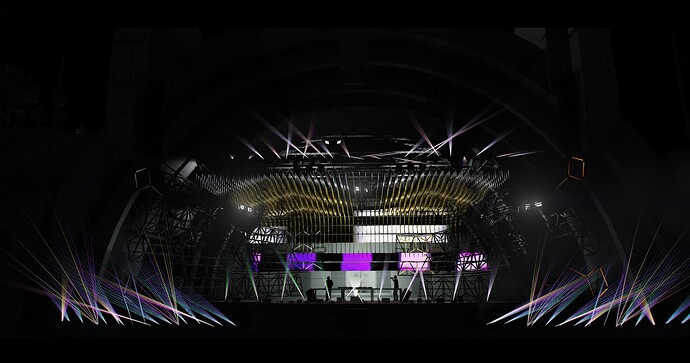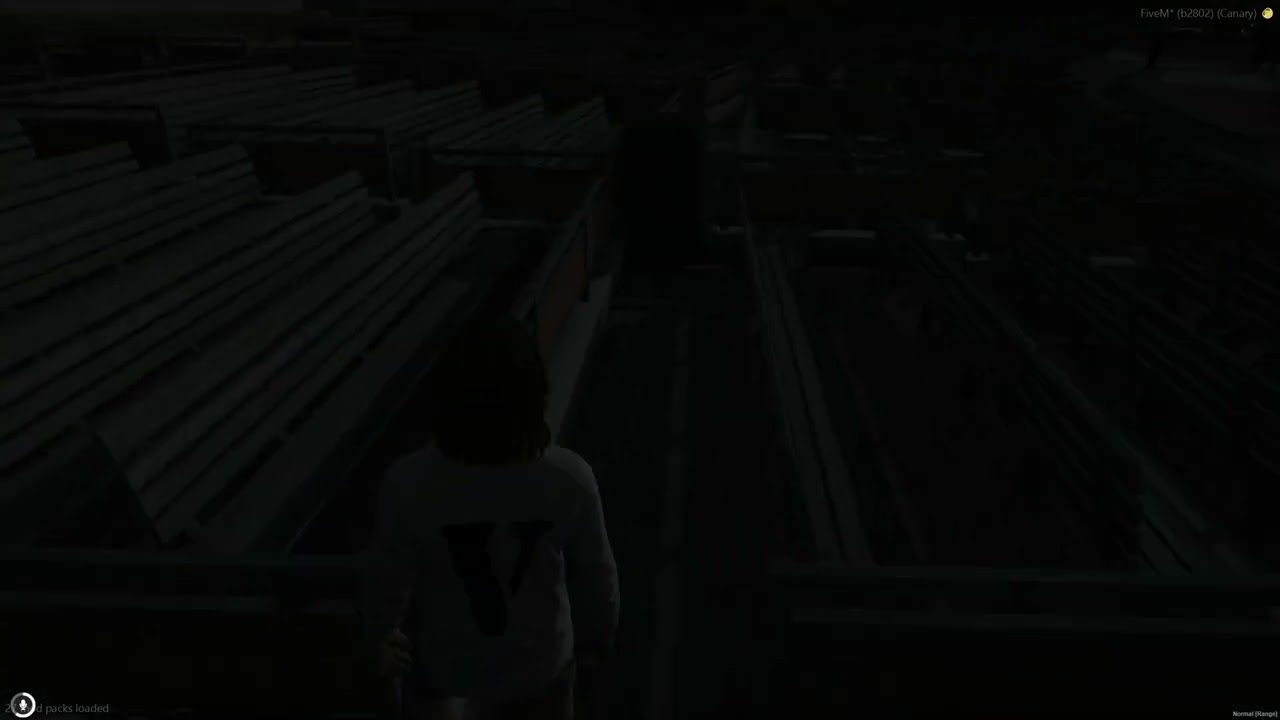THE MAP IS NOT INCLUDED!!!
I will make a tutorial on how to stream custom audio files so you implement it into this script.
The DJ Festival script is a resource designed for GTA V’s FiveM multiplayer mod that allows players to host and participate in lively DJ festivals within the game world. This resource aims to create an interactive and immersive festival experience by providing various functionalities such as custom music emitters, radio stations, and animated NPCs.
WE NEED TESTERS TO USE THE SCRIPT TO GAIN FEEDBACK SO WE CAN FURTHER DEVELOP IT!
Features
-
Custom Emitters: Create an authentic festival atmosphere by placing custom music emitters at strategic locations. Each emitter can play music from a selection of predefined radio stations, allowing for diverse music zones or themes in the festival area.
-
Radio Stations: Choose from a list of valid radio stations that cover different genres, including pop, hip-hop (old and new), dance, and more. The default radio station can be set for emitters when no specific station is selected.
-
DJ Booth: The festival features a central DJ booth where authorized players, with the “festival.admin” Ace permission, can take control and interact with animations to perform as the DJ during the event.
-
Pedestrian NPCs: Populate the festival area with lively NPCs, including security guards and partygoers. Each NPC is animated to add realism and vibrancy to the festival atmosphere.
-
Restricted Area: Implement a restricted area, where players need to interact with a designated marker to gain access to the festival grounds. Once inside, they can enjoy the festivities and interact with various elements of the event.
-
Commands: Authorized players can use commands to manage the festival, such as starting the festival (spawning custom emitters), pausing or resuming music, and changing the radio station for all emitters.
-
Ace Permission: The resource enforces an Ace permission system, ensuring that only players with the “festival.admin” permission can access certain features and functionalities, providing proper control and management of the festival.
Usage
To host a DJ festival, authorized players can use the following commands:
/startfestival: Spawn custom emitters to set up the festival area./pausemusic: Pause the music on all emitters./resumemusic: Resume the music on all emitters./changeradio <radiostation>: Change the radio station for all emitters. Available radio stations are listed in the configuration file.
Installation
- Download the DJ Festival script from the GitHub repository.
- Place the script in your FiveM server’s resource folder.
- Modify the configuration file (
config.lua) to customize the festival settings. - Ensure that players who should have access to the DJ booth have the commands in their group or identifier:
add_ace group.admin command.changeradio allow
add_ace group.admin command.pausemusic allow
add_ace group.admin command.startfestival allow
add_ace group.admin command.resumemusic allow
Contributing
We welcome contributions to improve and enhance the DJ Festival script. Feel free to submit issues, pull requests, or suggestions to make this resource even better. Please keep in mind that this is in the works and may change in the future.
License
The DJ Festival script is licensed under the MIT License, allowing you to use, modify, and distribute the resource freely.
PS: I DID NOT INCLUDE ANY CUSTOM MUSIC OR STREAMED FILES IN THIS RESOURCE! YOU WILL NEED TO PROVIDE THAT.