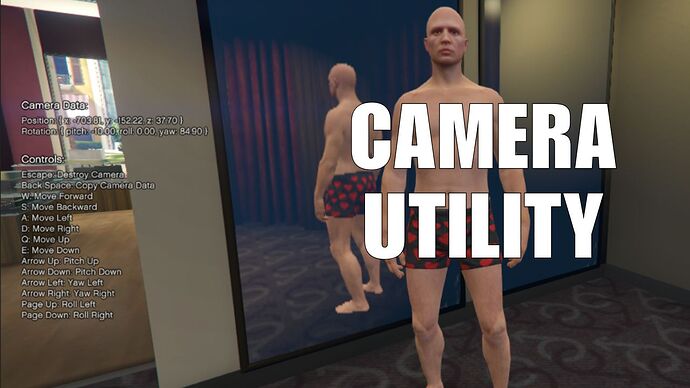Download
Download
 Overview
Overview
Long story short I got bored of manually editing coordinates for scripts so here’s a utility to make life a bit easier.
Its basic, but it does what I needed it to do.
Thought id share in case anyone else finds use.
Just run the command and then all controls are displayed on screen.
Enjoy.
 Instructions
Instructions
Installation
- Customisation
- Toggle
copy_to_lua = false;insideclient/config.jsto true and camera data will be copied in LUA format, false will copy in JS format. - To change camera movement and rotation speed modify the following values inside
client/CameraUtility.jsyou can find these in the constructor.
this.movement_step = 0.01;
this.rotation_step = 0.1;
- Adding the resource to your server
- Download the repo and add the resource into your server files.
- Add
ensure fivem_camera_utilityto yourserver.cfg
- Starting the resource
- Press F8 and type
refresh; ensure fivem_camera_utilityand the resource will be ready - Or restart your server either works
Usage
- Opening Camera Utility
- Open the camera utility with the command `/camera_util
- Controlling The Camera
- All keys are shown in a key table through drawtext check here for keys to press.
Support
Support is not provided for this resource, it is free, open source and simple enough that no support should be required. Please do not join the BOII | Development discord asking for support for this resource, any tickets about this resource will be ignored.