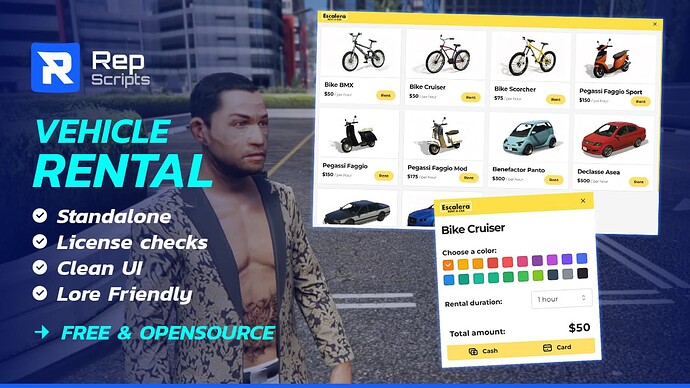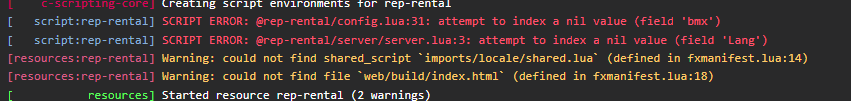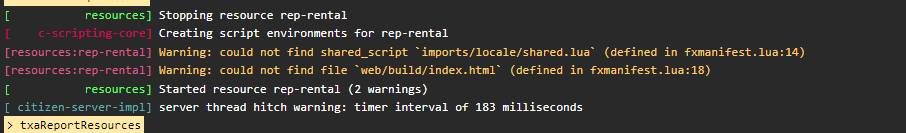Preview Video
Source Code on GitHub
 Introduction
Introduction
This is a qbcore vehicle rental script for FiveM.
Features:
-
Custom License Plates for Rented Vehicles.
-
A rental paper that can be used to give keys for disconnected players.
-
Multiple locales support.
-
Simple, lore-friendly UI.
 Installation
Installation
Download a release HERE or build the source code.
git clone https://github.com/BahnMiFPS/rep-rental.git
cd rep-rental/web
pnpm i
pnpm build
– Just drag and drop the folder into your project and initiate it in your FiveM server.cfg.
– Ensure rep-talkNPC before rep-rental
– Adding More Vehicles?
-
Place your vehicle photos in the
web/public/assetsfolder following the naming convention: vehicleName.png then rebuild the UI -
Navigate to
config.luaand append your new vehicles following the existing format. -
Please share it back with us, we’d love to complete this resource with you for everyone to enjoy!

 Todos:
Todos:
-
ESX support
-
Adding boats, planes
-
Timeout notices
…
 UI Changes
UI Changes
-
Head over to the
/webfolder to begin. -
Launch the UI in a local web environment with
pnpm startcommand. -
After modifying, apply the changes using
pnpm build, followed by an in-game script restart to visualize the updates. (You will need to do this step again for any UI changes.)
 Dependencies
Dependencies
Ensure to have the following dependencies set up:
 Updates
Updates
1.0
- Initial release
1.1
- Stay tuned for exciting updates!
Featured Products 
Discover our range of high-quality products optimized for QB/ESX:
| Code is accessible | Yes |
| Subscription-based | No |
| Lines (approximately) | 1000 |
| Requirements | QBCore , rep-talkNPC |
| Support | Yes |