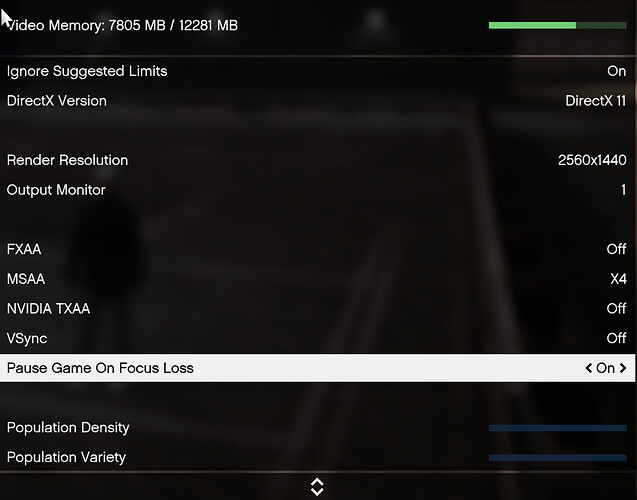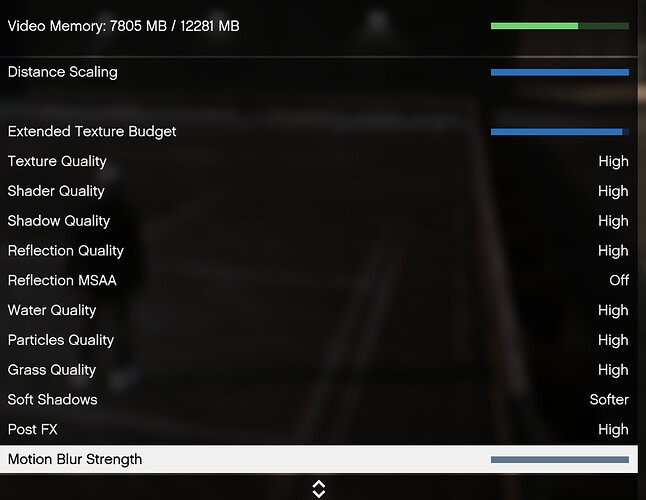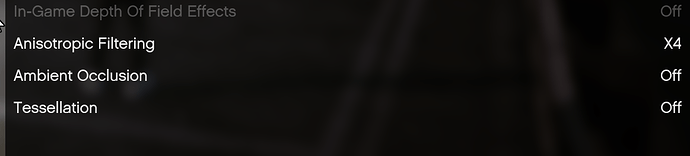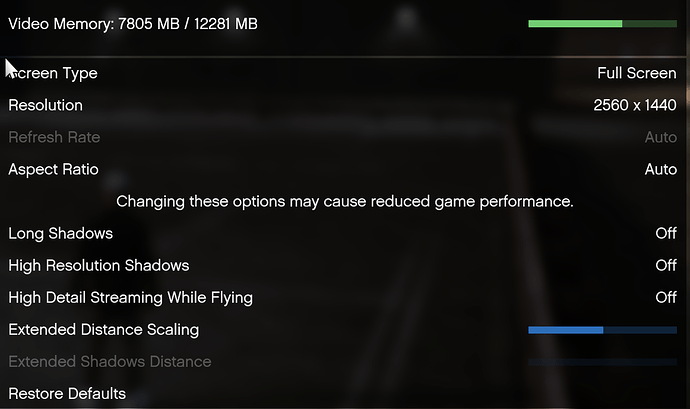Environment questions
GTA V version: Latest
Up to date: Yes
Legit or Pirate copy: Legit
Purchased where - Steam/Rockstar Launcher/Epic: Steam
Windows version: Windows 11
Did you try to delete content_index.xml and try again? Yes
System specifications: RTX 4070 Ti, 32 GB 3200 MHz DDR4 RAM CL16 , Ryzen 9 5900x, Asus PRIME X570-P, Crucial P3 SSD disk, 1TB, M.2 80mm, PCI-e 3.0, x4 NVMe, 3D NAND, LC POWER 850W LC6850M, ACER VG271U M3 180 hz 2560x1440 Monitor.
CitizenFX crash zip file (‘Save information’ on a crash):/
logs/CitizenFX_log files:/
.dmp files/report IDs:/
If you can’t start the game at all
GTA V folder screenshot:
GTA V/update/x64/dlcpacks screenshot:
Filepath to FiveM folder:
FiveM client folder screenshot:
Which antivirus/firewall software are you using?
Did you try to disable/uninstall your Anti-virus?
Important parts
What is the issue you’re having? FPS drops all the way from 180 to 60 on random parts of the map
What are you trying to do? I’m trying to resolve this issue to atleast have over 120 fps at all times, or at least that it doesn’t drop as much and cause game stutters
What have you tried already to fix the issue? Yes triend changing settings ingame and in control panel, registry, powerplans, reinstalling, verifying game files, set high performance for the app itself.
Error screenshot (if any):/
**What did you do to get this issue?**Nothing it was just this way.
What server did you get this issue on? Be specific and name some, ‘all of them’ by itself isn’t useful! FullsendRP, BlueskyRP, MDX City, BluecityRP
Additional comments
I’m getting fps drops all the way to 60 causing the game to stutter. I’ve tried several things already as I stated above. Lowering the graphics settings doesn’t seem to do anything also. Other games such as COD MW3, Assassins creed’s, Battlefield V and I, Black Desert Online, have absolutely no problems, the problem only persists in FiveM. I just want it to run smoothly so I can play normal. I’d appreciate any help if anyone has a tip or a trick to help me out.
I’d like to thank you in advance.