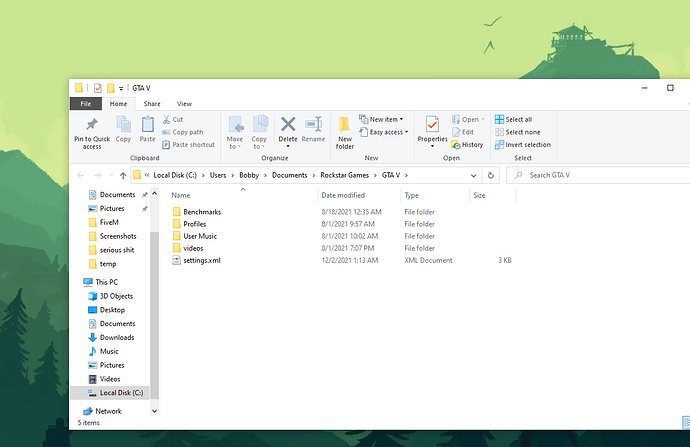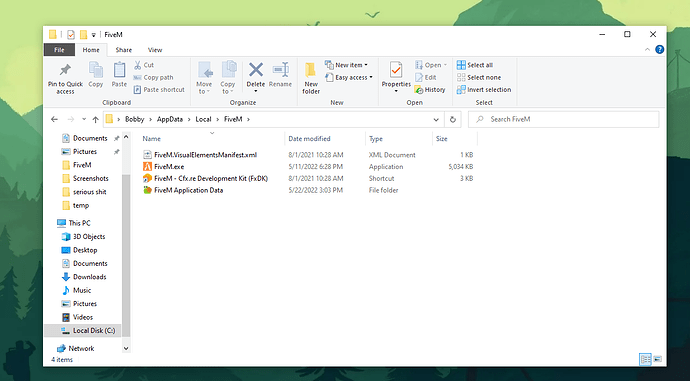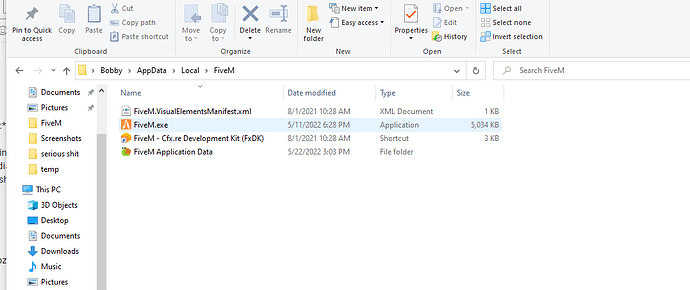–
To receive support, please fill out the following template, and remove this top text.
Environment questions
GTA V version: Latest
Up to date: Yes
Legit or Pirate copy: Legit
Purchased where - Steam/Rockstar Launcher/Epic: Epic
Windows version: 10
Did you try to delete content_index.xml and try again? Yes
System specifications: AMD Ryzen 9 3900x ; Nvidia GTX 1050 ti 4 GB ; 16 gb ram ; 850 W psu
CitizenFX crash zip file (‘Save information’ on a crash):CfxCrashDump_2022_05_22_12_11_18.zip (1.1 MB)
logs/CitizenFX_log files:
.dmp files/report IDs:
If you can’t start the game at all
GTA V folder screenshot:
GTA V/update/x64/dlcpacks screenshot:
Filepath to FiveM folder:
FiveM client folder screenshot:
Which antivirus/firewall software are you using?
Windows defender
Did you try to disable/uninstall your Anti-virus?
I disabled the firewall and the antivirus it did nothing
Important parts
What is the issue you’re having?
When I open fivem it doesnt do anything it just stays IDLE it doesnt appear at the task bar but when i look at it from task manager it shows that its got the subprocess and RGL proces
What are you trying to do?
Trying to open Fivem.exe
What have you tried already to fix the issue?
Cleared out cache ; Removed the firewall and anti virus
Error screenshot (if any):
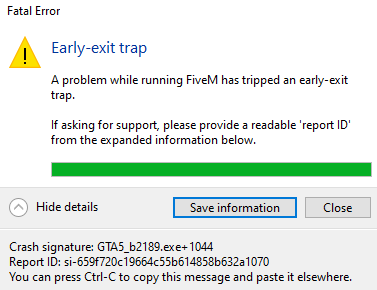
What did you do to get this issue?
When you turn on FIX UI lag it usually gives you this issue but ive never had this issue till yesterday. It takes about 40 minutes of idling then the message would appear
What server did you get this issue on? Be specific and name some, ‘all of them’ by itself isn’t useful!
Exclusive RP NEW CITY
Additional comments
If i delete CitizenFX folder it would start up normally but it would lose all of its information and it would remove all of the set settings ; Ive seen the issue of what causes it its the FIX UI lag. If i keep it off it would work perfectly but it would make my gameplay alot worse. It started occuring 1 day ago before that it used to take like a minute or two now its 40 minutes with a crash ![]()