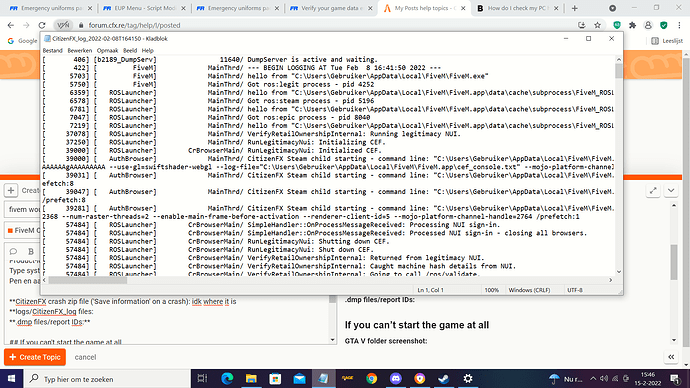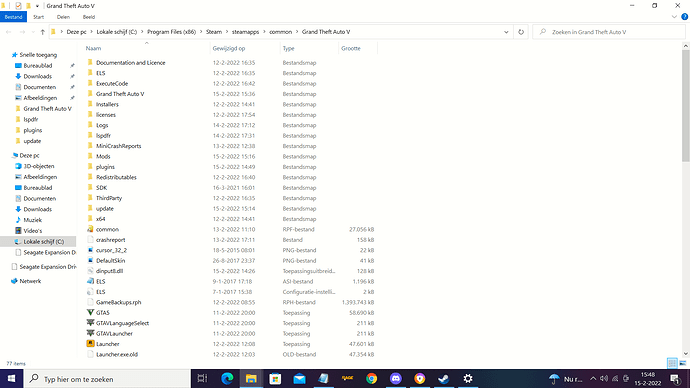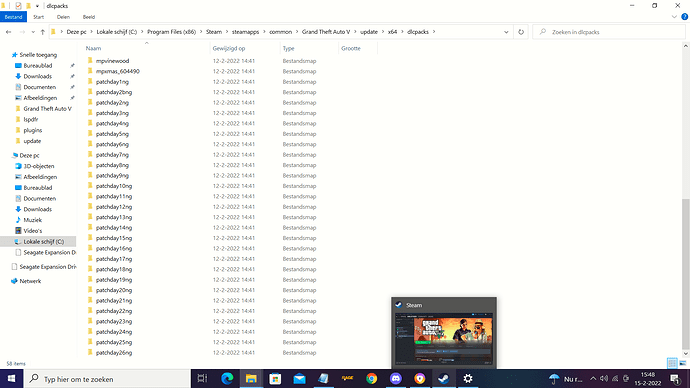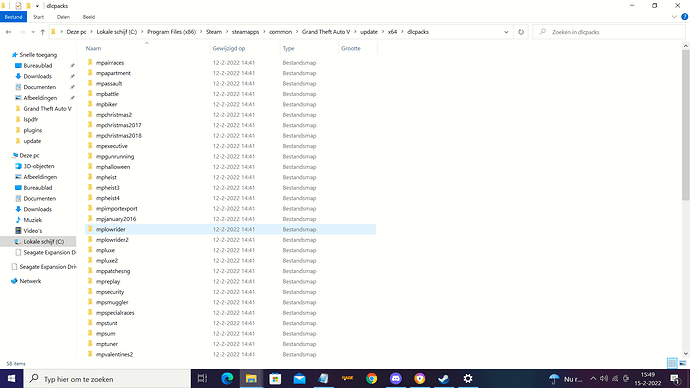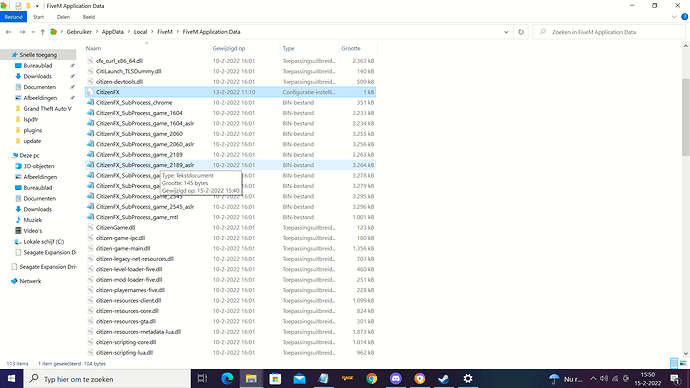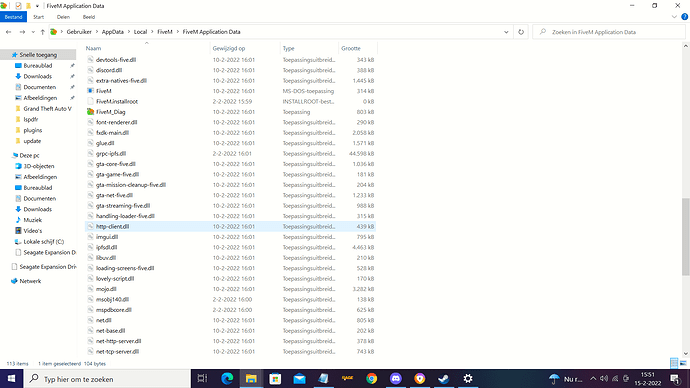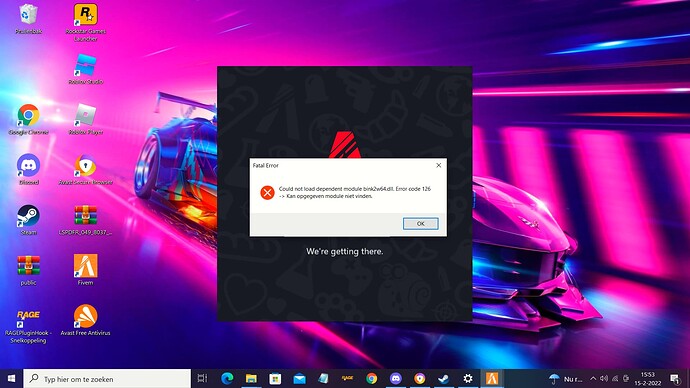IF YOU DO NOT FILL THIS OUT, YOUR TOPIC WILL BE UNLISTED AND CLOSED
To receive support, please fill out the following template, and remove this top text.
Environment questions
**GTA V version: 1.0.2545.0
**Up to date: yes
**Legit or Pirate copy: legit
**Purchased where - Steam/Rockstar Launcher/Epic: steam
**Windows version: 10
**Did you try to delete content_index.xml and try again? yes
**System specifications:**Apparaatnaam DESKTOP-IFDTQTK
Processor AMD Ryzen 3 3200G with Radeon Vega Graphics 3.60 GHz
Geïnstalleerd RAM-geheugen 8,00 GB (5,93 GB beschikbaar)
Apparaat-id 398CB553-83F4-4DA1-96A0-664AD8A379C1
Product-id 00330-80000-00000-AA286
Type systeem 64-bits besturingssysteem, x64-processor
Pen en aanraken Pen- of aanraakinvoer is niet beschikbaar voor dit beeldscherm
**CitizenFX crash zip file (‘Save information’ on a crash): idk where it is
**logs/CitizenFX_log files:
**.dmp files/report IDs: none
If you can’t start the game at all
**GTA V folder screenshot:
**GTA V/update/x64/dlcpacks screenshot:
**Filepath to FiveM folder: user/Appdata/Local/Fivem/Fivem Application Data
**FiveM client folder screenshot:
**Which antivirus/firewall software are you using?: avast antivirus
**Did you try to disable/uninstall your Anti-virus?: yes
Important parts
**What is the issue you’re having? if i start up my Fivem it gives an error and it says cant load component bink2w64.dll
**What are you trying to do? fix this error
**What have you tried already to fix the issue? reinstall the game, restart my pc, delete some files
**Error screenshot (if any):
**What did you do to get this issue? i installed some things on lspdfr and opened fivem after that, and now it crashes
**What server did you get this issue on? Be specific and name some, ‘all of them’ by itself isn’t useful! just when i opened fivem