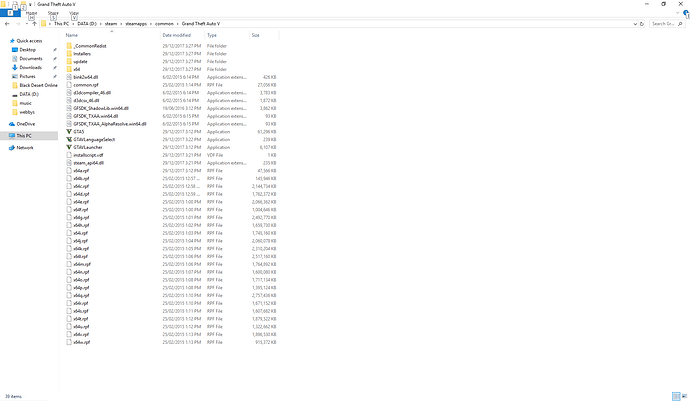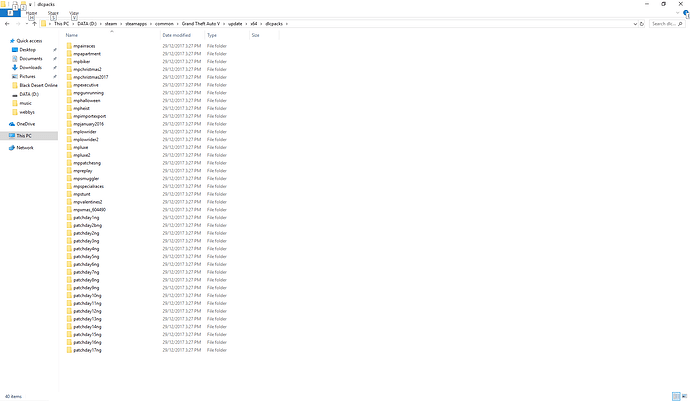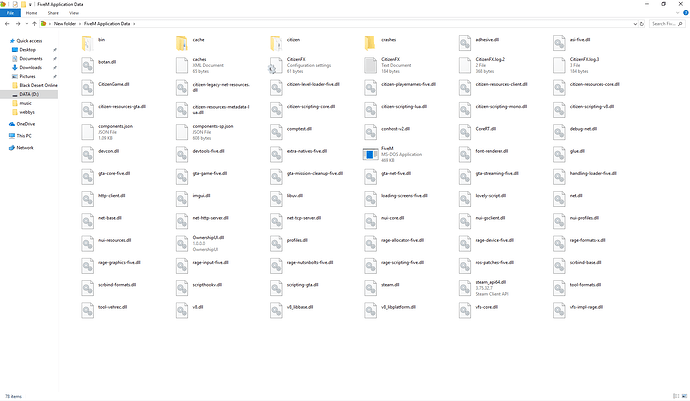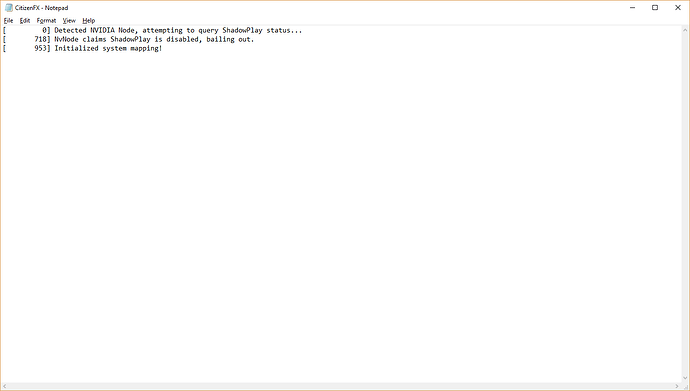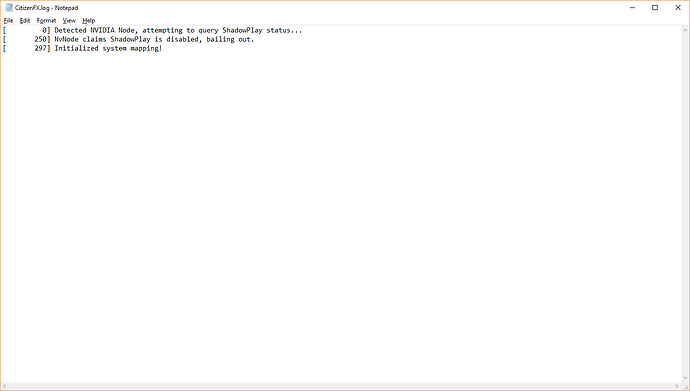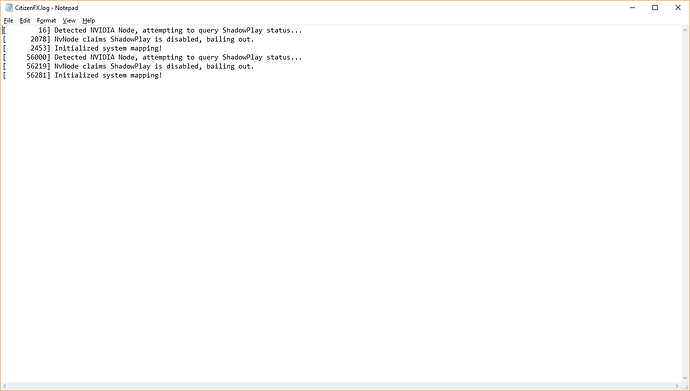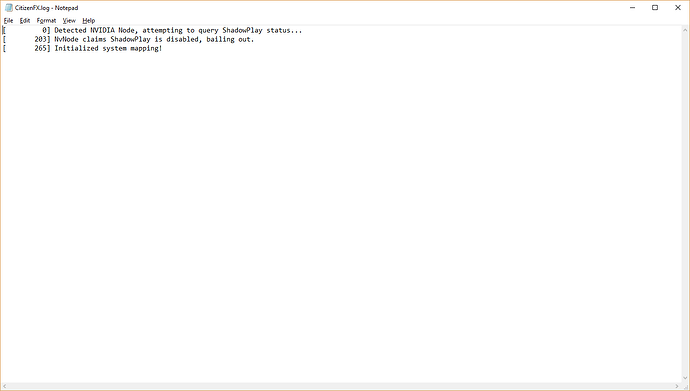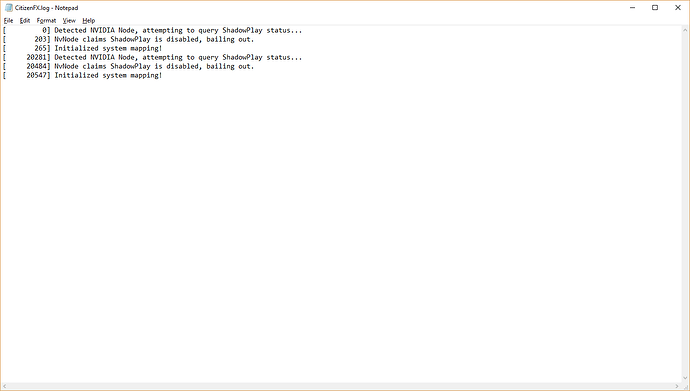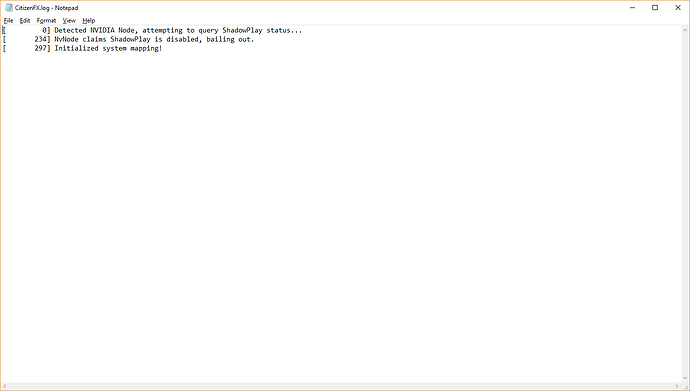**GTA V version? latest
**Up to date? yes
**Legit or Pirate copy? legit
**Steam/CD/Social Club? steam
**Windows version? windows 10
**Did you try to delete caches.xml and try again? yes
**Error screenshot (if any) none
**System specifications intel core i7-4790 CPU@ 3.6GHz
16Gb ram
Graphics card: Nvidia GeForce GTX 745
**What did you do to get this issue? tried opening the program
**What server did you get this issue on? none
CitizenFX.log file
.dmp files/report IDs
If an issue with starting:
GTA V folder screenshot
GTA V/update/x64/dlcpacks screenshot
**Filepath to FiveM folder: Its saved in a folder on my desktop
**FiveM client folder screenshot
**Did you try to disable/uninstall your Anti-virus? yes
Also add what you already tried so far.
I have reinstalled fivem 6 times, deleted the cache, reset the computer, hard reset the computer, deleted the application data for fivem and redownloaded it.
when i click on the fivem application, it loads for about 10 seconds and nothing happens. i have checked the task manager and it says “fivem” and “fivem dump server” are running, but nothing is actually popping up. the only time i have had a window pop up when opening fivem was when i ran it as an administrator, which was a window telling me that it wont work with admin privileges. the more i click the application, the more times it opens in the task manager, but thats all, nothing loads or starts up.