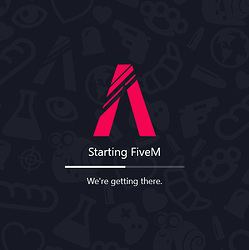Environment questions
GTA V version: 1.0.231.0
Up to date: Yes
Legit or Pirate copy: Legit
Purchased where - Steam/Rockstar Launcher/Epic: Epic
Windows version: Windows 10?
Did you try to delete content_index.xml and try again? Yes
System specifications:
- AMD Ryzen 5 3600XT 6-Core
- 16GB Ram
- Radeon RX 580
CitizenFX crash zip file (‘Save information’ on a crash): Empty
logs/CitizenFX_log files: https://pastebin.com/1KXEQMsr
.dmp files/report IDs: N/A
If you can’t start the game at all
GTA V folder screenshot: https://prnt.sc/d_A82D4FtcHE
GTA V/update/x64/dlcpacks screenshot: https://prnt.sc/CDyDDauCANW8
Filepath to FiveM folder: D:\Users\AXZ\AppData\Local\FiveM\FiveM.app
FiveM client folder screenshot: https://prnt.sc/tMQONno5L0PP
Which antivirus/firewall software are you using? I don’t
Did you try to disable/uninstall your Anti-virus? I don’t have antivirus
Important parts
What is the issue you’re having?
- When I restart the PC and start FiveM, everything works, but when I exit FiveM and start it again, nothing works. It just shows the FiveM loading screen for 4-5 seconds and then nothing appears after that.
What are you trying to do?
- Start fivem?
What have you tried already to fix the issue?
- Clear cache, reinstall fivem, update gta v, update rockstar launcher and run as administrator.
Error screenshot (if any):
- There is not, just this.
What did you do to get this issue?
- Nothing, i just run fivem, got update, and after that nothing work.
What server did you get this issue on? Be specific and name some, ‘all of them’ by itself isn’t useful!
- I can’t open fivem.