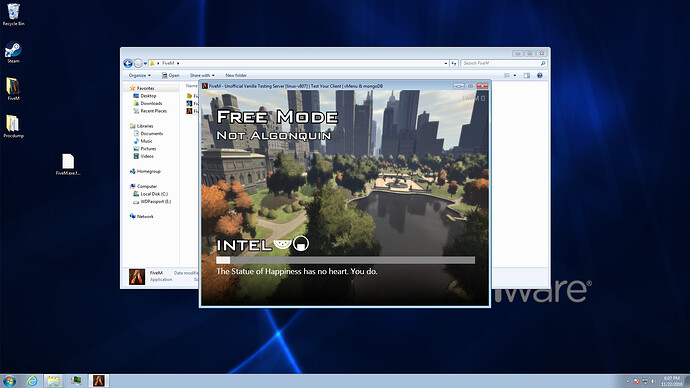no they won’t…
mine stayed where they were
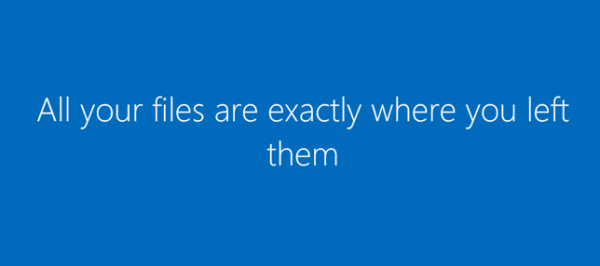
that ugly emoji tho
To everyone, load up FiveM again. Issue is solved.
If you are still getting the error, delete caches.xml in your FiveM Application Data folder and launch FiveM.exe again.
Omg thanks it actually worked!!! you absolute legends… I AM SO SORRY FOR GETTING MAD OMFG YASSSS
lovely how you were all screaming when the issue was there, and now that it has been fixed after a whole day of work no one is even thanking the amazing elements who managed to fix it… smh.
le probleme est résolu, merci les gars.
English only please and no problem
the problem is solved, thank you guys.
i just want to say 





 for all fivemstaff
for all fivemstaff
I’m so happy! Thank you elements and thank you to everyone keeping us up to date!
Though all the discussion has been heavy in my view of both sides, thanks to you guys we have the solution!! Sorry for anything.
Good Job and thank you 
I live in 2018 and have Windows 10 so I had no issues.
But.
Elements, thanks for taking the time on a holiday to resolve this. People need to realize this isn’t a business for people. This is a hobby. This is enthusiasts. Thanks for staying on top of things. Y’all rock.
Five m now working Win7 !!! thanks to all staff…last update and work!!!
you can still upgrade without ned a new key. download the Media Creation Tool from Windows 10 https://www.microsoft.com/de-de/software-download/windows10ISO (this is the german ms website)
and click “upgrade now”