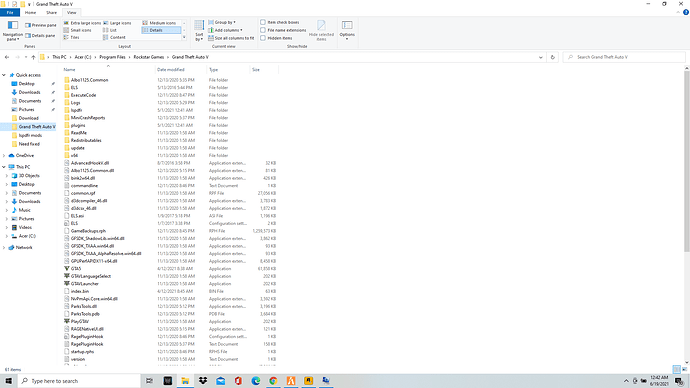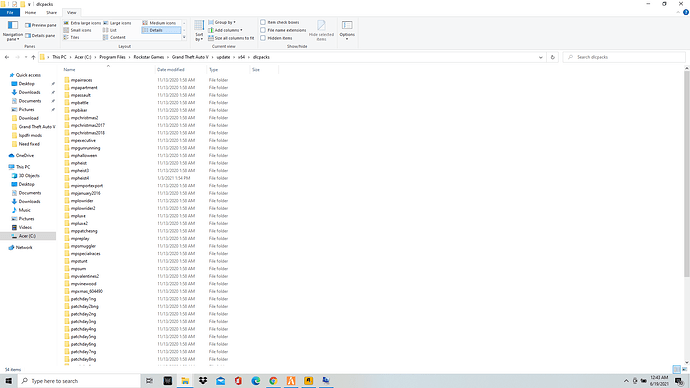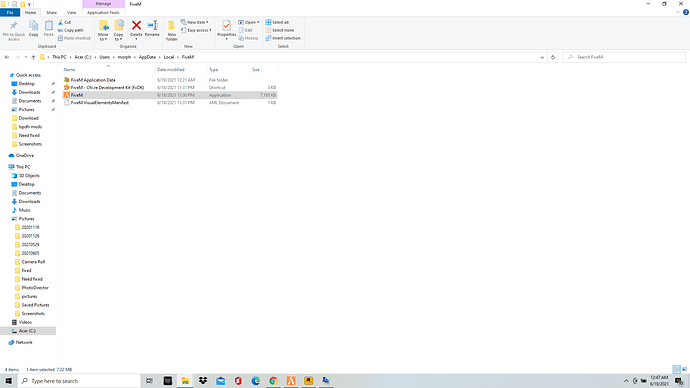Environment questions
GTA V version: - 1.0.2245.0
Up to date: - Yes
Legit or Pirate copy: - Legit
Purchased where - Steam/Rockstar Launcher/Epic: - Rockstar Launcher
Windows version: - 10.0.19042 Build 19042
Did you try to delete content_index.xml and try again? - Yes
System specifications: - Acer Predator Helios 300 laptop - Gen 10 Intel i7, Nvidia RTX2060, 16gb ram, 500 gb m.2 SSD, Killer Wifi 6 wireless network card, Asus ROG AX11000 router
CitizenFX crash zip file (‘Save information’ on a crash):
logs/CitizenFX_log files:
.dmp files/report IDs:
CitizenFX_log_2021-06-19T042100.log (23.2 KB)
launcher.log (8.8 KB)
socialclub_launcher.log (7.3 KB)
3789d05d-e876-4ec8-90e2-f903bb51090f.dmp (4.9 MB)
If you can’t start the game at all
GTA V folder screenshot:
GTA V/update/x64/dlcpacks screenshot:
Filepath to FiveM folder: - C:\Users\morph\AppData\Local\FiveM
FiveM client folder screenshot:
Which antivirus/firewall software are you using? - Windows Defender
Did you try to disable/uninstall your Anti-virus? - Yes, anti-virus on router (Asus ROG AX11000) is also disabled
Important parts
What is the issue you’re having?
Getting the error stating “This application should not be launched directly from the shell or a web browser.”
Error screenshot (if any):
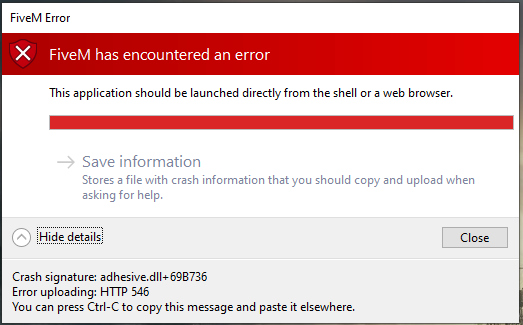
What are you trying to do?
Starting FiveM either directly from the FiveM directory or through a web browser link from the servers web page.
What have you tried already to fix the issue?
uninstall/reinstall of FiveM, GTA 5, and windows
What did you do to get this issue?
Starting the program. Just started a few days ago. Before then everything was working fine.
What server did you get this issue on? Be specific and name some, ‘all of them’ by itself isn’t useful!
NoPixel
Additional comments
Thanks for your time and any and all help.