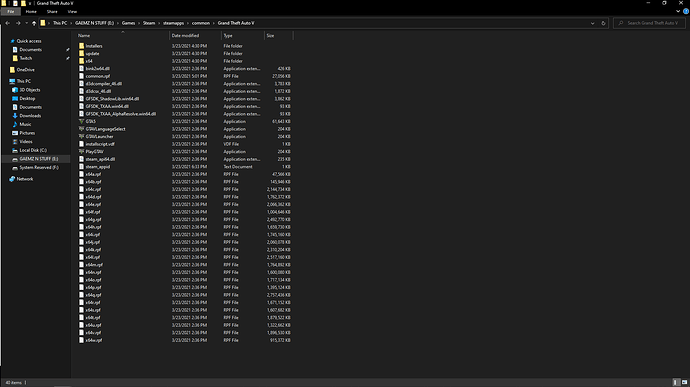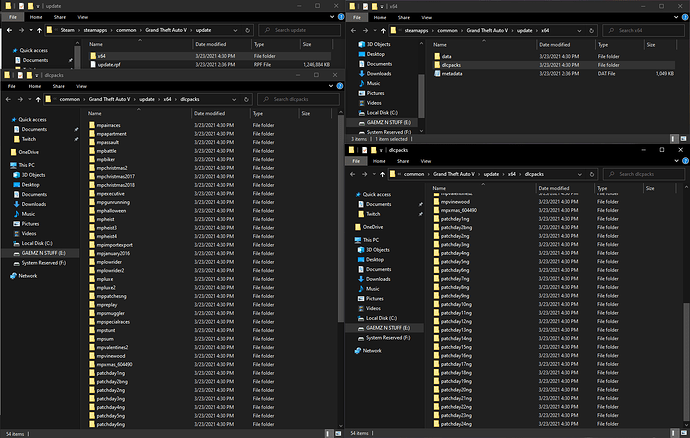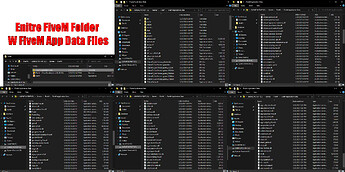Environment questions
GTA V version: Latest - 1.0.2245.0
Up to date: Yes
Legit or Pirate copy: Legit
Purchased where - Steam/Rockstar Launcher/Epic: Steam
Windows version: Win 10 - 1909
Did you try to delete caches.xml (not cache/!) and try again? Yes
System specifications: MB: Z390-A Pro, CPU: i5-9600k, GPU: PNY 1050, RAM: 32GB(4x 8GB gSkill Aegis)
CitizenFX crash zip file (‘Save information’ on a crash): N/A
logs/CitizenFX_log files: CitizenFX_log_2021-03-24T013306.log (25.1 KB)
.dmp files/report IDs: N/A
If you can’t start the game at all
GTA V folder screenshot:
GTA V/update/x64/dlcpacks screenshot:
Filepath to FiveM folder: E:\Games\FiveM
FiveM client folder screenshot:
Which antivirus/firewall software are you using? Standard Windows Antivirus and Firewall
Did you try to disable/uninstall your Anti-virus? Yes
Important parts
What is the issue you’re having? FiveM will not load past “Starting FiveM… We’re Getting There.” or very rarely will not load past Rockstar Social Club
What are you trying to do? Play on FiveM
What have you tried already to fix the issue? Yes
Error screenshot (if any): N/A
What did you do to get this issue? Downloaded the client from the website, I guess
What server did you get this issue on? N/A
Additional comments
I downloaded the Client and GTA V last night and when I launched the FiveM launcher, it went through the prompts but nothing happened; the game just wont load.
Since then I have tried every number of way to get the program to work from troubleshooting guides on the website docs, the forums here, Youtube & Reddit but nothing seems to work to make the program
run as it should.
Heck, I even put the FiveM program into the Steam GTAV Folder and ran it and nothing helped.
I have even done the uninstall and reinstall both troubleshoot multiple times to where I cant even count now in the past 12 hours of how many times Ive tried it.
Thanks to anyone for any help they can provide!