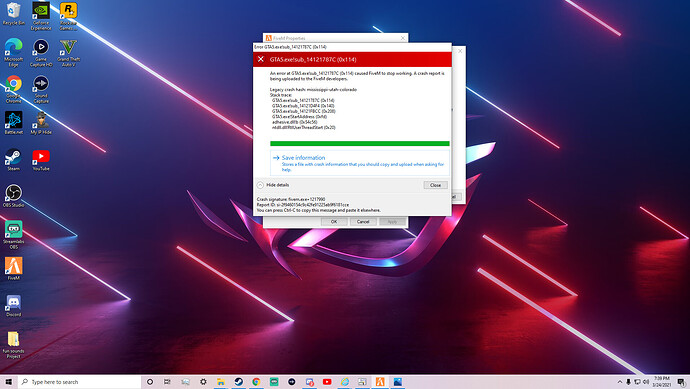Environment question
GTA V version: Newest
Up to date: Yes
Legit or Pirate copy: Legit
Purchased where - Rockstar Launcher
Windows version: 10
Did you try to delete caches.xml (not cache/!) and try again? Yes
System specifications:
Processor AMD FX™-8350 Eight-Core Processor 4.00 GHz
Installed RAM 16.0 GB
Device ID CD4E9020-A5DB-4EB4-811A-6A8FC98E27FA
Product ID 00325-81290-01263-AAOEM
System type 64-bit operating system, x64-based processor
CitizenFX crash zip file (‘Save information’ on a crash): 1a68be7e-00f4-41cf-a547-4638a5c80a9f.dmp (9.8 MB) 4ea0a57d-52dc-4e19-b4b8-7c069a34ea45.dmp (9.1 MB) 06fbede1-58f6-4ab3-af33-9bbf2cbe226d.dmp (9.0 MB) f4984b48-12c7-4509-b43f-8533a5c4c273.dmp (9.1 MB)
logs/CitizenFX_log files:CitizenFX_log_2021-03-24T224734.log (578.2 KB) CitizenFX_log_2021-03-24T231527.log (26.0 KB) CitizenFX_log_2021-03-24T231919.log (236.6 KB) CitizenFX_log_2021-03-24T233400.log (235.2 KB) CitizenFX_log_2021-03-24T235626.log (328.8 KB) CitizenFX_log_2021-03-25T000509.log (27.9 KB) CitizenFX_log_2021-03-25T000608.log (26.5 KB)
.dmp files/report IDs:
If you can’t start the game at all
GTA V folder screenshot:
GTA V/update/x64/dlcpacks screenshot:
Filepath to FiveM folder:
FiveM client folder screenshot:
Which antivirus/firewall software are you using?
Did you try to disable/uninstall your Anti-virus?
Important parts
What is the issue you’re having? FiveM will crash after I enter the password to join the server.
What are you trying to do? Fix the crashing issue and join servers
What have you tried already to fix the issue? I have uninstalled FiveM and redownloaded it.
Error screenshot (if any):
What did you do to get this issue? I do not know.
**What server did you get this issue on? CityLife Server 2 connect server1.vanillaunicorn.club:30130