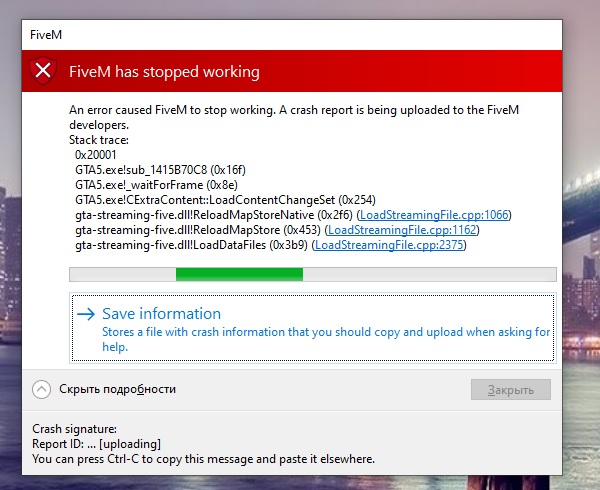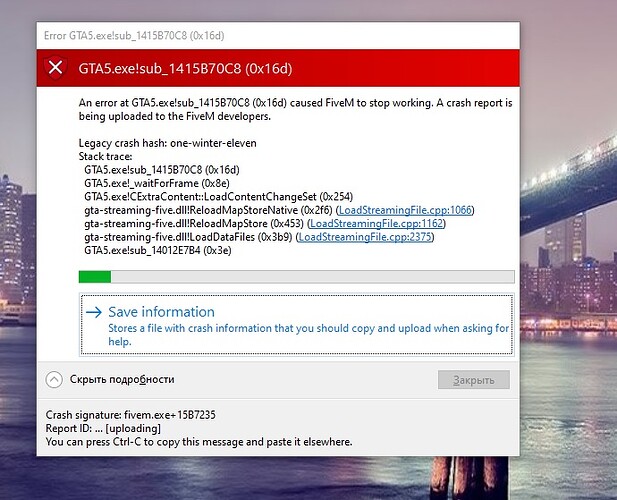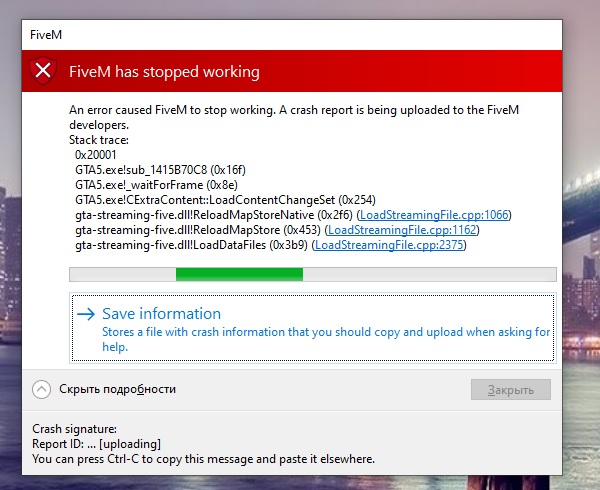
Please help. The video editor crashes or breaks down even when I try to simply open the recorded video, although I do not leave the server on which I shot the video. It crashes every time with different errors, with the export at 30 fps, which is the same at 60 fps. Although before that it could have been calm. There are no own mods, the game is clean. In the original GTA 5, the editor works quietly.
[image]
( GTA 5 Steam , windows 10 (64x), core i3220, gtx1050Ti(2gb)12gb RAM )
1 Like
Well this bug actually happened in the past, I think only with fivem updates can be solved. But you can record your screen with obs. Just edit and remove the overlay with H and record.
If you cannot edit the clip… try to unistall the fivem… if you don’t have any mods… Because sometimes the new builds or updates doens’t install properly.
2 Likes
I tried reinstalling, even reinstalled the video drivers, sinning on the PC (even recorded clips after reinstalling, also crashes). And so I wouldn’t want to reinstall, after all, the game is 100+ GB, I was hoping there might be some fixes/fixes for that.The detail is that this problem with the editor appeared immediately after the recent update for GTA online.

once gave an error, I rolled back the nvidia driver, but alas, everything also crashes. I even cleaned the cache of FiveM servers, wrote down the same, one and the same, a bunch of errors.
1 Like
Yesterday I tried to record through obs, terrible lags, 20-30fps, the computer does not pull. Although the graphics in GTA 5 are on dirextX10, but the obs is set to record at 60fps. That’s why I want to use the video editor, but it crashes
Attention! I reinstalled windows, changed the processor, installed an SSD, but it just crashes every time. Neither export nor try to edit the clip does not come out. Moreover, if you record in the GTA itself (single player), everything works
Tbh, I don’t want to take much of your time, so let’s be quick. I’ve had similar problems with rockstar editor in FiveM. It was crashing, but not because of the drivers but because of the compatibility of clips or rather they weren’t compatible with editor. Maybe you were using some weird build or other stuff that may cause crashes(not being able to stream textures might be the cause of crashes), anyway. That’s all I had to say about. Compatibility might be the reason, Idk I haven’t looked much into it. I hope you’ll find the full answer. Good luck in creating videos or other stuff!
thanks for trying to solve my problem, after the FiveM update, it somehow fixed itself 
thanks for trying to solve my problem, after the FiveM update, it somehow fixed itself 
Took you long enough! Haha
1 Like
Have you tried updating your graphics card drivers and making sure you have the latest software updates? That might help fix some compatibility issues.
As for me, I’ve switched to using Movavi for video editing, and it’s been smooth sailing ever since. It works great for mac video editing, and I love the simplicity and features it offers.