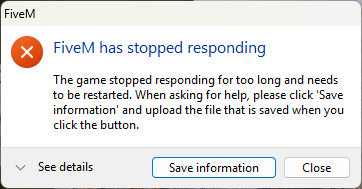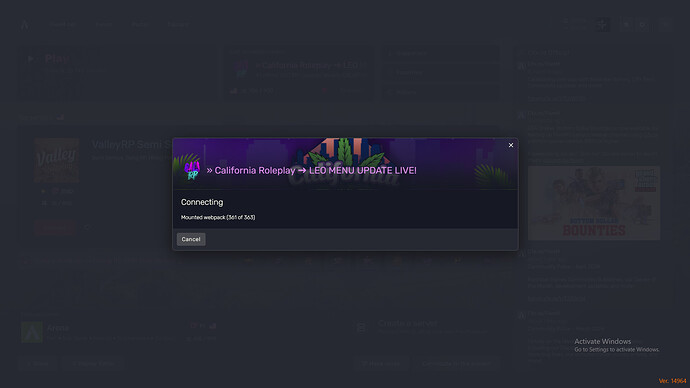What is the issue you’re having?
I’ve been on this server for 6months working perfectly with my new mobo and now one day i open FiveM like any other day I hit the connect button it downloads all the files 363 of 363 or in this cas 361 of 363 then it crashes saying “FiveM took too long to respond” it does this every time but last week I kept trying it and I actually got in until I had to log off and now I cant get in cause of this crash Haven’t been able to play for 2months super bummed.
What have you tried already to fix the issue?
Uninstall and reinstall GTA5 & FIVEM on 3 different drives to make sure its not the drive, Shut off windows firewall, Unplugged my internet, Delete server files and cache
What server did you get this issue on?
Cali RP
Error screenshot(s)
Windows version
Windows 11 Pro
System specifications
Amd Ryzen 5800x, 32GB ram, MSI RTX 3060 12gb Gpu, x64 bit
Antivirus software
Windows Firewall
CitizenFX crash zip file (‘Save information’ on a crash)
CfxCrashDump_2025_05_13_16_44_26.zip (2.6 MB)
Log files
CitizenFX_log_2025-05-13T170400.log (120 KB)
Additional comments
Haven’t tried other servers to see if its the issue with just one server or all of them as of right now just Cali RP
This is the code i found when the game crashed: [Window Title]
FiveM
[Main Instruction]
FiveM has stopped responding
[Content]
The game stopped responding for too long and needs to be restarted. When asking for help, please click ‘Save information’ and upload the file that is saved when you click the button.
[^] Hide details [Save information] [Close]
[Expanded Information]
Report ID: si-8cc2ca3043f74cd180320e87a1cfe42d