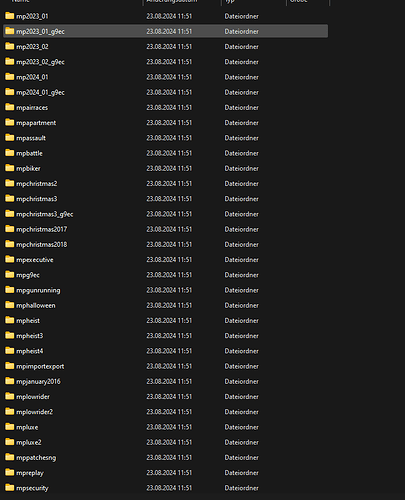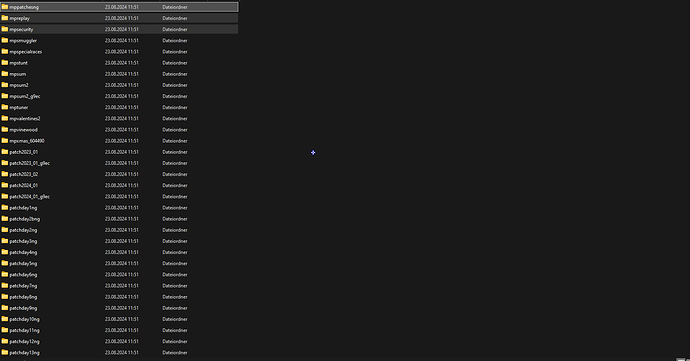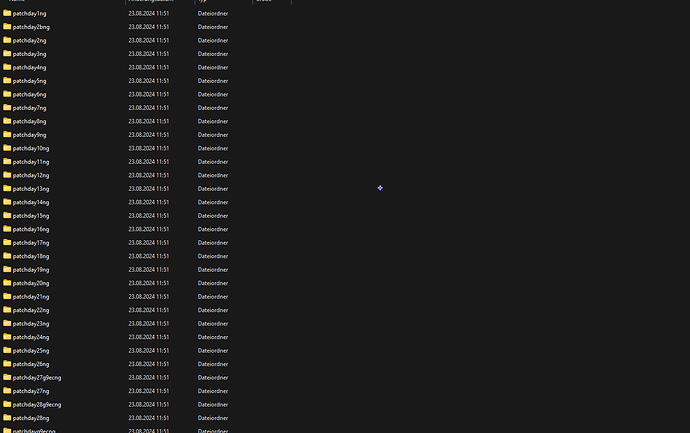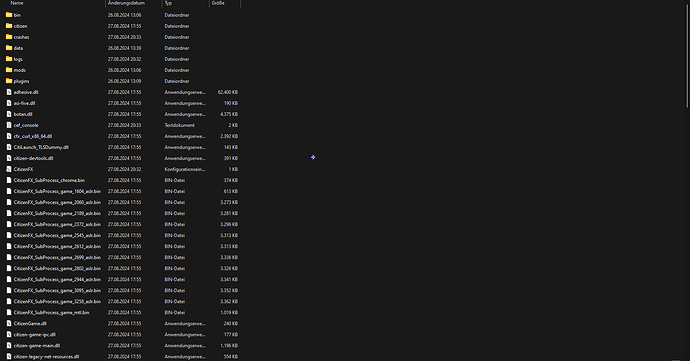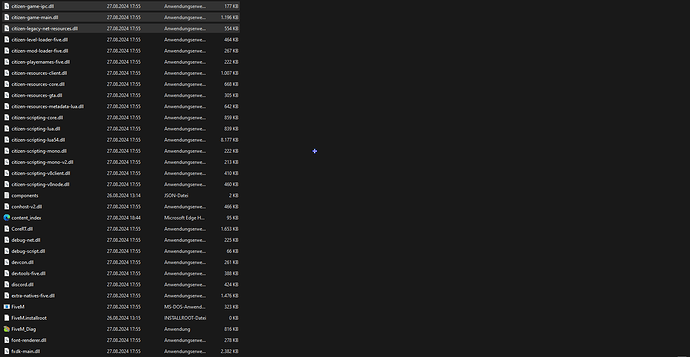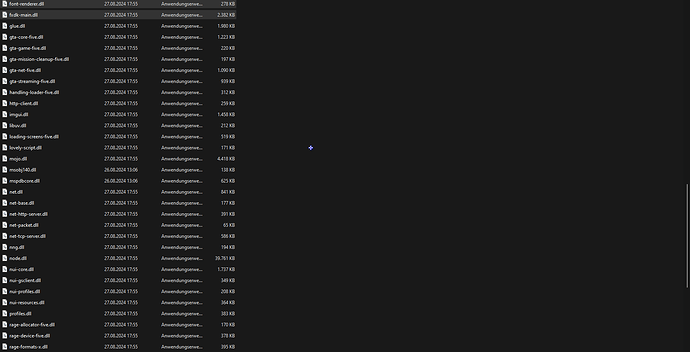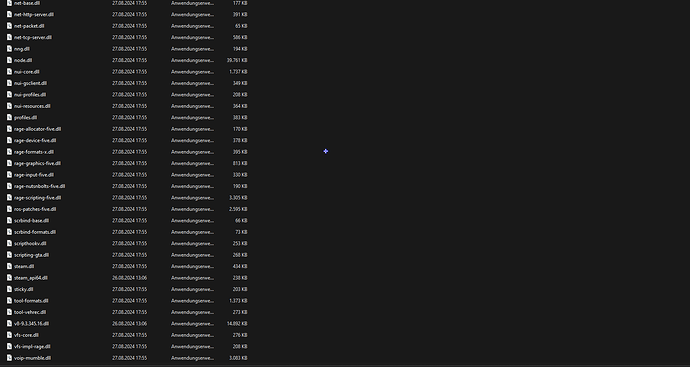IF YOU DO NOT FILL THIS OUT, YOUR TOPIC WILL BE UNLISTED AND CLOSED
To receive support, please fill out the following template, and remove this top text.
Environment questions
GTA V version: newest
Up to date: yes
Legit or Pirate copy: legit
Purchased where - Steam/Rockstar Launcher/Epic: Epic games
Windows version: 11
Did you try to delete content_index.xml and try again? yes
System specifications: Geforce rtx4060, 32GB RAM, Ryzen5 7500f 1tb m.2 ssd
CitizenFX crash zip file (‘Save information’ on a crash):
CfxCrashDump_2024_08_27_16_00_29.zip (1.4 MB)
logs/CitizenFX_log files:
CitizenFX_log_2024-08-27T183218.log (417.9 KB)
.dmp files/report IDs: si-951c8220e72142d69827fdd9b216e548
If you can’t start the game at all
GTA V folder screenshot: /
GTA V/update/x64/dlcpacks screenshot:
Filepath to FiveM folder: C:\Users\jonis\AppData\Local\FiveM
FiveM client folder screenshot:
Which antivirus/firewall software are you using? Windows Defendere
Did you try to disable/uninstall your Anti-virus? yes
Important parts
What is the issue you’re having?
Whenever I try to edit a clip from a FiveM server in the Rockstar Editor, the game crashes. This happens every time, without fail. However, when I edit clips from the Story Mode, everything works perfectly fine. It seems like the problem only occurs with clips recorded on FiveM.
What are you trying to do?
I want to record promotional clips for a FiveM server.
What have you tried already to fix the issue?
Reinstalled Fivem, reinstalled gta, dissabled all mod (graphic etc) stopped all mlos onn the server before recording.
Error screenshot (if any):
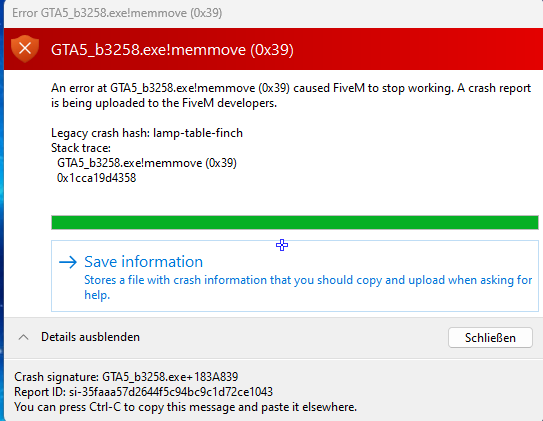
What did you do to get this issue?
i just selected a clip from my server, and selected thge edit clip option
What server did you get this issue on? Be specific and name some, ‘all of them’ by itself isn’t useful!
My server ( Avalon City)