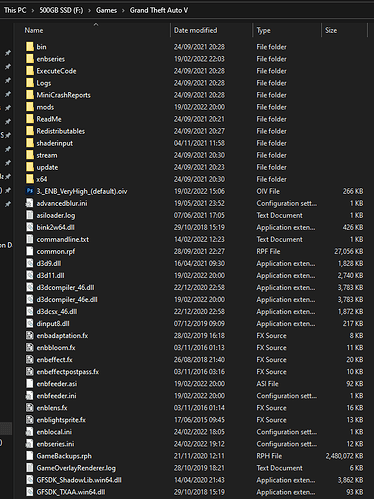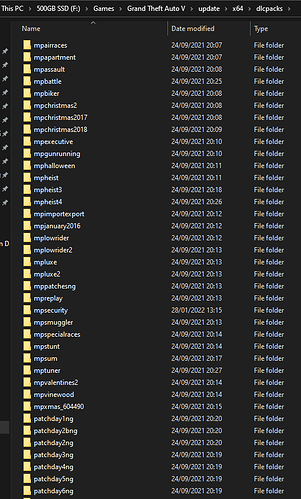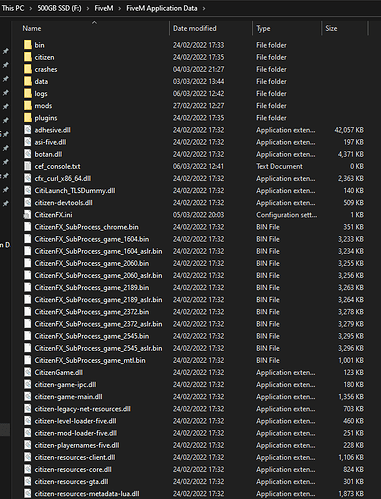IF YOU DO NOT FILL THIS OUT, YOUR TOPIC WILL BE UNLISTED AND CLOSED
To receive support, please fill out the following template, and remove this top text.
Environment questions
GTA V version: 1.0.2545.0
Up to date: Yes
Legit or Pirate copy: Legit
Purchased where - Steam/Rockstar Launcher/Epic: Rockstar Launcger
Windows version: Windows 10 Pro 21H2
Did you try to delete content_index.xml and try again? Yes
System specifications: Ryzen 7 2700X, 32.0 GB RAM, GTX 1060 6GB
CitizenFX crash zip file (‘Save information’ on a crash):
logs/CitizenFX_log files:CitizenFX_log_2022-03-06T124148.zip (3.8 KB)
.dmp files/report IDs:
If you can’t start the game at all
GTA V folder screenshot:
GTA V/update/x64/dlcpacks screenshot:
Filepath to FiveM folder:
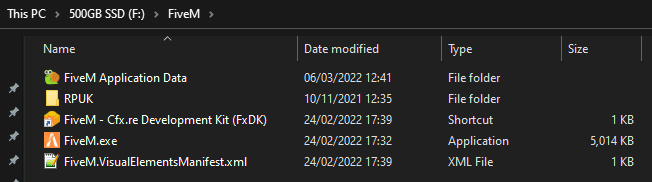
FiveM client folder screenshot:
Which antivirus/firewall software are you using? None, Windows Security Turned Off
**Did you try to disable/uninstall your Anti-virus?**Yes
Important parts
What is the issue you’re having?
FiveM not launching
What are you trying to do?
I launch FiveM, It says “We’re getting there”, proceeds to close but runs in task manager with no visual GUI showing up.
What have you tried already to fix the issue?
Ive tried turning off Anti-virus, Ive added exceptions to fiveM folder and GTA V folder, deleted game-storage folder and launched fiveM and it works.
Error screenshot (if any): None
What did you do to get this issue?
Nothing, I was playing FiveM, I shut down my PC for a couple of hours, Tried to open up fivem and it does this.
What server did you get this issue on? Be specific and name some, ‘all of them’ by itself isn’t useful!
roleplay.co.uk (Connection code: xaamj5)
Additional comments
The only “Fix” that I found that works was deleting the game-storage folder in FiveM.app>data. Then opening the FiveM to reinstall all the necessary files.
If I removed the line: SavedBuildNumber=2372 from CitizenFX.ini then FiveM launches. But when I try to join the server and download the transition it closes just like before and does nothing.