Environment questions
GTA V version: Up to date
Up to date:
Legit or Pirate copy: Legit
Purchased where - Steam/Rockstar Launcher/Epic: Steam
Windows version: W11
Did you try to delete content_index.xml and try again? Yes
System specifications: i9-12900KF | RTX 3080 Ti
CitizenFX crash zip file (‘Save information’ on a crash): Crash report N/A
logs/CitizenFX_log files: N/A
.dmp files/report IDs: N/A
If you can’t start the game at all
GTA V folder screenshot:
GTA V/update/x64/dlcpacks screenshot:
Filepath to FiveM folder:
FiveM client folder screenshot:
Which antivirus/firewall software are you using? Windows Defender, nothing extra installed.
Did you try to disable/uninstall your Anti-virus? Negative
Important parts
What is the issue you’re having?
Video of issue below: This a minor reflection of how bad it can get.
Recently how bad it has gotten:
Seems like correlated packet loss increase creates a stuttering/texture flickering issue that sometimes lasts 1-2 minutes and resolves itself. While streaming there are never dropped frames which leaves me to believe that it’s not an internet issue on my end. No idea. Not a computer guy.
What are you trying to do?
Potentially fix server related packet loss issues without using a VPN which I’ve seen from another online posts could be a solution.
What have you tried already to fix the issue?
Removed all NVE mods. Checked internet stability (Google fiber, have no connection issues on any other games and never saw a report of packet loss on any test), cleared FiveM Cache, Windows RAM cache, reinstalled FiveM & GTA5.
Image below is a ping/packet loss test.
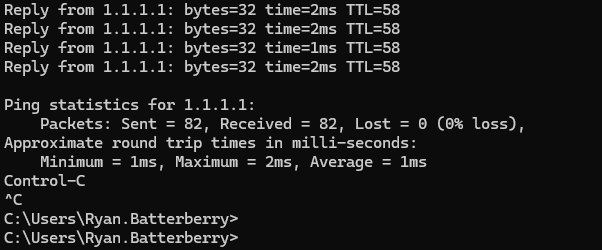
Error screenshot (if any):
Not applicable.
What did you do to get this issue?
Can happen at any time, under any circumstances unfortunately. Performance metrics from task manager do not lead me to believe this is a hardware issue due to high usage.
The only direct correlation to the problem is the FiveM packet loss reading going up when the issue happens. Not sure if that’s FiveM or the server directly that is the issue.
What server did you get this issue on? Be specific and name some, ‘all of them’ by itself isn’t useful!
PMA is the only server I’ve ever experienced this issue. Have yet to test other servers.
Additional comments
At this point just looking for any reasonable solution - not opposed to the idea. Seems like a rare issue, not sure if there has been any new information found for solutions.