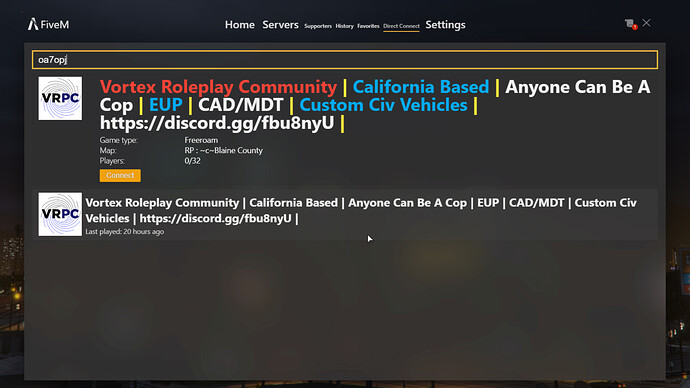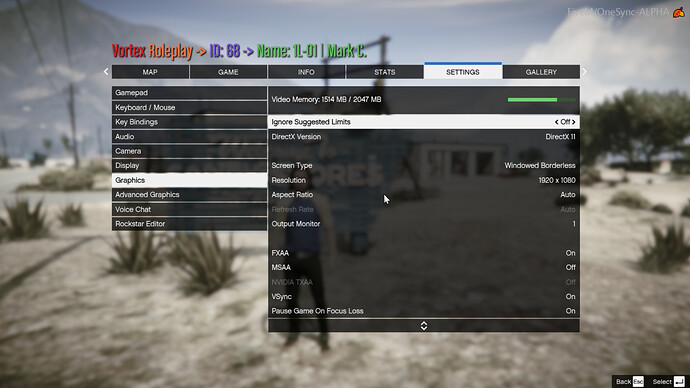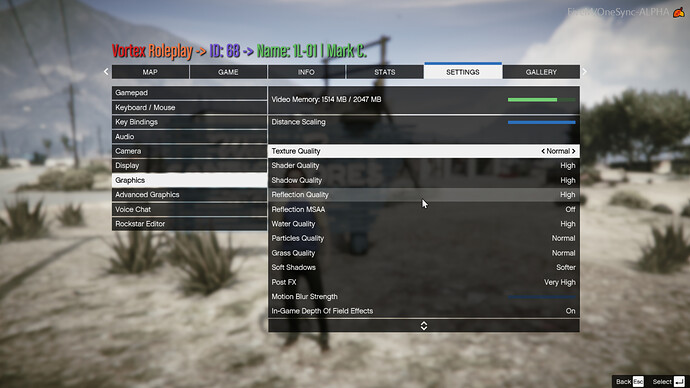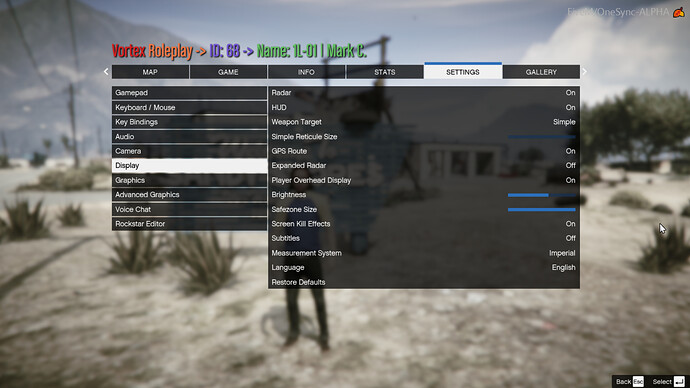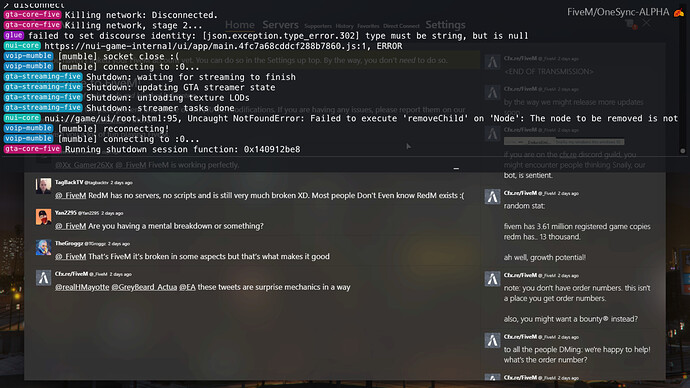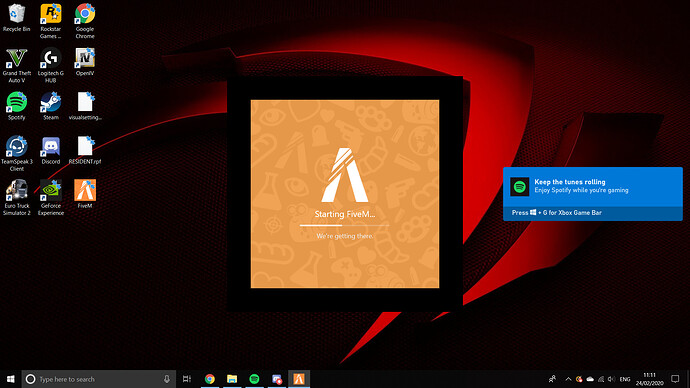GTA V version? 1.0.0.26
Up to date? Yes
Legit or Pirate copy? Legit
Steam/CD/Social Club? Steam
Windows version? Windows 10
Did you try to delete caches.xml and try again? Yes
Error screenshot (if any)
As you can see bottom right, the loading area is nearly off the screen.
Here the map bottom left is nearly off the screen, and graphics are lower than usual, even though they have been the same settings before and it was fine.
This code shouldnt be that big on my screen when I press F8.
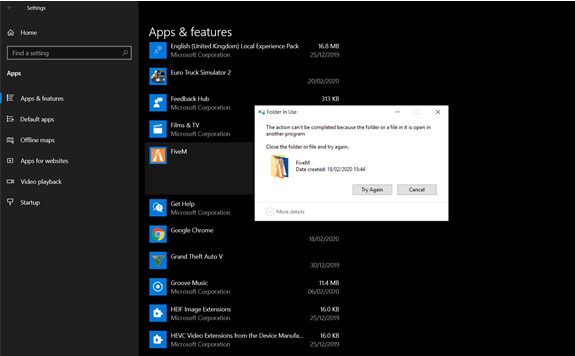 Also getting this, when trying to uninstall, even though nothing else is open for fiveM.
Also getting this, when trying to uninstall, even though nothing else is open for fiveM.
System specifications Intel Core i57400 8GB RAM 236 SSD NVIFIA GTX GEFORCE 1050 22inch Monitor
What did you do to get this issue?
It was all fine before the previous update (not todays) and I have left it 2 days, and nothing has changed.
What server did you get this issue on? Vortex Roleplay Community
CitizenFX.log file
.dmp files/report IDs
Also add what you already tried so far: I have tried diffrent resolutions with Windows and in GTA5 currently running on 1920x1080. The graphics in game have lowered since the screen is zoomed in, and some parts of the bottom left map are cut off slightly. I have re-downloaded FiveM it twice and still has not changed anything.