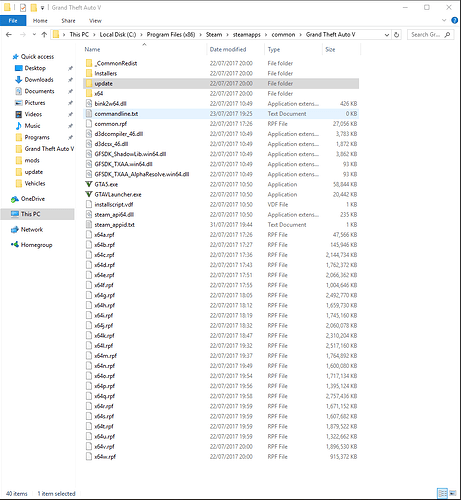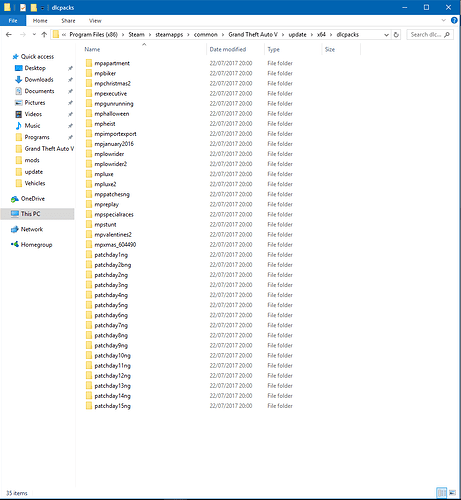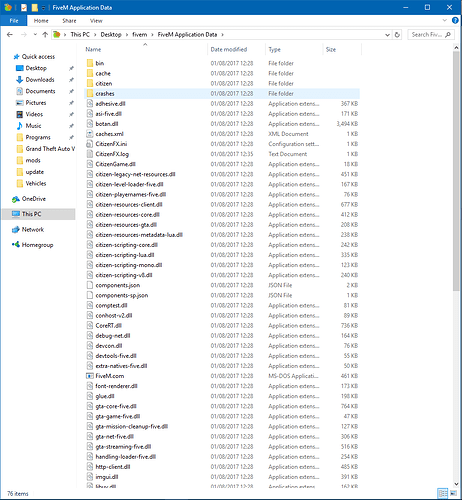GTA V version? (Latest Version)
Up to date? (Yes)
Legit or Pirate copy? (Legit)
Steam/CD/Social Club? (Steam)
Windows version? (Windows 10 Pro 64-bit Creators Update)
Did you try to disable/uninstall your Anti-virus (Yes)
Did you try to delete caches.xml and try again? (Yes)
Error screenshot No error just stuck on launcher screen
GTA V folder screenshot
GTA V/update/x64/dlcpacks screenshot
Filepath to FiveM folder C:\Users\Sam\Desktop\fivem\FiveM.app
FiveM client folder screenshot
System specifications
OS: Microsoft Windows 10 Pro 64-Bit
Processor: AMD FX6300 Six Core 3.7 GHz
RAM: 8 GB
Graphics Card: NVIDIA GTX 960 SSC 4GB
CitizenFX.log file
CitizenFX.log (6.1 KB)
I’ve tried everything you could possibly think of, re-installing, verifying game cache, anything anyone has said on other peoples topics for this issue and nothing has done it. I have even tried things like cancelling the Social Club launcher before it changes to the red ‘We’re getting there and it will be worth the wait’ and then launching it again straight after and that seems to do exactly what the FiveM_SteamChild.exe does (which is open the main menu but not let me enter servers, some tell me I need to be running steam (which is running), some tell me I simply cannot connect, and some let me into the loading screen but nothing happens from there (music loops infinitely)). Nothing has changed for a few months now. Someone please get on this!!!