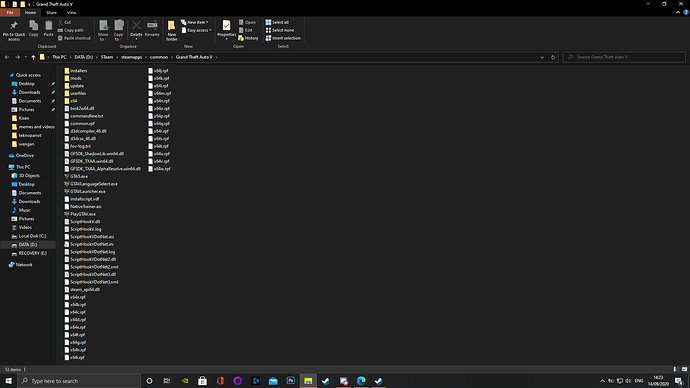IF YOU DO NOT FILL THIS OUT, YOUR TOPIC WILL BE UNLISTED AND CLOSED
To receive support, please fill out the following template, and remove this top text.
GTA V version? 1.0.2060.1
Up to date? yes
Legit or Pirate copy? legit
Steam/CD/Social Club? steam
Windows version? 10
Did you try to delete caches.xml and try again? nope
Error screenshot (if any) trying to load in a server it gave me the fiveM blue screen
System specifications gtx1050ti, i7-7700, 12gb of ram
What did you do to get this issue? starts giving me trouble after cache update from fiveM
What server did you get this issue on? Hashiriya highway, project homecoming and RSM
CitizenFX crash zip file
CitizenFX.log file
.dmp files/report IDs
If an issue with starting:
GTA V folder screenshot
GTA V/update/x64/dlcpacks screenshot
Filepath to FiveM folder D:\FiveM
FiveM client folder screenshot
Which antivirus/firewall software are you using? standard windows 10 firewall
Did you try to disable/uninstall your Anti-virus? yes
yesterday while trying playing with friends in RSM server, I got an notification asking me to do “cache update” I believe the size was a round 1200mbs, after more than half an hour to update, i joined the server and no recourses and custom assets were loading and wasn’t able to play with then for the simple fact, I couldn’t see nothing. So a day has passed i try joining the server Hashiriya shotu expressway and the problem persist, I try joining a server i have been before and never had a problem project homecoming and the same problem persist, I tried redownloading FiveM, disabling firewall and antivirus and no assets load.
No it isn’t my internet i have 120 mbps which is pretty ok
And I have enough storage in my hard drive
So if anyone knows how to fix my problem, I will be most thankful
(sorry English is not my first language if it is rough to read)
Update
Assets are downloading just incredible slow, anyway to fix it?