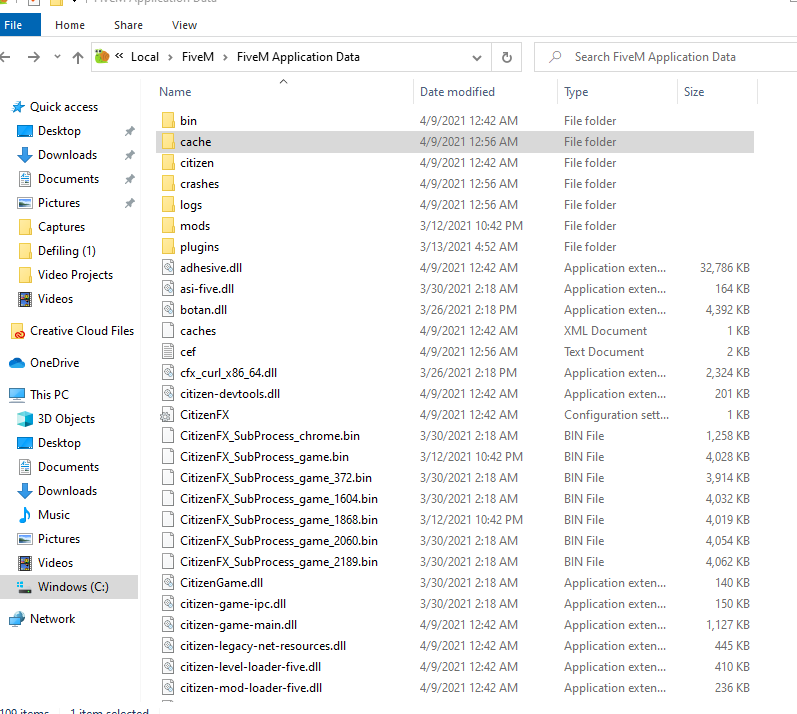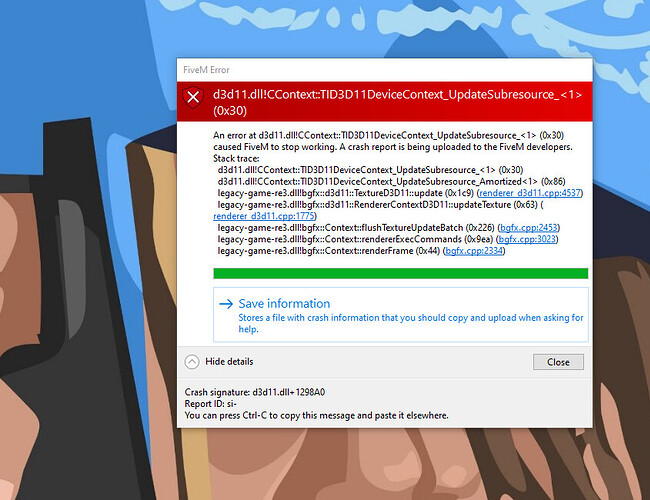IF YOU DO NOT FILL THIS OUT, YOUR TOPIC WILL BE UNLISTED AND CLOSED
To receive support, please fill out the following template, and remove this top text.
Environment questions
GTA V version:
1.0.2245.0
Up to date:
Yep
Legit or Pirate copy:
Got It From Epic Games.
Purchased where - Steam/Rockstar Launcher/Epic:
Epic
Windows version:
Windows 10 20H2
Did you try to delete caches.xml (not cache/!) and try again?
Yeah
System specifications:
|Processor|AMD Ryzen 5 3500 6-Core Processor 3.59 GHz|
|Installed RAM|8.00 GB|
|System type|64-bit operating system, x64-based processor|
|Pen and touch|No pen or touch input is available for this display|
CitizenFX crash zip file (‘Save information’ on a crash):
logs/CitizenFX_log files:
.dmp files/report IDs:
If you can’t start the game at all
GTA V folder screenshot:
GTA V/update/x64/dlcpacks screenshot:
Filepath to FiveM folder:
FiveM client folder screenshot:
Which antivirus/firewall software are you using?
McAfree Virus Scan
Did you try to disable/uninstall your Anti-virus?
No
Important parts
What is the issue you’re having?
Fivem Keeps Crashing One Minutes Its A Error Next Minutes It Doesn’t Have A Error
What are you trying to do?
Join A Server That I’ve Been Playing For At Least A Month With No Problem
What have you tried already to fix the issue?
Yeah I’ve Tried To Do That “Delete Cache” But It Only Made It Worst, I Also Deleted Fivem And Downloaded It Back.
Error screenshot (if any):
What did you do to get this issue?
Nothing I Loaded In Like Usual Because, I Literally Was Just Playing This Hours Ago, With No Problem And As Soon As I Log Back On I Get An Error.
What server did you get this issue on?
The Server I Always Play On Official Five Life 2.0, Wait I Was Server Hopping Hours Before I Got This Error Tho Just Realized That Srry