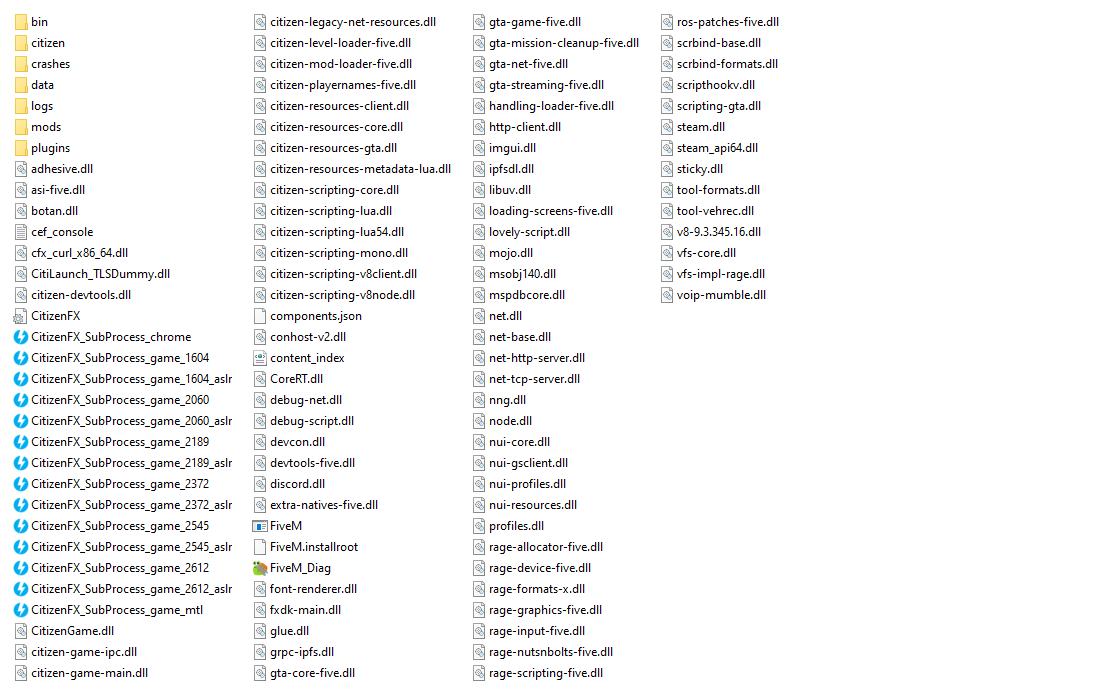Environment questions
GTA V version: 1.0.2628.2
Up to date: Yes
Legit or Pirate copy: Legit
Purchased where - Steam/Rockstar Launcher/Epic: Steam
Windows version: Windows 10
Did you try to delete content_index.xml and try again? Yes
System specifications: Cpu : Ryzen 9 3900x ; Memory: 16 gb ram ; Video Card : Geforce GTX 1060 3gb
CitizenFX crash zip file (‘Save information’ on a crash):
CfxCrashDump_2022_05_22_15_18_19.zip (1.3 MB)
logs/CitizenFX_log files:
.dmp files/report IDs:
If you can’t start the game at all
GTA V folder screenshot:
GTA V/update/x64/dlcpacks screenshot:
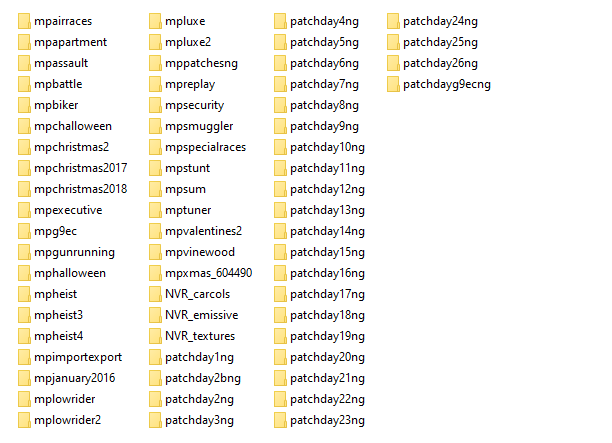
**Filepath to FiveM folder:**Appdata/Local/Fivem
FiveM client folder screenshot:
Which antivirus/firewall software are you using? I am using the Windows Anti-virus , the default one
Did you try to disable/uninstall your Anti-virus? Yes
Important parts
What is the issue you’re having? So, I was playing on a server , and i installed a modpack for fivem , the citizen to be exact. When i entered in Fivem , in the main menu , the game freezes and after 1 minute i think , i dont know exactly , i receive an error saying : The game stopped responding for too long and needs to be restarted. When asking for help , please click ‘Save Information’ and upload that file that is saved when you click the button. I need to mention that this is the first time i am getting this error.
What are you trying to do? I want to be able to play again FiveM
What have you tried already to fix the issue? I verified the Gta V files , reinstalled FiveM
Error screenshot (if any):

What did you do to get this issue? Maybe from the modpack i’ve installed , i dont know exactly
What server did you get this issue on? Be specific and name some, ‘all of them’ by itself isn’t useful! Well i didn’t be able to play on any server because FiveM freezed.