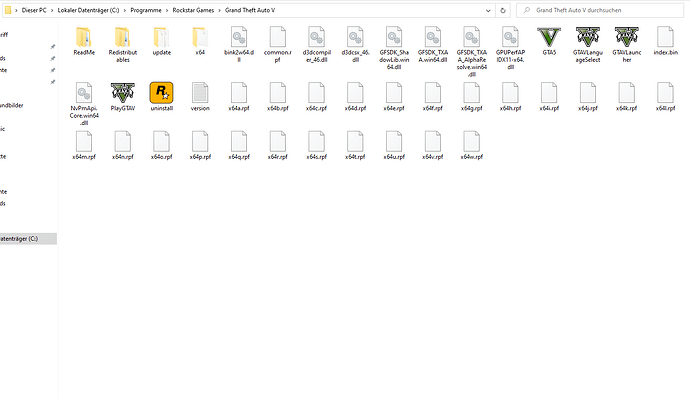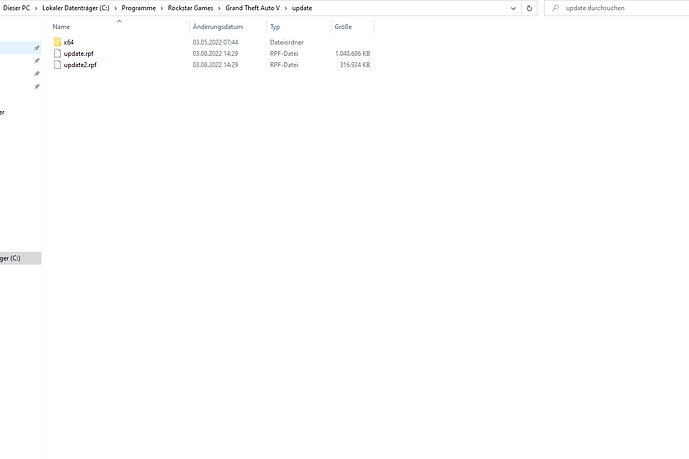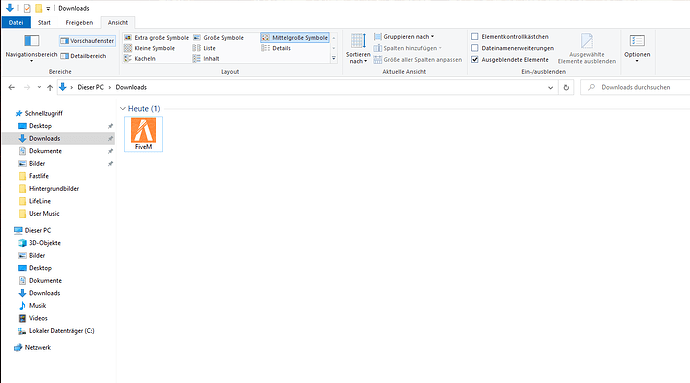Environment questions
GTA V version: the latest
Up to date: yes
Legit or Pirate copy: legit
Purchased where - Steam/Rockstar Launcher/Epic: Rockstar
Windows version: Windows 10 pro
Did you try to delete content_index.xml and try again? yes I deleted FiveM completely and now it does not install again.
System specifications:
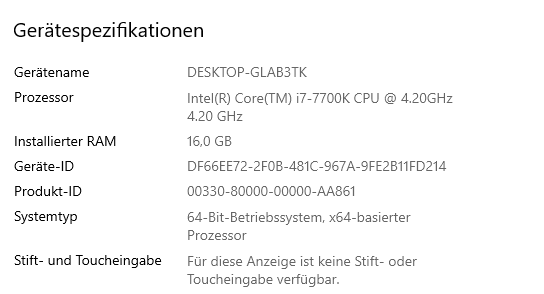
CitizenFX crash zip file (‘Save information’ on a crash): There are no crash files, because FiveM is not installing at all.
logs/CitizenFX_log files: I deleted all the files.
.dmp files/report IDs: Yes, I fully deinstalled FiveM and now the downloaded installation does not install itself.
If you can’t start the game at all
GTA V folder screenshot:
GTA V/update/x64/dlcpacks screenshot:
Filepath to FiveM folder:
FiveM client folder screenshot: The Client is not installing, I can not make a screenshot from a client not existing.
Which antivirus/firewall software are you using? Windows Defender
Did you try to disable/uninstall your Anti-virus? yes
Important parts
What is the issue you’re having? FiveM not installing at all. No installation Window is opening, nothing. You just klick on the “installation” and nothing happens. The Taskmanager shows only Windows Problem report for seconds, like FiveM is crashing immediately trying to install itself.
What are you trying to do? I try to install FiveM
What have you tried already to fix the issue? I tried re-downloading FiveM, restarting my PC, and starting in kompatiblitäts-modus.
Error screenshot (if any): there is none
What did you do to get this issue? I did nothing, guess FiveM is having issues with its servers again.
What server did you get this issue on? Be specific and name some, ‘all of them’ by itself isn’t useful! Without a installed client, I can not connect to any server.
PS: Guys, really, I LOVE FiveM but its making me sad how many problems this great Project has had the last few weeks. Too many “Major outages” and not enough communication with your Users about work on the troubleshooting. Please let us know what is happening.
Kind regards,