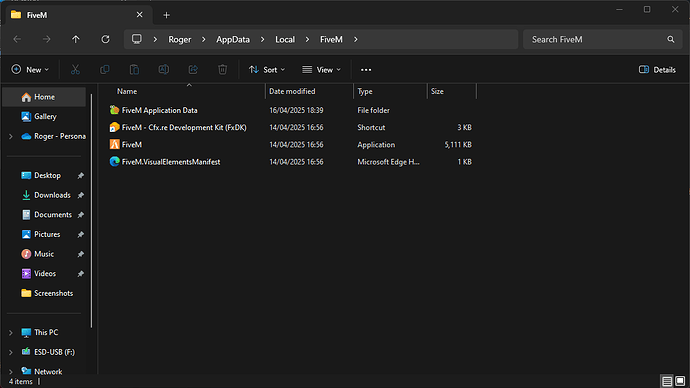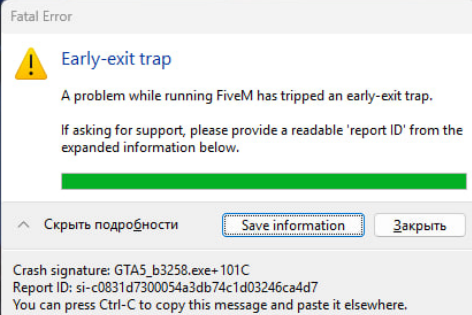What is the issue you’re having?
[Window Title]
Fatal Error
[Main Instruction]
Early-exit trap
[Content]
A problem while running FiveM has tripped an early-exit trap.
If asking for support, please provide a readable ‘report ID’ from the expanded information below.
[Expanded Information]
Crash signature: GTA5_b3258.exe+101C
Report ID: si-b3ef590440c84486add48b96d7897ee1
What did you do to get this issue?
Was just collecting grapes, but can happen anytime.
What have you tried already to fix the issue?
Followed Guides to clear files cache etc.
Uninstalled both 5m and GTA
Reinstalled windows and just 5m
What server did you get this issue on?
STRP EU Server
Windows version
windows 22 OS Build 22631.5189
System specifications
NVIDIA system information report created on: 04/16/2025 19:03:11
NVIDIA App version: 11.0.3.232
Operating system: Microsoft Windows 11 Pro, Version 10.0.22631
DirectX runtime version: DirectX 12
Driver: Game Ready Driver - 572.83 - Tue Mar 18, 2025
CPU: Intel(R) Core™ i9-14900K
RAM: 32.0 GB
Storage (3): SSD - 1.8 TB,SSD - 931.5 GB,+1 more
Graphics card
GPU processor: NVIDIA GeForce RTX 4080
Direct3D feature level: 12_1
CUDA cores: 9728
Graphics clock: 2595 MHz
Resizable bar: Yes
Memory data rate: 22.40 Gbps
Memory interface: 256-bit
Memory bandwidth: 716.864 GB/s
Total available graphics memory: 32642 MB
Dedicated video memory: 16376 MB GDDR6X
System video memory: 0 MB
Shared system memory: 16266 MB
Video BIOS version: 95.03.1e.40.55
IRQ: Not used
Bus: PCI Express x16 Gen4
Device ID: 10DE 2704 51111462
Part number: G139 0362
Display (1): LC27G7xT
Resolution: 2560 x 1440 (native)
Refresh rate: 240 Hz
Desktop colour depth: Highest (32-bit)
Display technology: G-SYNC Compatible
HDCP: Supported
Display (2): MSI MAG301CR2
Resolution: 2560 x 1080 (recommended)
Refresh rate: 200 Hz
Desktop colour depth: Highest (32-bit)
HDCP: Supported
Antivirus software
windows defender
CitizenFX crash zip file (‘Save information’ on a crash)
CfxCrashDump_2025_04_16_17_02_06.zip (1.72 MB)
Log files
Additional comments
GTA V version?
1.0.3504.0
Up to date?
Yes
Legit or Pirate copy
Legit Copy
Steam/CD/Social Club?
Steam
Windows version?
Windows 11
Did you try to delete content_index.xml and try again?
Yes
If an issue with starting:
GTA V folder screenshot
GTA V/update/x64/dlcpacks screenshot
Filepath to FiveM folder
C:\Users\Roger\AppData\Local\FiveM
FiveM client folder screenshot
Report ID: si-b3ef590440c84486add48b96d7897ee1