Environment questions
**GTA V version:new
**Up to date:jes
**Legit or Pirate copy:legit
Purchased where -Rockstar Launcher
**Windows version:10 x64
**Did you try to delete content_index.xml and try again?no
**System specifications:win 10 pro
16gb ram
1060 6gb
ryzen 5 pro 4650g
*
*CitizenFX crash zip file (‘Save information’ on a crash):
CitizenFX_log_2024-04-01T195903.log (546.5 KB)
*
*logs/CitizenFX_log files:
CitizenFX_log_2024-04-01T195903.log (546.5 KB)
*
**.dmp files/report IDs:9cbc7820-4634-48d8-b2f8-eedf8205dcb5.dmp (8.4 MB)
*
If you can’t start the game at all
*GTA V folder screenshot:
*
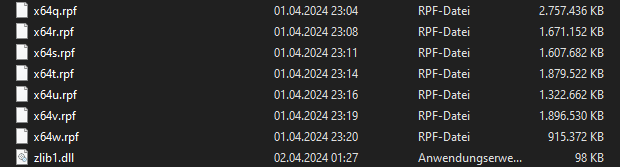
*GTA V/update/x64/dlcpacks screenshot:
**Filepath to FiveM folder:C:\Users\enric\AppData\Local\FiveM
*FiveM client folder screenshot:
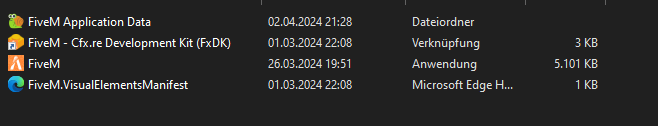
*
**Which antivirus/firewall software are you using?windows
**Did you try to disable/uninstall your Anti-virus?no
Important parts
**What is the issue you’re having?*[Window Title]
Error GTA5_b2944.exe!sub_1407BD91C (0x118)
[Main Instruction]
GTA5_b2944.exe!sub_1407BD91C (0x118)
[Content]
An error at GTA5_b2944.exe!sub_1407BD91C (0x118) caused FiveM to stop working. A crash report is being uploaded to the FiveM developers.
Legacy crash hash: floor-jig-enemy
Stack trace:
GTA5_b2944.exe!sub_1407BD91C (0x118)
GTA5_b2944.exe!sub_1407BA7F8 (0x440)
GTA5_b2944.exe!sub_1407BACB0 (0x6f)
GTA5_b2944.exe!sub_14072D4C8 (0x70)
GTA5_b2944.exe!sub_14072E774 (0x8b)
GTA5_b2944.exe!sub_1406F3674 (0x91)
GTA5_b2944.exe!sub_14090F86C (0x250)*
What are you trying to do?
**What have you tried already to fix the issue?uninstall gta and install gta uninstall fivem and install fivem
**Error screenshot (if any):no see above
**What did you do to get this issue?connecting to a server
**What server did you get this issue on? Be specific and name some, ‘all of them’ by itself isn’t useful!qb core server


