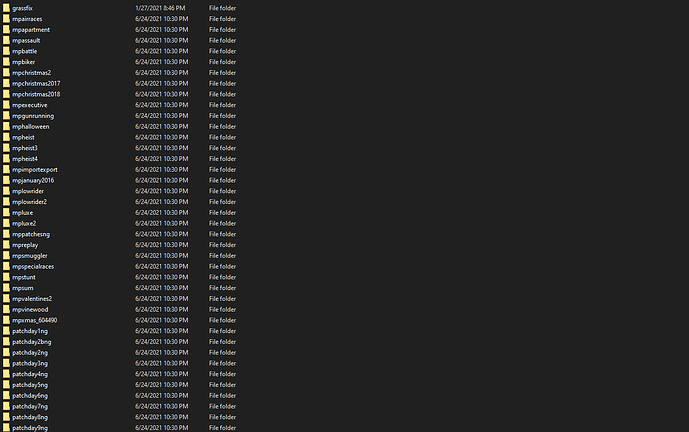Environment questions
GTA V version:
**Up to date:**Yes
Legit or Pirate copy: Yes
Purchased where - Steam/Rockstar Launcher/Epic: Steam
Windows version: Windows 10
Did you try to delete content_index.xml and try again? Yes
System specifications: Ryzen 5 3600, RTX 3060 TI, 16GB 3200MHZ RAM
CitizenFX crash zip file (‘Save information’ on a crash): Not a Crash issue
logs/CitizenFX_log files: N/A
**.dmp files/report IDs:**N/A
If you can’t start the game at all
GTA V folder screenshot:
GTA V/update/x64/dlcpacks screenshot:
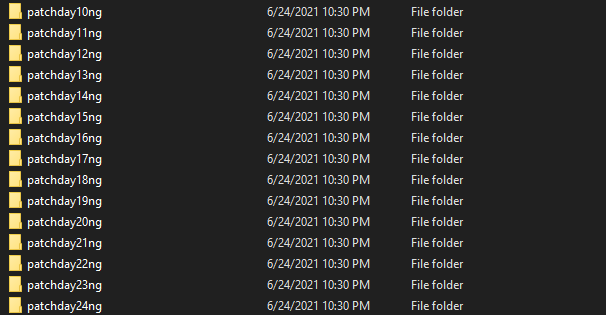
Filepath to FiveM folder: Windows (C:)/Users/matth/appdata/local/FiveM
FiveM client folder screenshot: N/A
Which antivirus/firewall software are you using? None
Did you try to disable/uninstall your Anti-virus? Yes
Important parts
What is the issue you’re having? My game will not go over 30 to 40 FPS, Unless I look at the sky or directly into the ground where it will only go up to 60 there.
What are you trying to do? Get back to my original FPS 75 to 80.
What have you tried already to fix the issue? Just about everything, Reinstalled FiveM and GTA, Cleared CACHE, Messed with vSync things in the Nvidia Control Panel, and Messed with just about every in-game setting.
Error screenshot (if any): N/A
What did you do to get this issue? About 2 Days ago
What server did you get this issue on? Be specific and name some, ‘all of them’ by itself isn’t useful! Reb’s Designs Roleplay, The issue continues to every other server though.
Additional comments
I have never had this issue before on any game, it recently just started and the issue has carried over to other games where I normally get 165 FPS to where I now get 80 to 90 FPS.