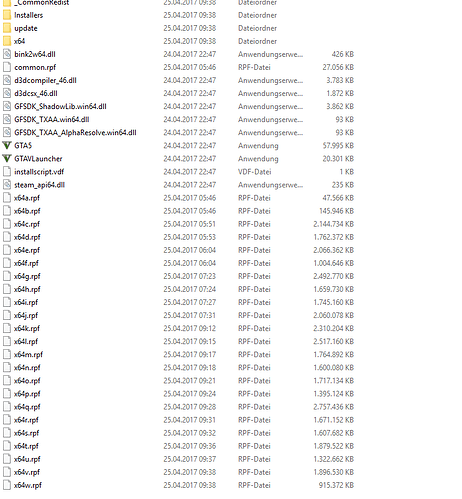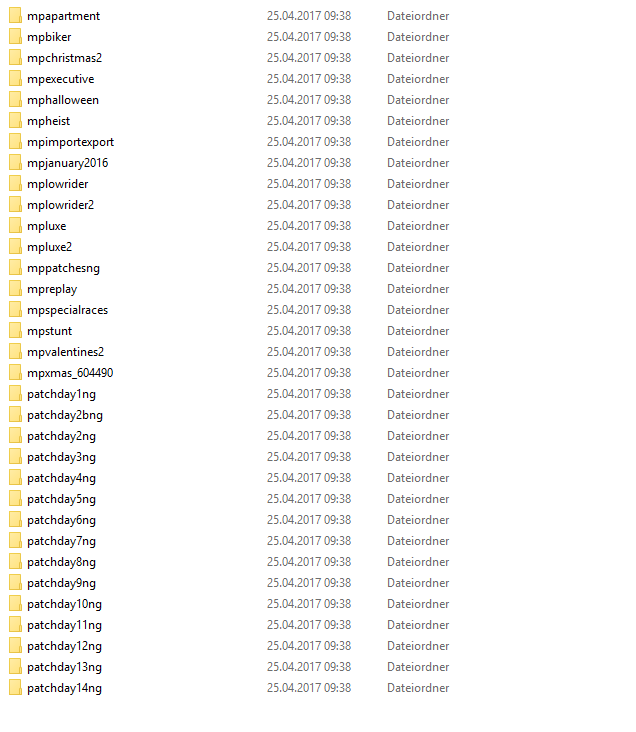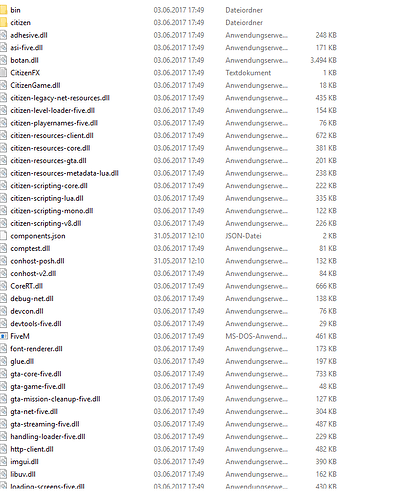GTA V version? Latest
Up to date? Yes
Legit or Pirate copy? Legit
Steam/CD/Social Club? Steam
Windows version? 10
Did you try to disable/uninstall your Anti-virus? Don’t have one
Did you try to delete caches.xml and try again? I can’t find a caches.xml on my PC. It pretty much doesn’t exist.
Error screenshot
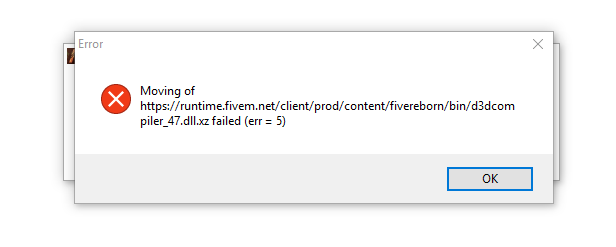
GTA V folder screenshot
GTA V/update/x64/dlcpacks screenshot
Filepath to FiveM folder i’ve tried it in the gta folder, desktop and downloads folder
FiveM client folder screenshot
System specifications CPU: Intel(R) Core™ i7-4790 GPU: NVIDIA GeForce GTX 970
CitizenFX.log file [ 0] GlobalError: Could not load component nui-core.dll - Windows error code 126.
.dmp files/crash IDs no idea what that means
As to what i’ve tried:
Someone said i should install it through Microsoft Edge, didnt work.
I tried running as admin
i tried with firewall off
I tried running it on my laptop, which didnt support it (its a tablet laptop)
I tried running it on Compatibility Mode Windows 8
I tried it in different Folders and Drives