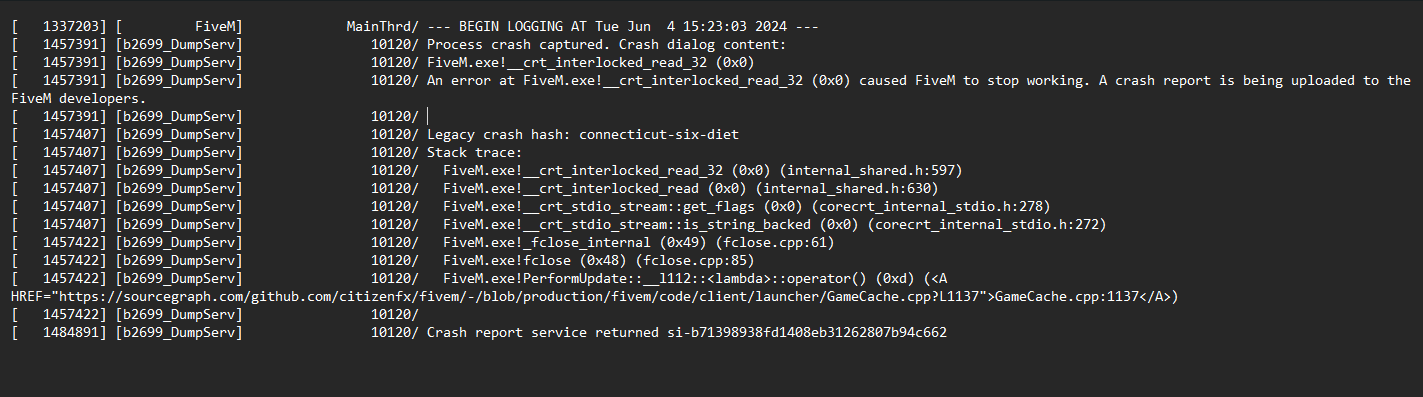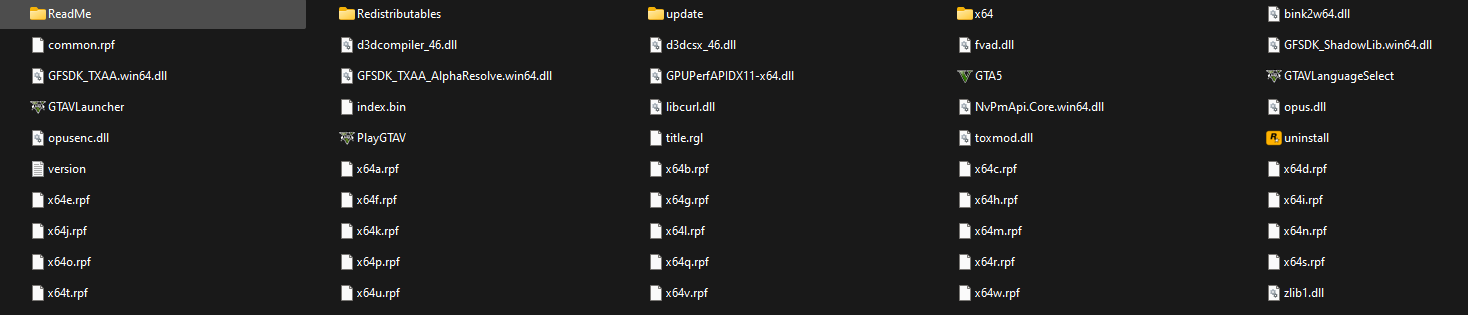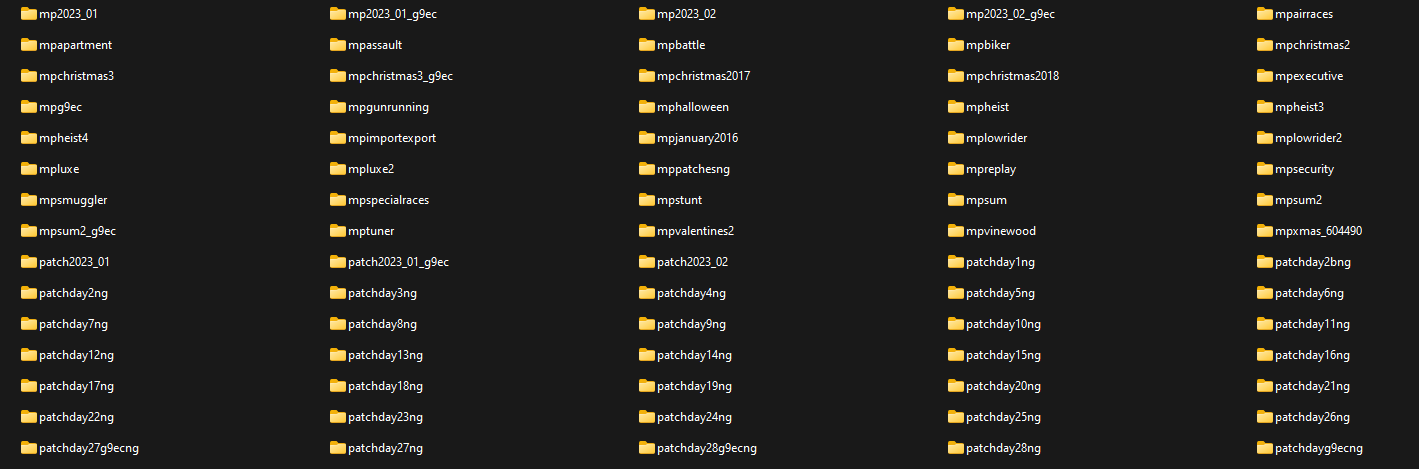Environment questions
GTA V version: 1.0.3179.0
Up to date: yes
Legit or Pirate copy: Legit
Purchased where - Steam/Rockstar Launcher/Epic: Rockstar Launcher
Windows version: 11
Did you try to delete content_index.xml and try again? yes
System specifications: yes
CitizenFX crash zip file (‘Save information’ on a crash): (see 2. Error)
logs/CitizenFX_log files:
.dmp files/report IDs: -
If you can’t start the game at all
GTA V folder screenshot:
GTA V/update/x64/dlcpacks screenshot:
Filepath to FiveM folder: (see 1. Error)
FiveM client folder screenshot:
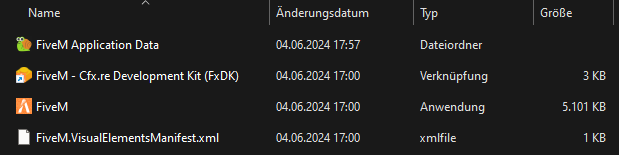
Which antivirus/firewall software are you using? norton
Did you try to disable/uninstall your Anti-virus? yes
Important parts
What is the issue you’re having?
When I try to start FiveM, then it tells me that FiveM needs to update the local game data. If I click on yes then an error message comes up that tells me that FiveM is unable to open a folder and if I click on close then another error comes up. (see screenshots)
What are you trying to do?
open FiveM
What have you tried already to fix the issue?
I tried to re-install FiveM
Error screenshot (if any):
2. Error 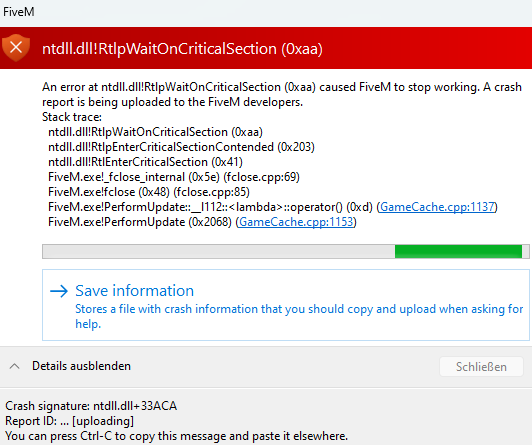
- Error
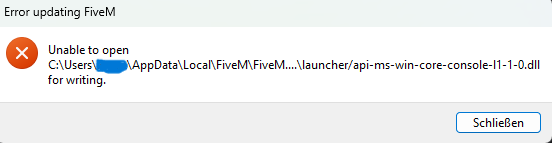
What did you do to get this issue?
I open FiveM
What server did you get this issue on? Be specific and name some, ‘all of them’ by itself isn’t useful!
idk