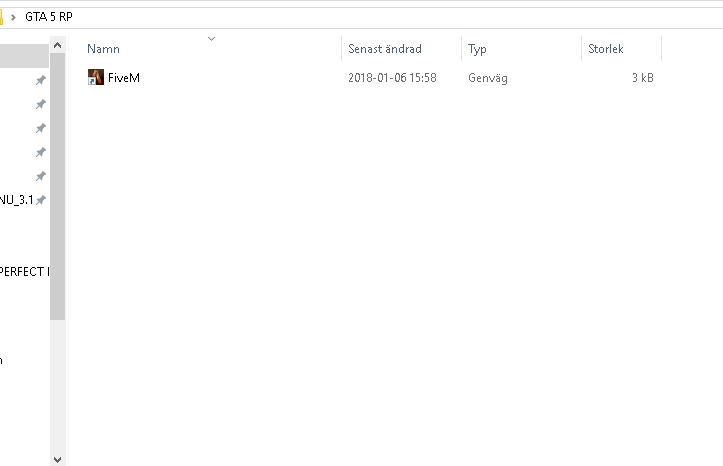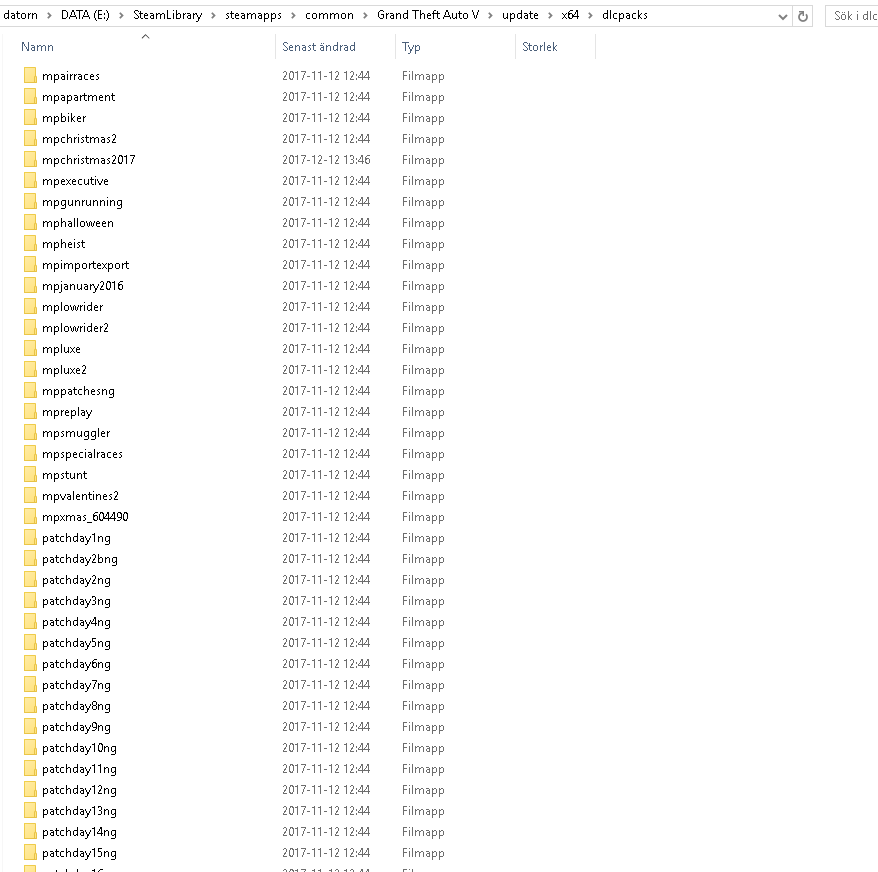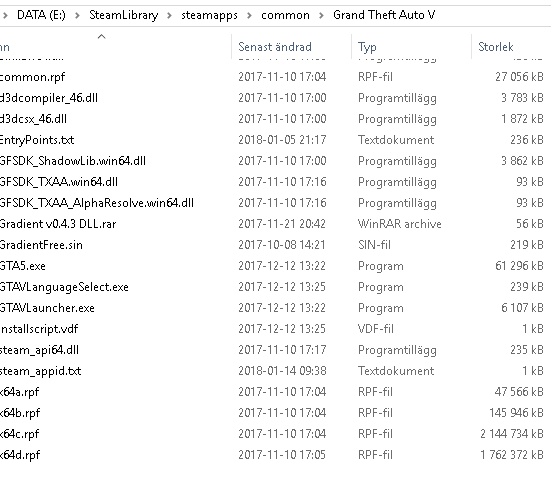
GTA V version? 1,42
Up to date? Yes
Legit or Pirate copy? Legit
Steam/CD/Social Club? Steam
Windows version? Yes
Did you try to delete caches.xml and try again? No
Error screenshot (if any) Yes
System specifications Do not know where to find them
What did you do to get this issue? Just start FiveM
What server did you get this issue on? No server, i simply just had to get on FiveM
CitizenFX.log file What?
.dmp files/report IDs What?
If an issue with starting:
GTA V folder screenshot ALL SCREENSHOTS: 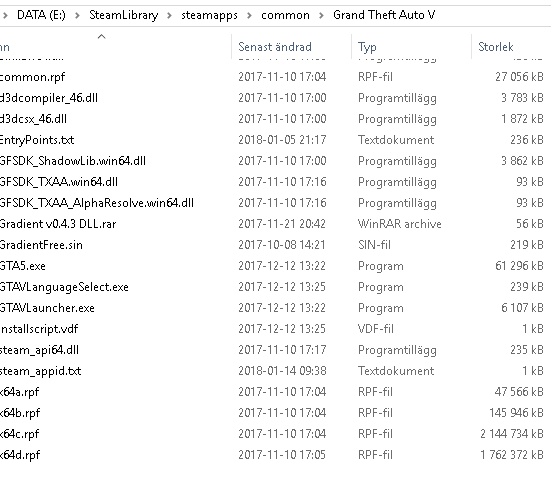
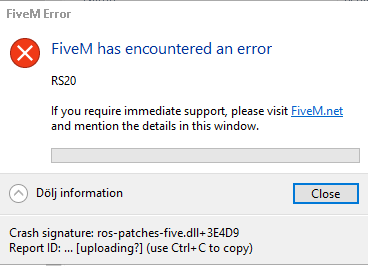
GTA V/update/x64/dlcpacks screenshot
Filepath to FiveM folder
FiveM client folder screenshot
Did you try to disable/uninstall your Anti-virus? Yes
Also add what you already tried so far.