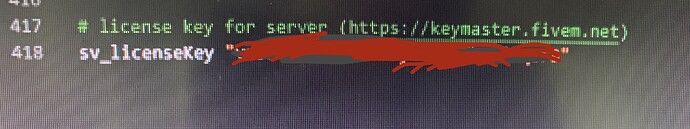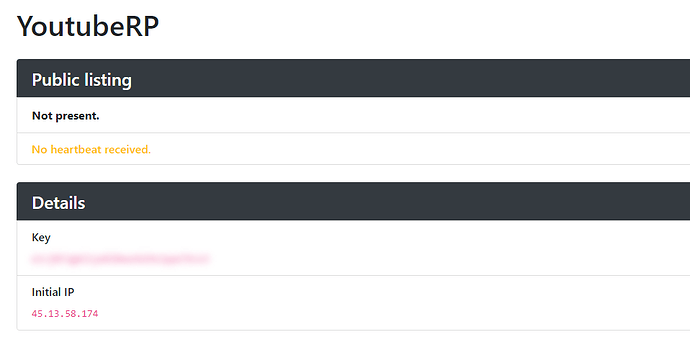Its been 10 days my fivem key hasnt been working idk if I installed it wrong but everything checks out, zap hosting its saying its a fivem issue so if anyone could step by step help me install it correctly maybe?
Did you add it on keymaster?
yeah I created the key, added it to the zap website, and saved it, when u try and connect on F8 there is color for the title but when u search it in the Play tab its just white, eup doesnt work either im reinstalling the stream and ui’s rn.
Or just put it the actual key on sv_liscense key.
would that be in the server cfg file?
Yes. If you have any further problems try going to support!! Is just weird that doest work
Try to add this 
ONESYNC
sets onesync_enabled 1
onesync_distanceCullVehicles true
onesync_forceMigration false
SERVER SLOTS
sv_maxclients 64
SERVER LICENCE (https://keymaster.fivem.net)
sv_licenseKey yourlicense
Yeah theres no sv_licence key in the server.cfg must be a zap thing, this is just getting annoying i paid for it like a week ago and we havnt been able to get eup
Everytime we try add the sv_licenseKey and restart server zap just removes it from our Server.cfg.
Try that with another base or generate a new key and try.
We are not gonna try it with a new base lmao but we will try with a new key thank you
Mk the new key did not work also not sure if this is normal also on our Keymaster dashboard it says no heart beat received and not present? Heres a pic
I never worked with zaphost, so i cant really tell you whats the problem here.
Also the “No heartbeat received” doesnt make anything, did you started the server?
Yeah its started nothing happend.
Wait for another member to help you…
Or if you dont want to wait just change to another host xd
yeah thanks for your help
With zap hosting, you don’t manually add it to the server.cfg, what you do is:
Log into your Zap Account, and go view your gameserver
On the left hand side you will see “SETTINGS 02 Navigation Panel” (Highlighted red), Click “Settings” (Highlighted blue)

Scroll down in “Settings” to the VERY bottom" and you will see “Custom license key (optional)”
Put your key into there and hit big green “SAVE” button at the bottom.
https://i.imgur.com/Sx4soSK.png
We got that issue resolved but my latest post is another issue…
Thats weird. Write to the support on chat channel. They help me allot when i was using zap!!