Environment questions
**GTA V version: Latest
**Up to date: Yes
**Legit or Pirate copy: Legit
**Purchased where - Steam/Rockstar Launcher/Epic: Steam
**Windows version: 20H2 Build 19042.985
**Did you try to delete content_index.xml and try again? Yes
**System specifications:
Ryzen 5 3600
16GB DDR4 3200Mhz
GTX 1660
logs/CitizenFX_log files:
CitizenFX_log_2021-07-16T230629.log (77.7 KB)
.dmp files/report IDs:
Important parts
What is the issue you’re having?
After yesterday Fivem’s update these specific settings on DS4Windows doesn’t work anymore
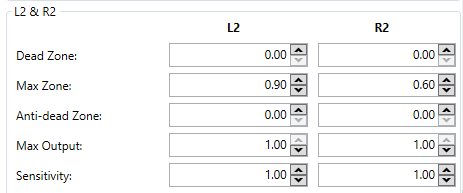
What are you trying to do?
Since my R2 just goes to like 70% even fully pressed I need to higher up the R2 sensitivity on DS4windows so I can full throttle like normal

(I’m pressing full throttle here, but my R2 is kinda fucked up so I need to higher up the R2 sensitivity)
What have you tried already to fix the issue?
Reinstalling Fivem, reinstalling DS4windows, restarting PC, disabling antivirus.
What did you do to get this issue?
This just started to happen after yesterday Fivem’s update.
What server did you get this issue on? Be specific and name some, ‘all of them’ by itself isn’t useful!
Project Homecoming
Additional comments
This issue also happens in FiveM’s story mode. I’ve tested in GTA Online and it works fine. Other games works fine as well. It just doesn’t work on FiveM. This setting was working perfectly fine before yesterday’s update.
