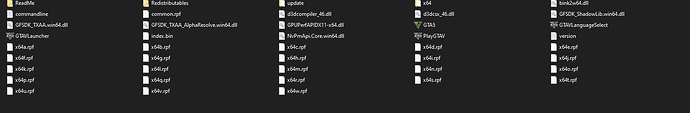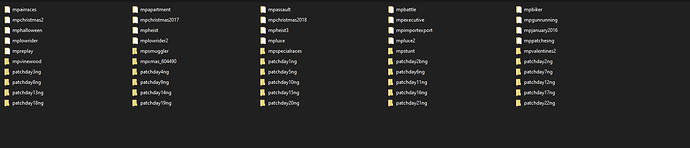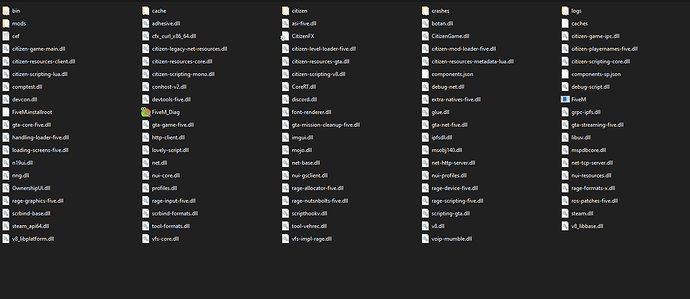(I am from The Netherlands so all of the files and things are in Dutch)
GTA V version? - 1.0.1.1868.1
Up to date? - Yes
Legit or Pirate copy? - Legit
Steam/CD/Social Club? - Social Club.
Windows version? - WIndows 10 - Pro- 10.1.18363 Build 18363
Did you try to delete caches.xml and try again? - Yes
Error screenshot (if any) 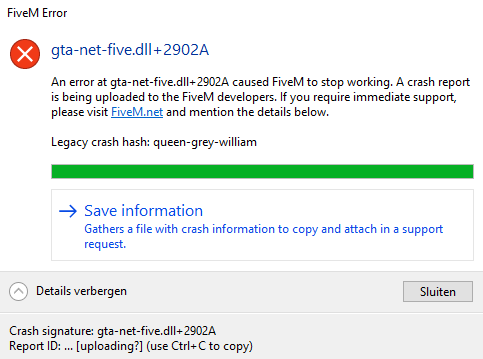
System specifications
- Intel Core - I5-9600K. 3.75 GHZ.
- 16 GB Cosair Vengeance Ram.
- Nvidia Geforce- GTX 1060 6GB.
What did you do to get this issue? I have Turned on the cl_drawfps and the netgraph in the f8 console since then i cant play Fivem anymore.
What server did you get this issue on? None, because it doesn’t startup anymore.
CitizenFX crash zip file CfxCrashDump_2020_04_08_09_45_32.zip (1.1 MB)
CitizenFX.log file CitizenFX_log_2020-04-08T092532.log (11.1 KB)
.dmp files/report IDs - 6ef4e3f0-7527-4f1f-8f5c-56896b0c0d7f.dmp (5.1 MB)
If an issue with starting:
GTA V folder screenshot -
GTA V/update/x64/dlcpacks screenshot -
Filepath to FiveM folder - C:\Users\jordy\AppData\Local\FiveM
FiveM client folder screenshot -
Which antivirus/firewall software are you using? - Standard Windows Antivirus and Firewall.
Did you try to disable/uninstall your Anti-virus? - Yes
Also add what you already tried so far.
- I have reinstalled Fivem multiple times, with no succes.
- I have placed in a backup of Fivem, multiple times no succes.
- I have Updated GTA, No succes.
- Checked For updates for my System but i already have the newest version.
- Updated the driver for my GPU.
- Started up GTA in the hope that would solve the problem. No succes.
- Talked to a FiveM server owner in the hope he could help me.
- Delete the whole AppData. And some files no succes.
- Reinstalled GTAV, no succes.
I hope someone can help me with this.
Kind regards,
Jordy!