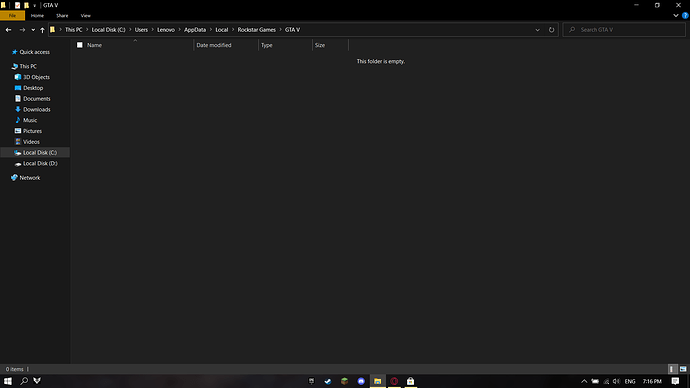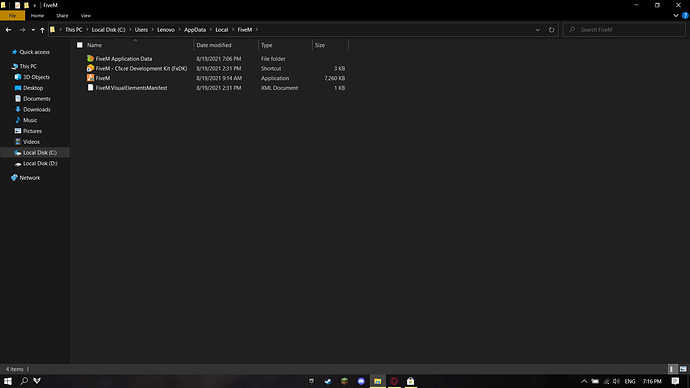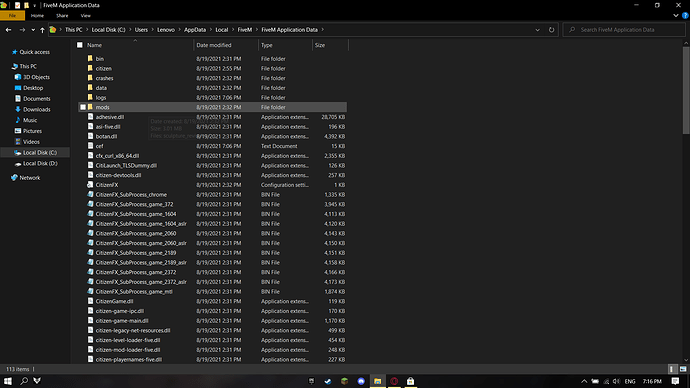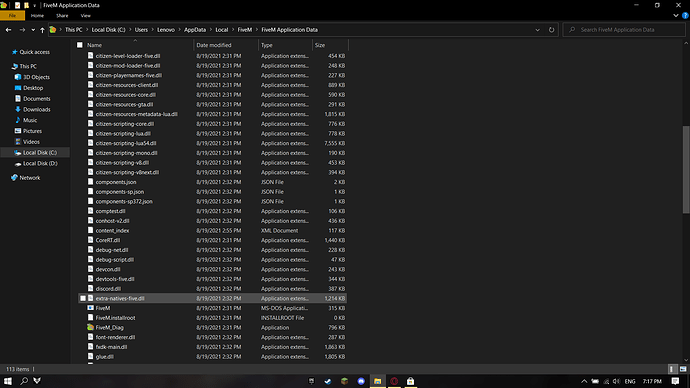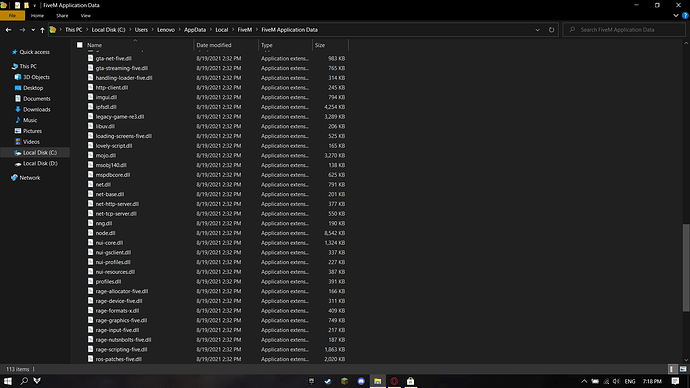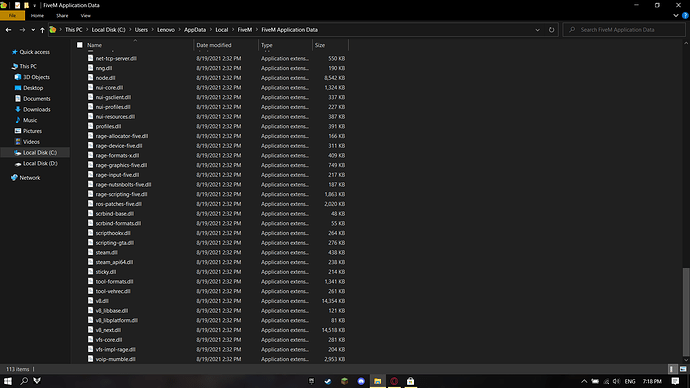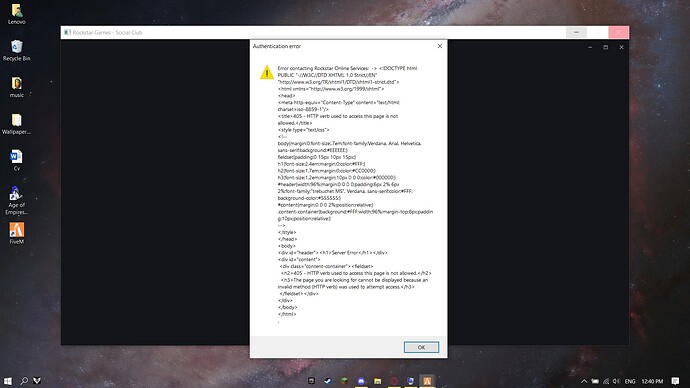IF YOU DO NOT FILL THIS OUT, YOUR TOPIC WILL BE UNLISTED AND CLOSED
To receive support, please fill out the following template, and remove this top text.
Environment questions
GTA V version: newest just downloaded
Up to date: yes
Legit or Pirate copy: legit
Purchased where - Steam/Rockstar Launcher/Epic: rockstar
Windows version: 10.0.19042 build 19042
Did you try to delete content_index.xml and try again? yes
System specifications: i7,intel 4700,gtx 860,16gb ram,500gb,windows 10
CitizenFX crash zip file (‘Save information’ on a crash): empty file
logs/CitizenFX_log files:
CitizenFX_log_2021-08-19T123233.log (7.9 KB)
.dmp files/report IDs: none
GTA V folder screenshot:
GTA V/update/x64/dlcpacks screenshot: none
Filepath to FiveM folder: C:\Users\Lenovo\AppData\Local\FiveM
FiveM client folder screenshot:
Which antivirus/firewall software are you using? none
Did you try to disable/uninstall your Anti-virus? no
Important parts
What is the issue you’re having? fivem crashes after logging into rockstar
What are you trying to do? log in
What have you tried already to fix the issue? deleted cache,reinstall multiple times
Error screenshot (if any):
What did you do to get this issue? nothing i ran fivem after downloading