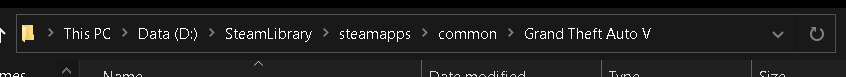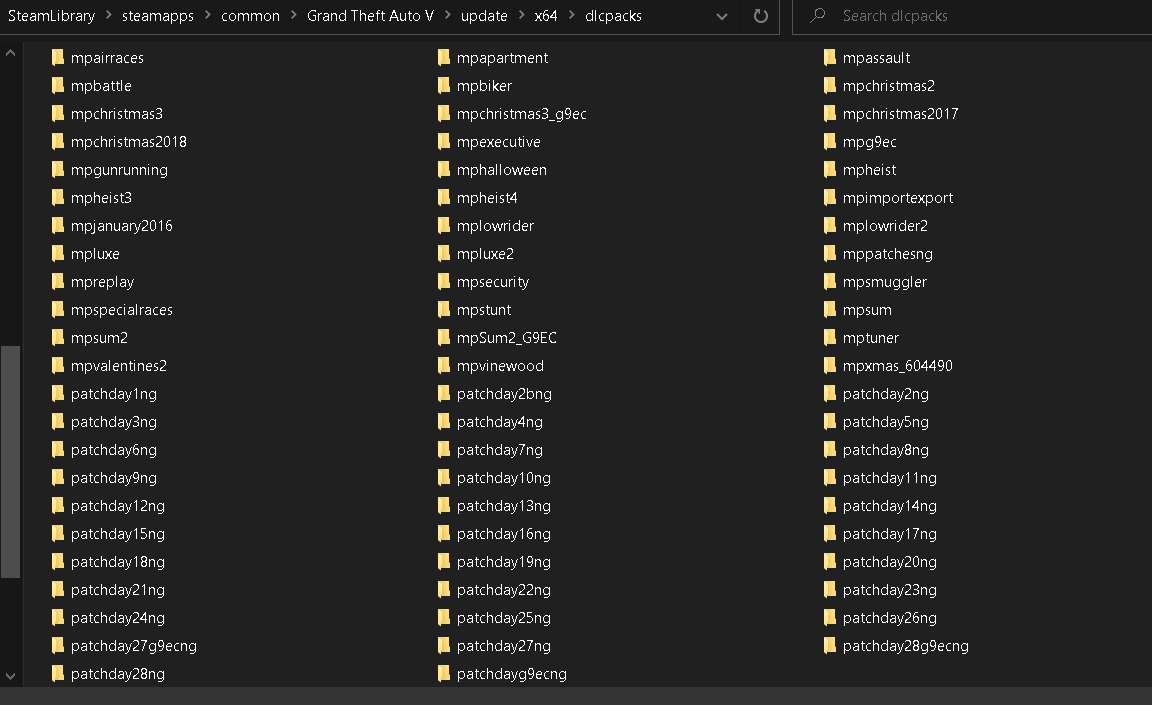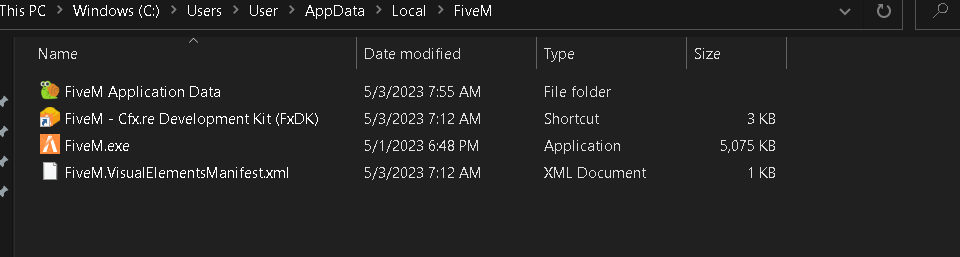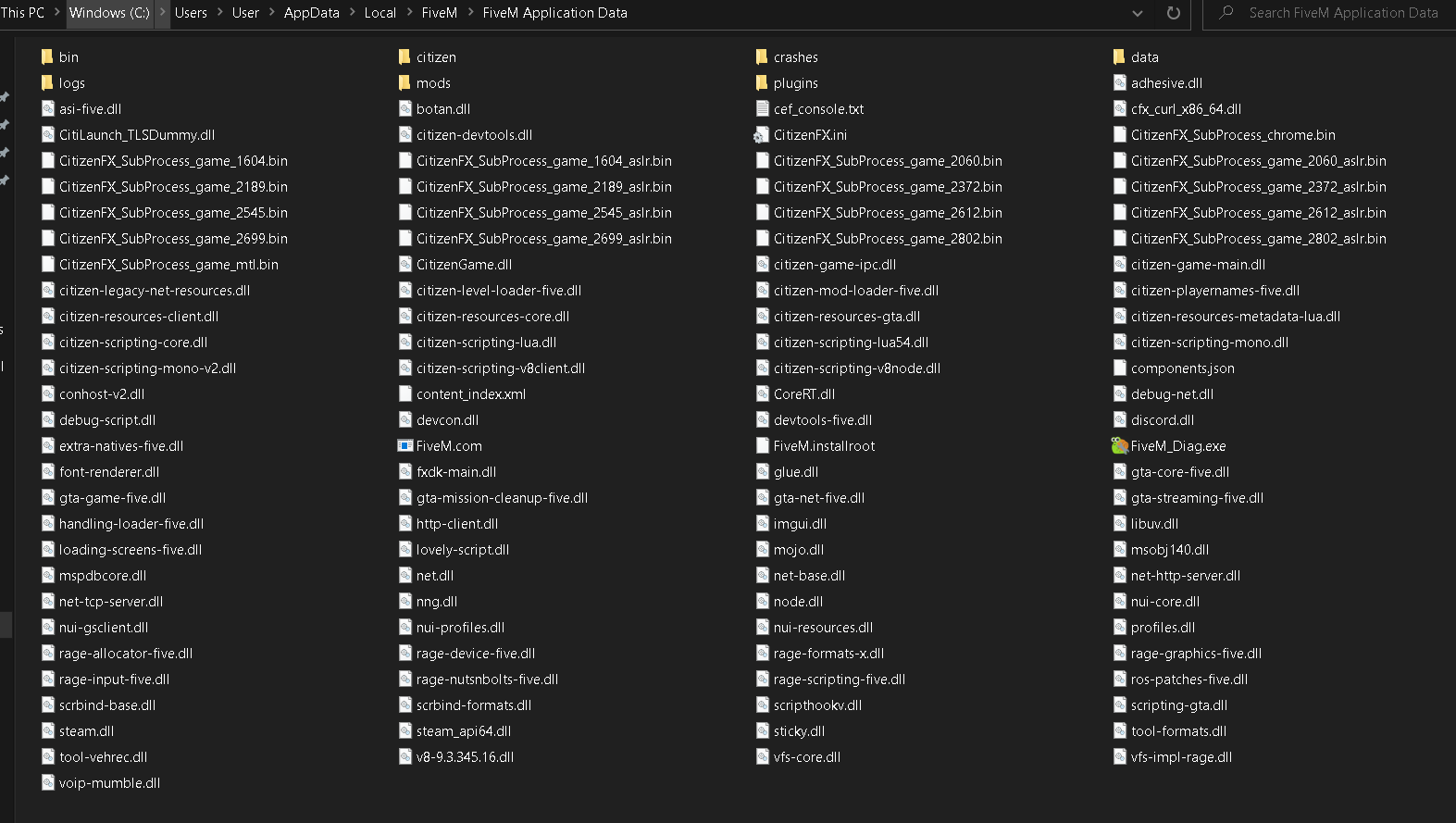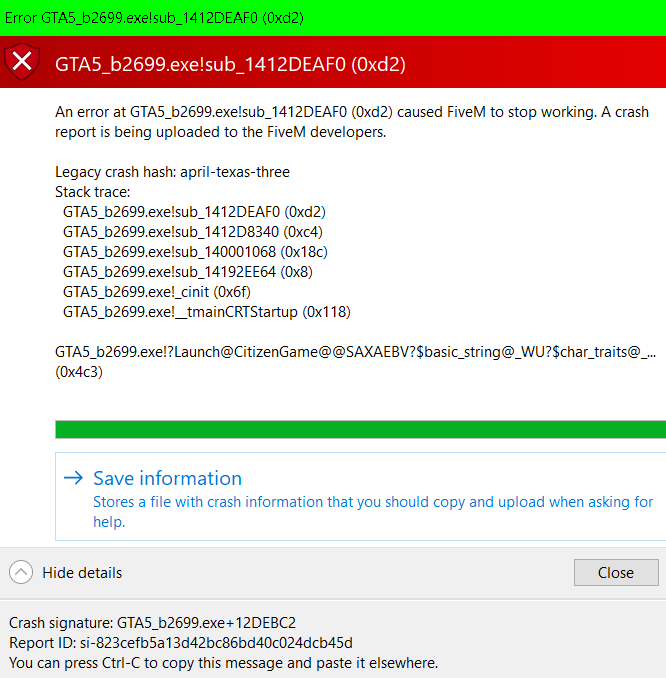So I’ve woken up from sleep and I then realised that an error from fivem popped up as soon as i started up my laptop and yes i was updating my laptop OS Ver and the BIOS version which was automatically done and not me. I’ve tried searching up tutorials on youtube, support on reddit, github etc. and nothing works at all
Environment questions
GTA V version?: 1.0.2845.0
Up to date?: Yes
Legit or Pirate copy: Legit
Purchased where?: Steam
Blockquote
Windows version: Windows 10 Home 22H2 | OS BUILD: 19045.2913
Did you try to delete content_index.xml and try again?: Yes, 6 times
System specifications: CPU: Intel 11th Gen 11800h 8 Cores 16 Threads, 16 GB Memory 3200mhz, NVME SSD 2 TB, RTX 3060m Laptop | Driver Ver: 531.68
CitizenFX crash zip file:
CfxCrashDump_2023_05_03_10_56_57.zip (1.2 MB)
logs/CitizenFX_log files:
CitizenFX_log_2023-05-03T035400.log (49.4 KB)
CitizenFX_log_2023-05-03T034207.log (684 Bytes)
.dmp files/report IDs:
e9-4ee3-aec0-320b7d69de8e.dmp|attachment](upload://iTpgSUdcVWv9sn5MadAKvh4Q8OR.dmp) (41.7 KB)
ed0aa3f4-f624-4919-b676-ede951424368.dmp (7.4 MB)
0d5f25bd-4ee9-4ee3-aec0-320b7d69de8e.dmp (41.7 KB)
If you can’t start the game at all
GTA V folder screenshot:
GTA V/update/x64/dlcpacks screenshot:
Filepath to FiveM folder:
FiveM client folder screenshot:
Which antivirus/firewall software are you using?: McAfee
Did you try to disable/uninstall your Anti-virus?: Yes of course, I disabled Both Windows Defender and McAfee and still does not work.
Important parts
What is the issue you’re having?: I’m trying to run or open FiveM but the second it loads it shows up an error and crashes, everytime I try to open it, it just crashes…
What are you trying to do?: I’m clearly trying to fix the issue myself but theres no solution I’ve tried searching some solutions on Reddit, Github, Discord, Youtube (Tutorials) and yet theres nothing I can find to solve it.
What have you tried already to fix the issue?: Absolutely nothing just struggling to figure out the problem
Error screenshot (if any):
What did you do to get this issue?: I updated my windows to upgrade my BIOS and update the windows to 22H2 after closing FiveM and quitting.
What server did you get this issue on? Be specific and name some, ‘all of them’ by itself isn’t useful!: RSM freeroam, Impulse99 Freeroam, Trappin RP, Lowkey RP DOJ Based.