IF YOU DO NOT FILL THIS OUT, YOUR TOPIC WILL BE UNLISTED AND CLOSED
To receive support, please fill out the following template, and remove this top text.
Environment questions
GTA V version:
Up to date: Yes
Legit or Pirate copy: Legit
Purchased where - Steam
Windows version: 21H2 (19044.1826)
Did you try to delete content_index.xml and try again?: Yes.
System specifications: Cloud PC, so all of this is going off of what Task Manager told me.
CPU: Intel Xeon E5-2678 v3 // GPU: NVIDIA Quadro P5000 // RAM: 12 GB DDR4
**CitizenFX crash zip file (‘Save information’ on a crash):
CfxCrashDump_2022_07_29_02_24_10.zip (1.5 MB)
**
**logs/CitizenFX_log files:
CitizenFX_log_2022-07-29T022037.log (339.6 KB)
**
**.dmp files/report IDs:
b4b400da-c54c-4b6a-b813-1e2898424d5c.dmp (8.0 MB)
**
If you can’t start the game at all
GTA V folder screenshot:
GTA V/update/x64/dlcpacks screenshot:
Filepath to FiveM folder:
FiveM client folder screenshot:
Which antivirus/firewall software are you using?: Windows Defender
Did you try to disable/uninstall your Anti-virus?: Yes.
Important parts
What is the issue you’re having?: I start FiveM. I connect to the server, and after making it to the in-game resource loading screen, it crashes. (see error screenshot section)
What are you trying to do?: Connect to a server and survive more than 5 seconds without crashing.
What have you tried already to fix the issue?: Reinstall FiveM, clear cache, verify GTA Game Files.
**Error screenshot (if any):
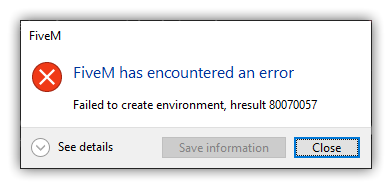
**
What did you do to get this issue?: Start FiveM, Turn ReShade on, connect to server, load into server, while starting all of the resources in-game, I crash. I have NVE, ENB, and ReShade.
What server did you get this issue on? Be specific and name some, ‘all of them’ by itself isn’t useful!: MidwestRP Server 1 (it’s whitelisted, you can’t connect)
Additional comments
The server is whitelisted, so you can’t connect to it.